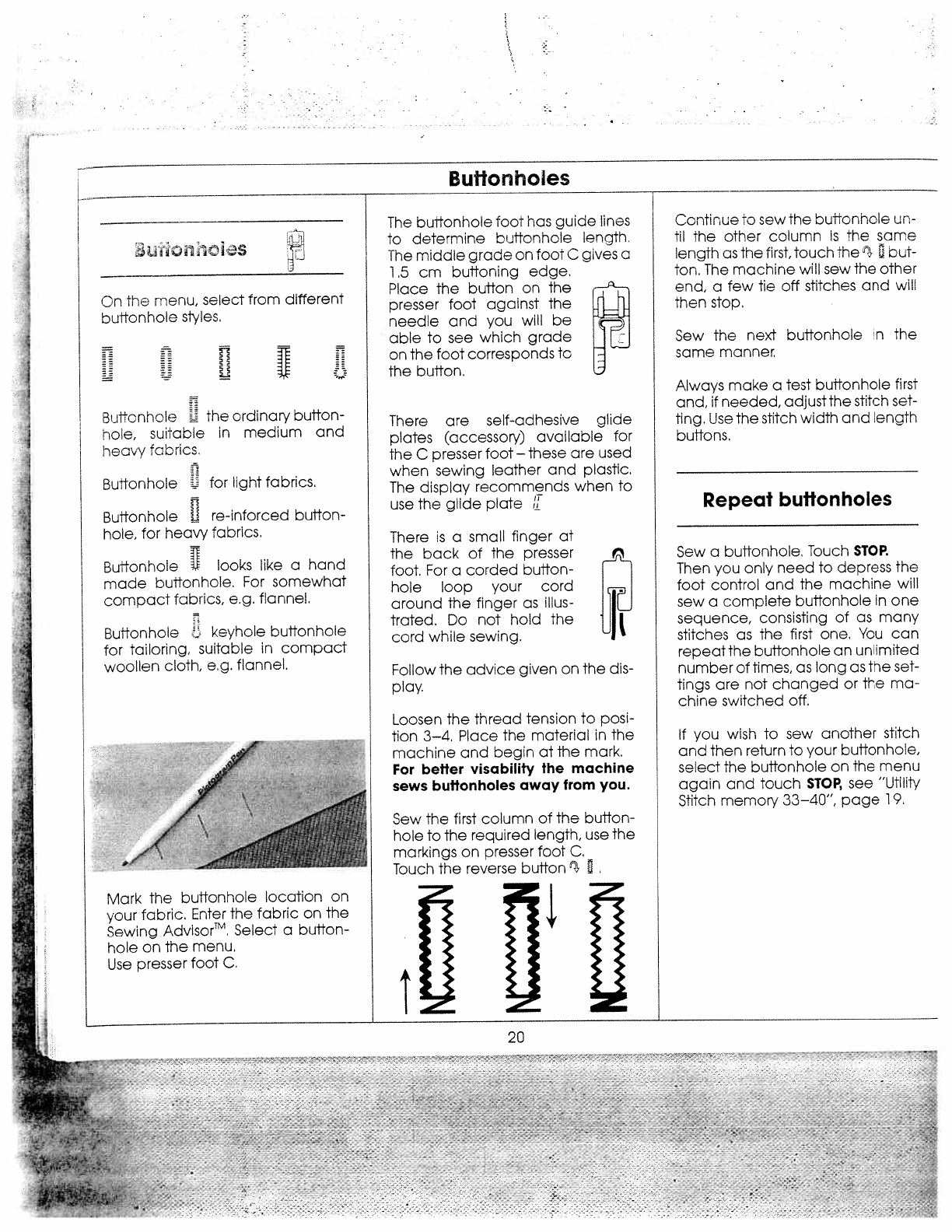-
Ik heb een singer 9810c en weet niet hoe ik de spoelspanning kan veranderen. Iemand die dit weet? De spoeldraad gaat erg moeizaam en stug....en krijg hierdoor gerimpeld naaiwerk Gesteld op 1-10-2019 om 20:06
Reageer op deze vraag Misbruik melden-
Beste, je vraag dateert al van een jaar geleden, maar ik ben net terug gebinnen naaien en heb dezelfde machine en hetzelfde probleem. heb je al een antwoord gevonden? Geantwoord op 15-9-2020 om 10:52
Waardeer dit antwoord Misbruik melden
-