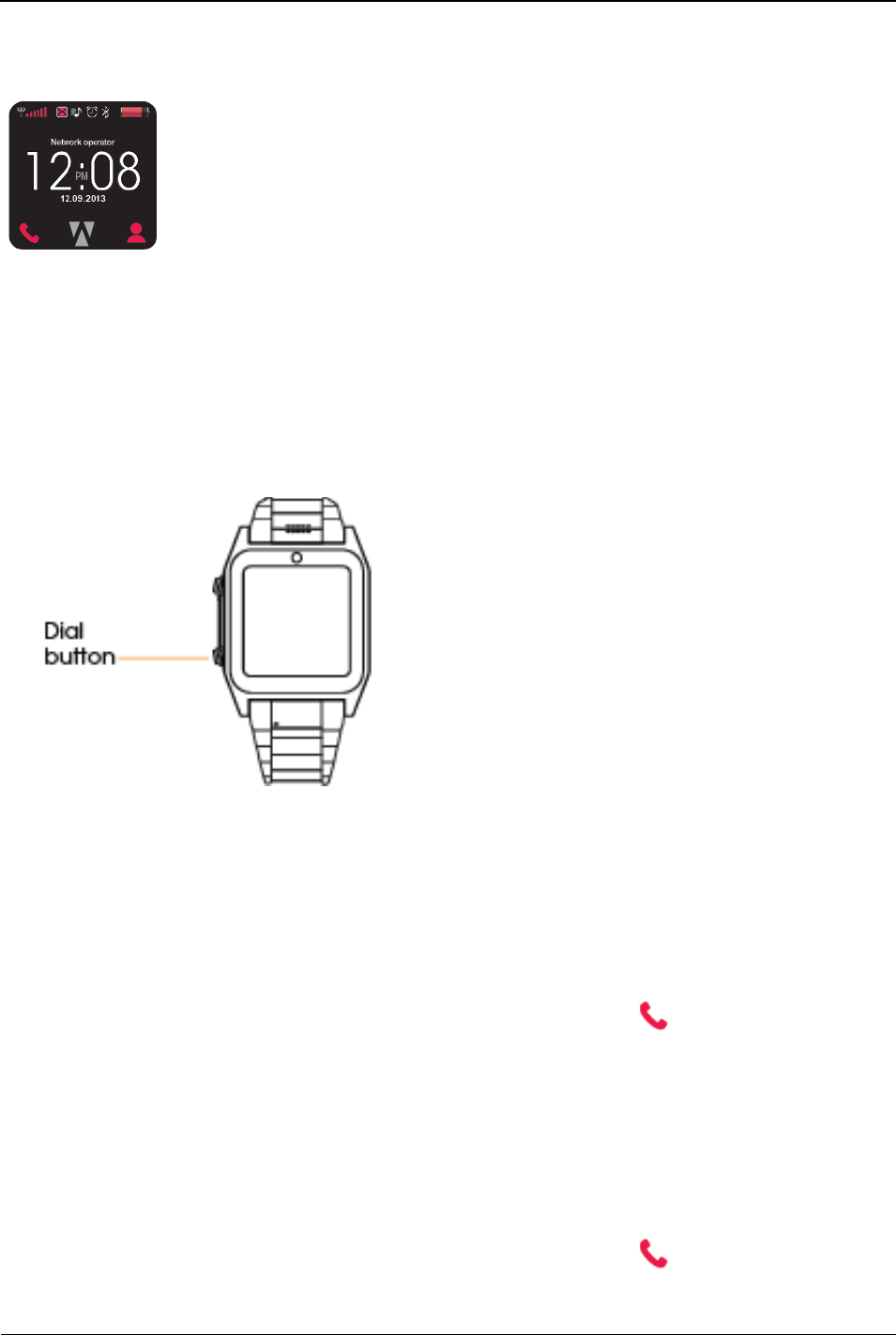Smartwatch Features
Make and Manage Calls
Make a Call by Dialing a Number
To make a call, do the following:
1. Tap the default (analog) watch display.
2. Press the Dial button on the side of the Smartwatch, or the ‘phone’ icon
in the lower left corner of the screen.
2. Tap out the telephone number you want to call.
3. Tap the green ‘call’ button in the top left corner of the screen to initiate
the call.
Make a Call by Selecting a Contact
To make a call by selecting a contact, do the following:
1. Tap the default (analog) watch display.
2. On the digital watch display that appears, tap the (Phone) button.
3. Tap the Contacts button in the center of the top row on the screen.
4. Tap the name of the contact you want to call.
5. In the menu that appears, tap ‘Call’ to call the contact.
Make a Call by Selecting a Recently Dialed Number
To make a call by selecting a recently dialed number, do the following:
1. Tap the default (analog) watch display.
2. On the digital watch display that appears, tap the (Phone) button.
3. Tap the green ‘call’ button in the top left corner of the screen.