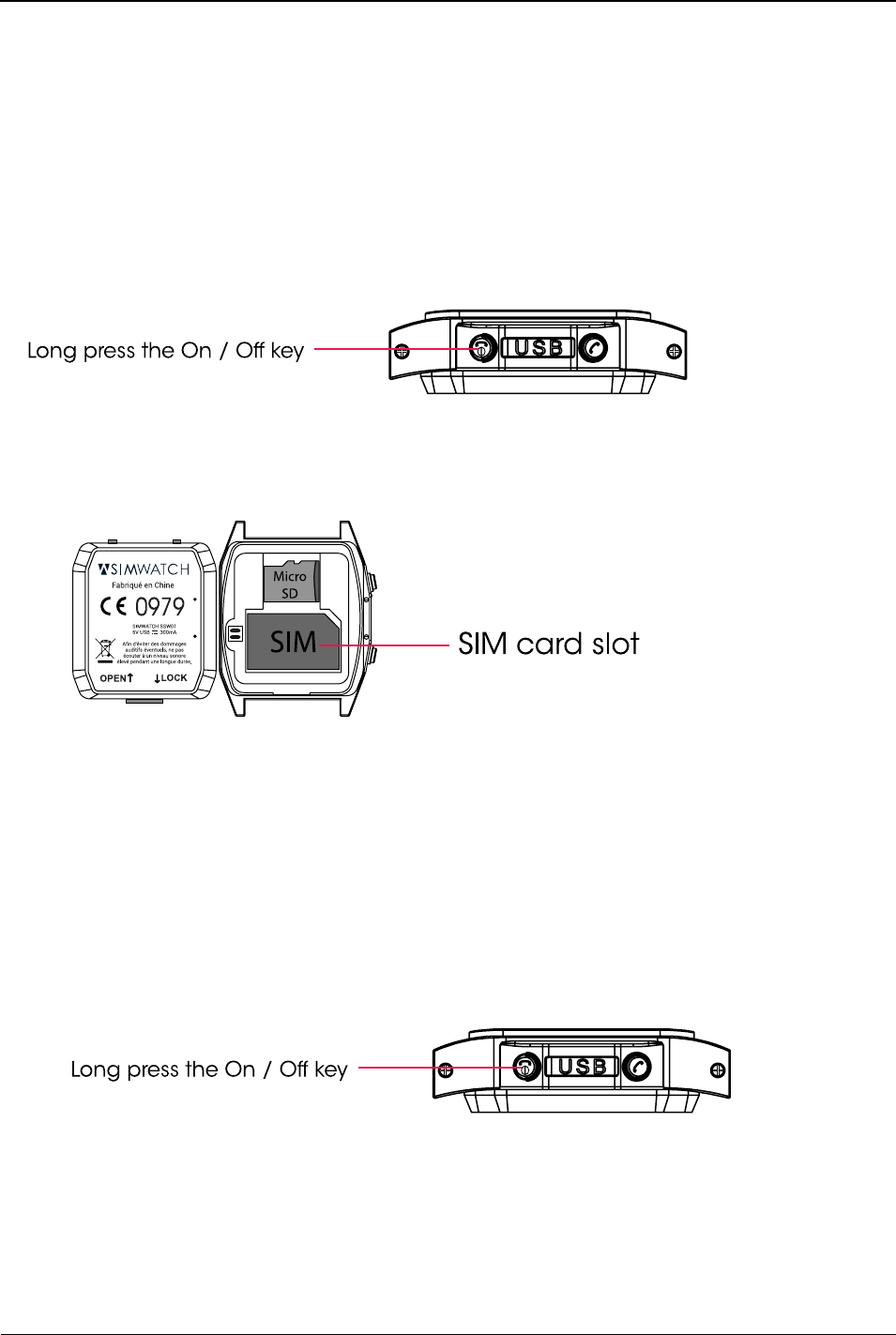First Time Use
Insert a SIM Card
The Smartwatch allows you to store phone contact information on your
phone itself or on a removable SIM card. To insert a SIM card into the
Smartwatch, do the following:
1. Switch off the Smartwatch by pressing and holding the power button
until the screen shuts off.
2. Turn the watch over and remove the back plate.
3. Open the larger of the two silver metal guards by gently lifting up on the
right side.
4. Insert the SIM card into the slot.
5. Flip down the silver metal cover.
6. Replace the back plate.
Insert a Micro SD Card
The Smartwatch allows you to store music, videos, audio recordings, and
other data on your phone or on a removable micro SD card up to 16GB. To
insert a micro SD card into the Smartwatch, do the following:
1. Switch off the Smartwatch by pressing and holding the power button
until the screen goes dark.
2. Turn the watch over and remove the back plate.
3. Open the smaller of the two silver metal guards by gently lifting up on
the right side.
4. Insert the micro SD card into the slot.