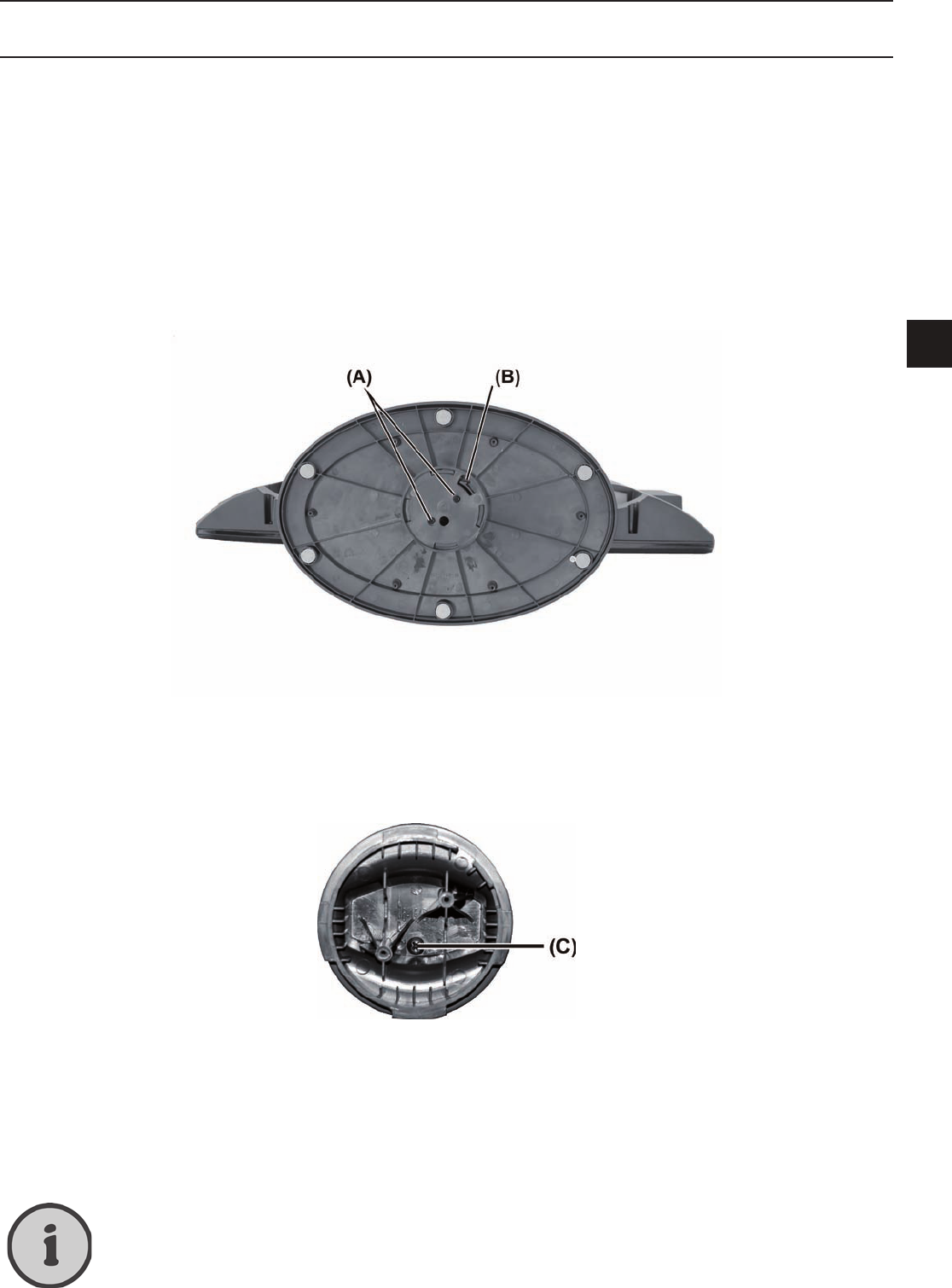41
Wall-Mounting
EN
Wall-Mounting
You can mount your LT 2310 to the wall by using a VESA wall mount of 100 x 100 mm. The VESA
wall-mounting kit is not included in the package. To do this, disassemble the base as follows:
1. Power the device off and unplug all cables and connectors. For the following steps you’ll need
a conventional Philips screwdriver.
2. Lie a soft cloth on an empty, level table and carefully place the LT 2310 with its front on it.
3. Loosen the two screws (A) located under the bottom of the base.
4. Release the lock (B) and rotate the bottom of the base approx. 45° clockwise. You can then
remove the bottom piece.
5. Under the bottom of the base column there is another screw (C). Loosen it.
6. Loosen the two screws located at the back of the base. Now you can remove the base column
from the device housing.
7. Install the VESA wall mount on the back of the monitor. Follow the installation instructions that
came with your wall mount kit.
Keep the base, the socket and the screws in a safe place in case you need to reas-
semble the base again.