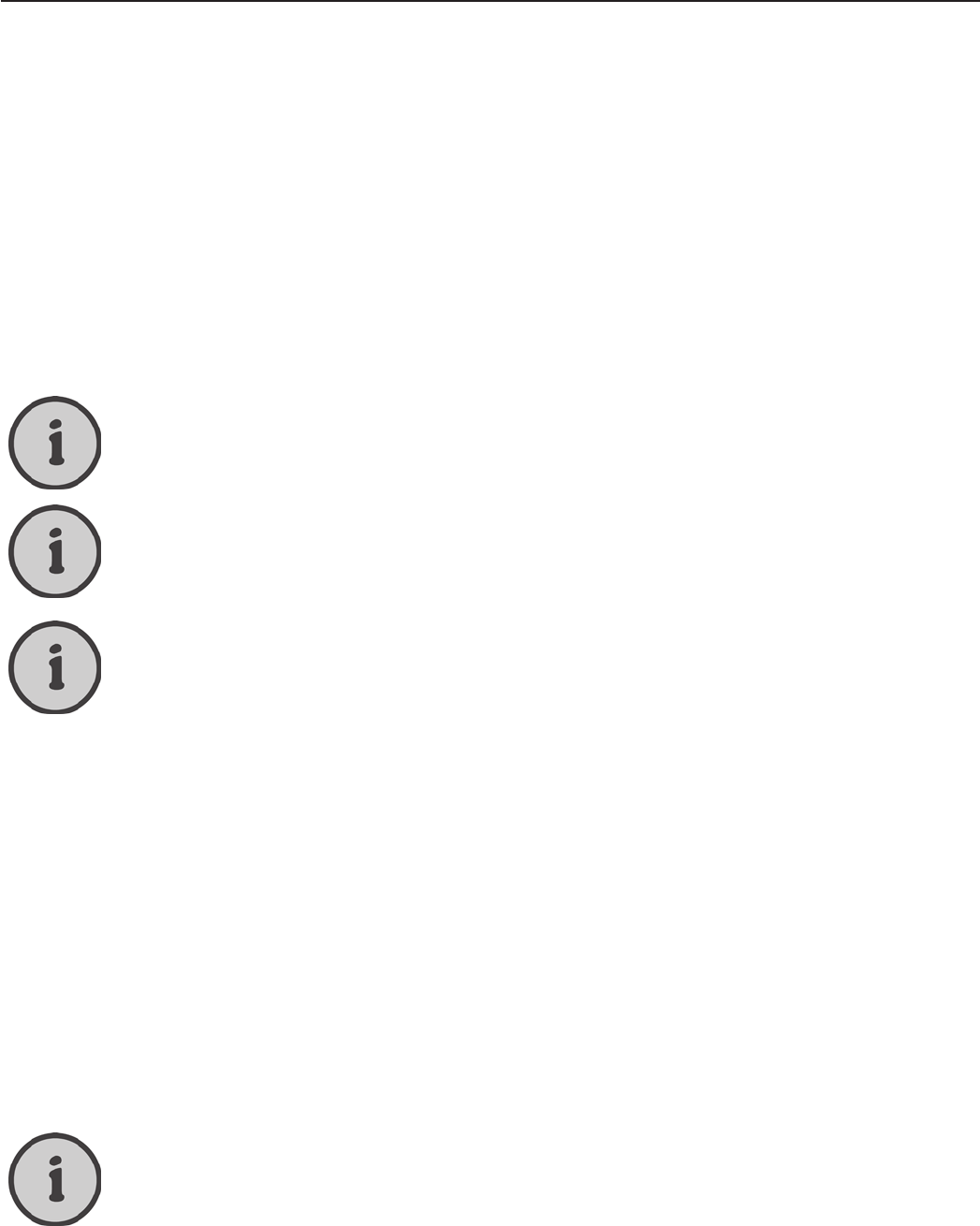32
Signal Source “DTV” (Digital TV Reception)
Scheduling a Show (Timer Programming)
Your LT 1510 includes a timer programming function to make sure that you will never miss any of
your favourite programmes. As soon as the desired programme starts, your LT 1510 will switch au-
tomatically to the corresponding channel.
To program the timer:
1. Press EPG (37) to open the Electronic Program Guide.
2. In daily or weekly calendar view, search for the programme that you want to schedule and se-
lect it with the direction buttons (32). To do this, proceed as described in the last two sections.
3. As soon as the desired programme has been highlighted, press the blue button (41). The
name of the programme will appear in blue and the programme is now scheduled.
4. When nished, press the EPG button (37) to return to the channel list. Repeat steps 2 to 3 to
schedule another programme. Or press EPG (37) again to quit the Electronic Program Guide.
Please note that the different scheduled programmes may not overlap. If you attempt
to schedule a programme and there is already another programme within its timeframe,
an error message will appear.
Your TV set must be powered on to be able to switch to the desired channel upon the
start of the programme.
If you want to program a channel that has been locked, you’ll have to enter your pass-
word rst. As soon as the device switches to the programmed channel when the pro-
gram starts you may have to enter your password again.
Receiving Digital Radio Broadcasting
The digital TV frequency band not only broadcasts digital TV but also digital radio channels. This
allows you to use your LT 1510 to receive radio stations in digital quality.
To receive digital radio stations:
1. Press the INPUT button (30) on the remote control. The signal source selection menu will ap-
pear. Press the direction buttons (32) to select the signal source “DTV”.
2. Press the TV/RADIO button (36) to switch to digital radio reception.
If you have already performed a search for digital TV channels and there are digital radio chan-
nels available at your location, you should receive the rst station now. During digital radio
reception, a small radio receiver icon will move along the screen to indicate that you have
toggled to digital radio broadcast reception.
3. To select a different station, press the CH+/CH- (35) buttons on the remote control.
4. Press the TV/RADIO button (36) to switch back to digital TV reception.
You can use the DISPLAY button (51) to show the signal strength and quality, the name
of the tuned radio station, as well as the current date and time. A corresponding indica-
tion will appear for a few seconds.
Managing Digital Radio Stations
Just as with digital TV reception, there is a channel list that you can edit. It allows you to dene
favourite stations, and delete, move and lock stations. To do this, proceed in the same way as for
managing digital TV channels. See page 25 - Managing Digital Channels.