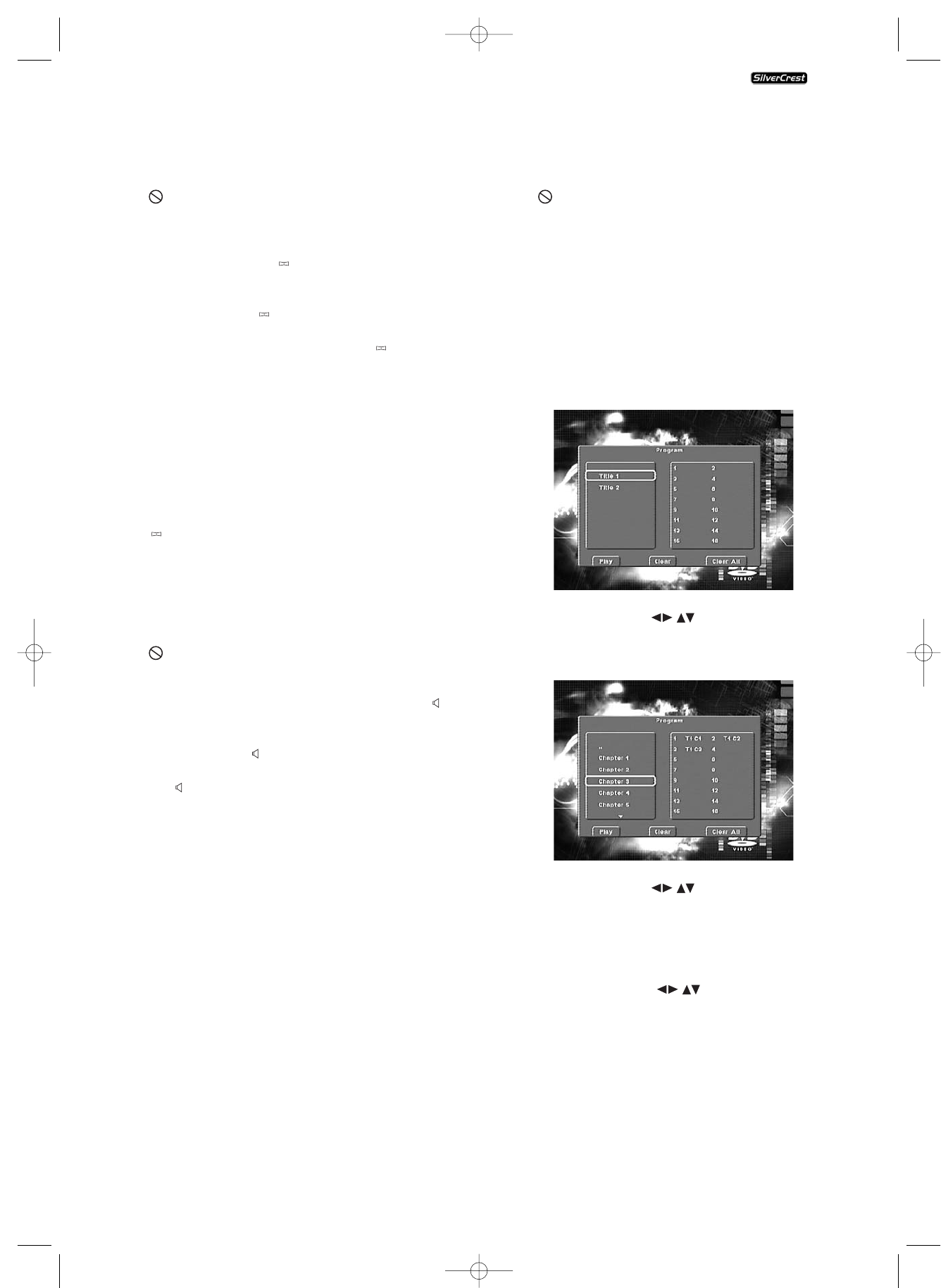- 17 -
Superimpose/fade out subtitles
NOTE:
This function may not be available on all DVDs/VCDs/S-VCDs!
If you attempt to carry out a function that is not available the
symbol will be displayed on the television screen.
If the film on the inserted DVD/VCD/S-VCD has subtitles avail-
able you can superimpose these on the television screen du-
ring playback by pressing the "SUBTITLE" button on the
remote control.
With the first press of the "SUBTITLE" button the subtitle
of the first available language will be superimposed on the
television screen. With each further press of the "SUBTITLE"
button the subtitles of other available languages will be
superimposed successively on the television screen.
The number of the currently superimposed subtitle language
will be superimposed on the television screen (i.e. "1/10" for
the first of ten available subtitle languages).
When the last of the available subtitle languages is superim-
posed (i.e. "10/10" for the tenth of ten available subtitle
languages) you can switch off the subtitle function by pres-
sing the "SUBTITLE" button again. "Off" will be superim-
posed on the television screen.
Change playback language
NOTE:
This function may not be available on all DVDs/VCDs/S-VCDs!
If you attempt to carry out a function that is not available the
symbol will be displayed on the television screen.
With many films on DVD/VCD/S-VCD you can, during play-
back, select another playback language by pressing the
"AUDIO" button on the remote control.
With the first press of the "AUDIO" button the first available
playback language will be switched on. With each further
press of the "AUDIO" button the other available languages
will be switched on one after the other.
The currently switched on playback language will be superim-
posed on the television screen.
Programmed playback (Program)
NOTE:
This function may not be available on all DVDs/VCDs/S-VCDs!
If you attempt to carry out a function that is not available the
symbol will be displayed on the television screen.
With the "Program" function you can put together your own
film programme in so far as you can select only certain chap-
ters of an inserted DVD/VCD/S-VCD for playback. In this way
you can determine yourself the sequence, in which the chap-
ters are played back. You can compile a maximum of
16 chapters of a film for programmed play.
To use programmed playback…
• Press the "PRG" button on the remote control during
playback or when playback is cancelled.
The Program menu will be displayed on the television screen.
• Use the control buttons on the remote control to
select the desired title.
• Confirm your selection by pressing the "OK" button.
The chapter pertaining to the title appears.
• Use the control buttons on the remote control to
select the desired chapter.
• Confirm your selection by pressing the "OK" button. The
chapter will be filed on the first memory cell. Further chap-
ters will be filed, in sequence, on the memory cells 2-16.
• To clear the last current entry select the entry field "Clear"
with the control buttons or press the "CLR" but-
ton once. By repeat pressing of the "CLR" button always
the current last chapter entry will be cleared.
What are Title and Chapter? On this topic, please refer to
Section 15. "Glossary / KeyWord Index“.
KH 6506