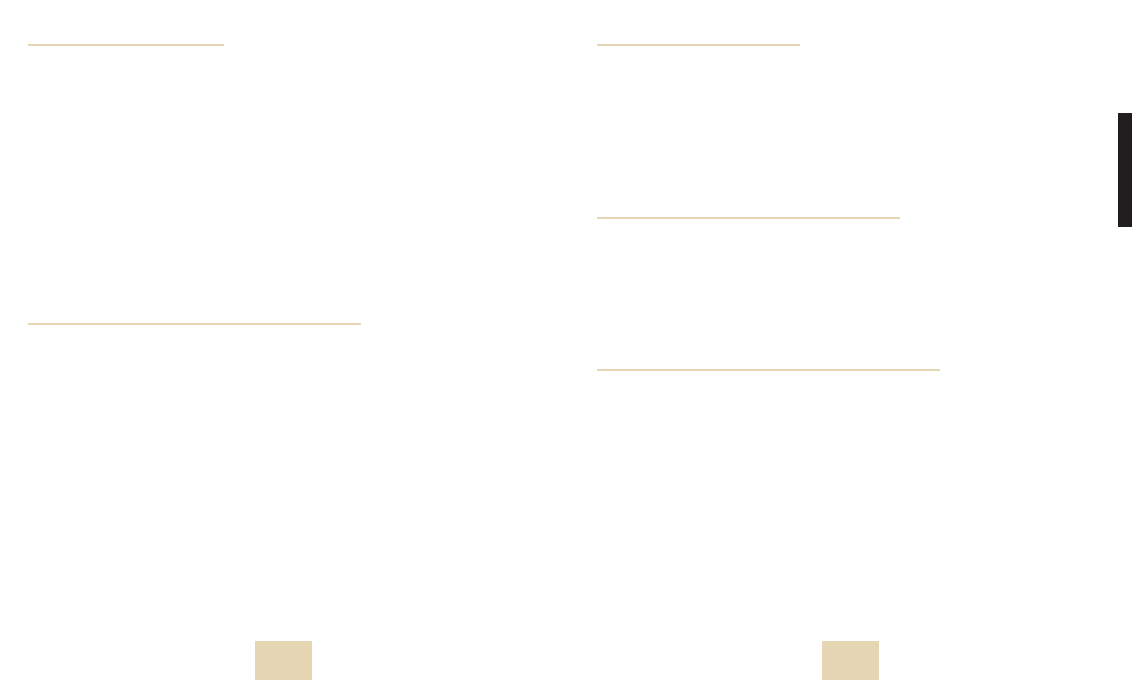23
english
22
3. Set upper/lower limit
• Press MENU key to select Hi-Lo-In format
• The display changes automatically between Hi, Lo and In.
• Press SET key until the word "hold” disappears and
the flashing upper limit with 100 is on display
• Press Set key to set upper limit, the figures run
upwards
• Confirm upper limit by pressing MENU key and select
flashing lower limit (30) and press SET key to set it.
•To leave and confirm the setting push MENU key
If you exceed the upper or lower limit you will get an audible
(if turned on) and visual alarm.
4. Training times in and outside the limits
Hi-Lo-In only works, if stopwatch is switched on. Your upper and
lower limit are already saved. Now the following alternating
information are displayed:
Hi Time in minutes above the adjusted upper heart rate limit
Lo Time in minutes under the adjusted lower heart rate limit
In Time in minutes within the adjusted upper and lower heart
rate limits
Resetting the stopwatch will also zero the lap time function.
5.The average heart rate
Your personal average heart rate should be within your individual
training zone. Formula: 170 minus your age in years. This heart
rate monitor saves your average heart rate (AVG).
AVG only works if stopwatch (STP) is switched on.
• Press MENU to enter AVG display.
Resetting the stopwatch will also zero the AVG function.
6. Accomplished maximum heart rate
This heart rate monitor saves your accomplished maximum heart
rate (MAX). MAX only works if stopwatch (STP) is switched on.
• Press MENU to enter AVG display.
• Press SUBMENU to enter MAX display.
Resetting the stopwatch will also zero the MAX function.
7.Calorie accumulation/Fat Grams Burned
This heart rate monitor can analyze your calorie consumption
during a physical effort; taking into consideration sex, weight,
and specific sport factor can calculate the total calorie
consumption of a person.