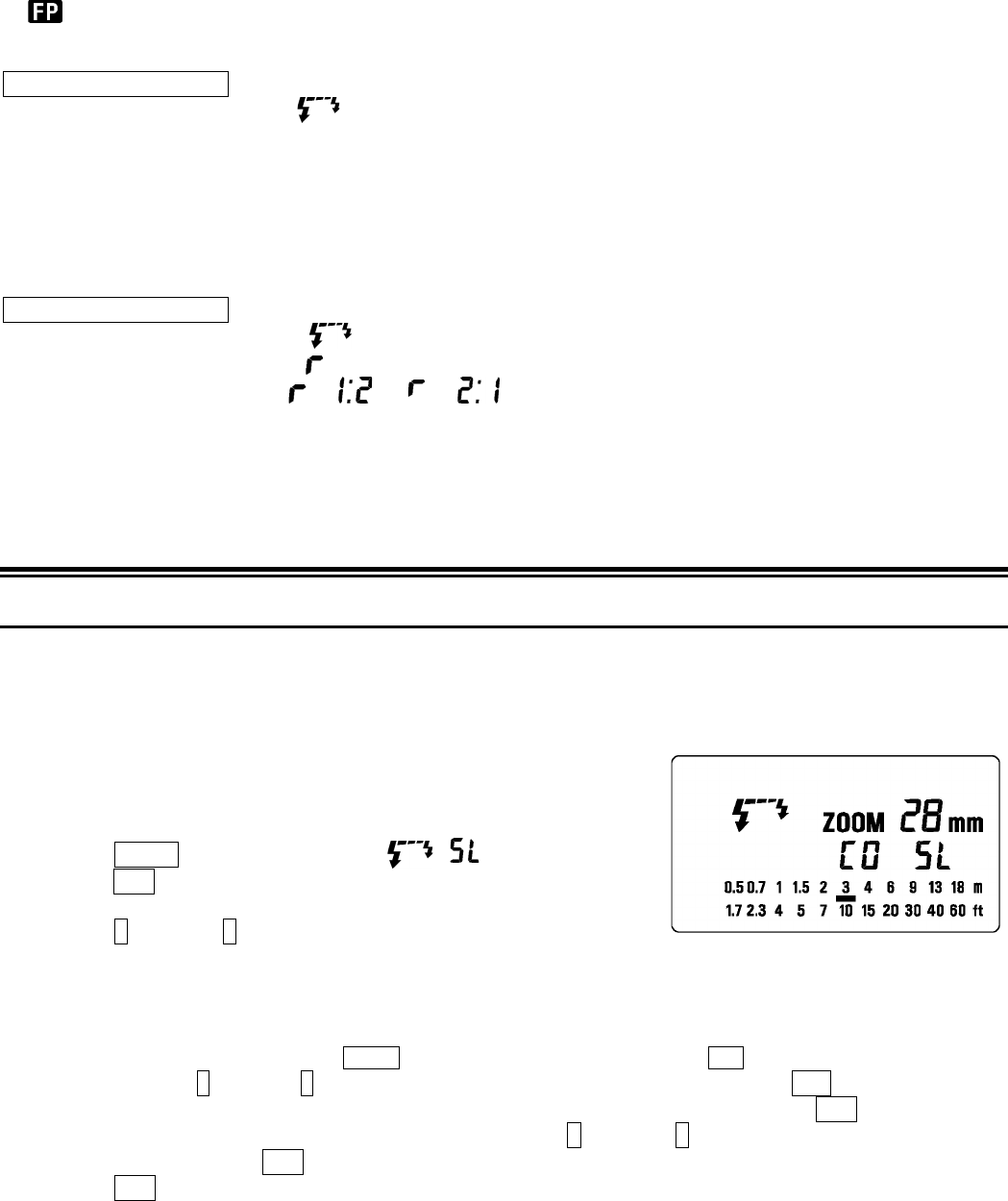-
Graag ontvang ik een copie uiteraard tegen een vergoeding van de Sigma cr 3000
Reageer op deze vraag Misbruik melden
Graag melden aan hgeraats@gmail.com Gesteld op 1-9-2021 om 13:01 -
Hallo Allemaal, kan iemand mij helpen aan de sleutels van de SIGMA CR 3000, ik ben ze kwijt...
Reageer op deze vraag Misbruik melden
Weet iemand waar ik ze kan na bestellen ???
caramilia@hotmail.com
Met vriendelijke groet,
Cara Gesteld op 30-12-2013 om 20:09-
Hallo,
Waardeer dit antwoord (3) Misbruik melden
Wij zijn ook op zoek naar sleuteltjes voor de SIGMA CR 3000 en daardoor kwamen we jouw vraag tegen op internet.
Is het toen nog gelukt met de sleutels en zo ja, mag ik dan vragen waar je ze gevonden hebt.
We zouden we erg mee geholpen zijn.
Bij voorbaat dank voor je antwoord.
Met vriendelijke groet,
Het Bakkersatelier
Hoorn
info@hetbakkerstatelier.nl
Tel.: 0229-211106 Geantwoord op 4-11-2015 om 17:04
-
-
hoe kom ik aan een handleiding van een kassa sigma cr 2500 a
Reageer op deze vraag Misbruik melden
Gesteld op 3-11-2013 om 16:57-
Hallo
Waardeer dit antwoord (1) Misbruik melden
Is het je gelukt om deze te vinden ???
Ik zoek namelijk ook deze handleiding.
Groetjes Ellen
ehampsink @ hotmail.com Geantwoord op 13-1-2014 om 20:14
-
-
De handleiding van de sigma cr2000 is op de site te vinden. Deze moet ook voor de cr2500a zijn, al staat daar niet alles in. Ik wil namelijk weten hoe je de taal instelt. Geantwoord op 28-11-2018 om 23:05
Waardeer dit antwoord Misbruik melden -
ik ben op zoek naar een handleiding voor de sigma CR3000 graag hoor ik van deze of gene bij voorbaat dak sonja Gesteld op 25-5-2010 om 18:18
Reageer op deze vraag Misbruik melden-
Hoi Sonja,
Waardeer dit antwoord Misbruik melden
Heb je de handleiding al gevonden,
Ik vraag dit, omdat ik ook op zoek ben naar deze handleiding en wellicht kan je me er aan helpen?
MVG.
Lobke Sluis
lobkesluis@msn.com Geantwoord op 22-1-2011 om 11:00
-
-
KAN IEMAND MIJ DE HANDLEIDING VAN DE SIGMA CR 3000 OPSTUREN. BIJ VOORBAAT DANK. info@rudismusicshop.com Gesteld op 11-5-2010 om 08:13
Reageer op deze vraag Misbruik melden-
Ik zoek een handleiding voor de Sigma CR3000. Kan jij me hieraan helpen?
Waardeer dit antwoord Misbruik melden
Groetjes,
Léon Geantwoord op 3-9-2011 om 01:39
-
-
ik heb de handeidinge voor de sigma cr 3000 alleen wil ik een sleuteltje van de sigma prg sleutel ik breng de kopie van de map wel naar u al mogelijk morgen al Gesteld op 5-5-2010 om 01:36
Reageer op deze vraag Misbruik melden-
Wij zijn voor ons bedrijf op zoek naar de handleiding van de sigma cr3000, deze is na diverse malen verhuizen helaas kwijt geraakt, zouden wij van u een kopie kunnen ontvangen? U mag dit mailen naar brsn007@hotmail.com
Waardeer dit antwoord Misbruik melden
Alvast bedankt, Johanna. Geantwoord op 28-5-2012 om 22:16
-
-
zou u mij de blz willen mailen waar ik de btw kan veranderen van de cr 3000?
Waardeer dit antwoord Misbruik melden
haarsalon.drachten@gmail.com
alvast hartstikke bedankt Geantwoord op 11-5-2014 om 22:55 -
ik ben op zoek naar een handleiding voor een sigma cr 3000 kassa,m Er zijn diverse mensen die zich al gemeld hebben met handleiding hoe kom ik in contact met ze? Henk pierlo Jongerencentrum de Koe Gesteld op 29-4-2010 om 11:25
Reageer op deze vraag Misbruik melden-
cr3000
Waardeer dit antwoord Misbruik melden
Geantwoord op 18-9-2011 om 18:45
-
-
Ik heb een Nederlandse handleiding van
Reageer op deze vraag Misbruik melden
Sigma cr 3000 / Olivetti ecr 2350 / Sigma CR 425
u kunt een copie hiervan maken.
Gesteld op 3-3-2010 om 14:59-
Zou graag een kopie van cr 425 willen hebben, in verband met het vervangen van de inktrol.
Waardeer dit antwoord (9) Misbruik melden
(rolletje).
b.v.d. Geantwoord op 17-11-2010 om 14:39
-
-
ken je mij ook de handleiding van de cr3000 toe zenden
Waardeer dit antwoord (52) Misbruik melden
Geantwoord op 22-4-2012 om 12:08 -
Graag ontvang ik een copie uiteraard tegen een vergoeding van de Sigma cr 425 ( info@emailpostbus.nl ) Als u mij aangeeft wat de kosten zijn maak ik dat over op de gegeven rek.nr. met dank heer Joan van Beek. Geantwoord op 4-5-2012 om 15:43
Waardeer dit antwoord (4) Misbruik melden -
Zou u mij misschien kunnen helpen? Ik moet de btw verhogen op de Kassa Sigma CR 3000. Van 19% naar 21%.
Waardeer dit antwoord (12) Misbruik melden
Met vriendelijke groet, Marijke Geantwoord op 30-9-2012 om 15:05 -
Hallo beste,
Waardeer dit antwoord (3) Misbruik melden
Heeft U nog steeds deze handleidingen?
Ik zoek 1 voor een Sigma cr 425.
Polderpuch@ziggo.nl Geantwoord op 20-2-2013 om 14:47 -
zou u de handleiding van de sigma CR 425 naar mij willen opsturen?
Waardeer dit antwoord Misbruik melden
jorritvantongeren@hotmail.com Geantwoord op 27-3-2013 om 09:38 -
Hallo!
Waardeer dit antwoord (4) Misbruik melden
Graag kom ik in het bezit van de handleiding voor de sigma cr 3000.
Bij voorbaat dank!
Peca21@lijbrandt.nl Geantwoord op 17-8-2013 om 14:51 -
Beste,
Waardeer dit antwoord (3) Misbruik melden
Graag kom ik in contact met u om een kopie van de handleiding Sigma CR 3000 te kunnen maken. Ik hoor graag van u.
oprozen@gmail.com Geantwoord op 3-11-2013 om 17:21 -
ik ben hierook naar op zoek en zou mijn kelder op zijn kop moeten zetten. Indien U er een heeft, dan zeg t U maar hoe ik die kan krijgen. Ik betaal ervoor.
Waardeer dit antwoord Misbruik melden
mvrgr Geantwoord op 31-3-2014 om 21:14 -
ik zou ook graag een kopie willen hebben.
Waardeer dit antwoord Misbruik melden
vr gr haarsalon.drachten@gmail.com Geantwoord op 11-5-2014 om 21:26 -
ook ik ben op zoek naar een handleiding van de cr3000
Waardeer dit antwoord (1) Misbruik melden
mailen mag naar jeroendeschilder@hotmail.com Geantwoord op 29-1-2015 om 09:25 -
Hallo,
Waardeer dit antwoord Misbruik melden
Ik heb op zoek naar handleiding van kassa Sigma cr3000. Is het mogelijk om mij deze te mailen naar fam.vandeursen@upcmail.nl. Geantwoord op 14-8-2015 om 15:31 -
Ik wil ook graag de handleiding van sigma CR3000. Is het mogelijk om mij deze te mailen naar skali@hotmail.nl
Waardeer dit antwoord (1) Misbruik melden
Alvast bedankt Geantwoord op 9-1-2016 om 14:46 -
Graag de handleiding van de Sigma CR3000.
Waardeer dit antwoord (1) Misbruik melden
verschuur033@gmail.com Geantwoord op 17-4-2016 om 12:38 -
Ik wil ook graag de handleiding van Sigma CR3000.
Waardeer dit antwoord (3) Misbruik melden
kempen13@gmail.com
Alvast bedankt! Geantwoord op 5-8-2016 om 16:15 -
Mag ik van u de handleiding voor de sigma cr425 als u deze nog in bezit heeft.
Waardeer dit antwoord Misbruik melden
Ik hoor graag wat de kosten zijn
bjgeelen@gmail.com
Alvast dank! Geantwoord op 5-12-2016 om 12:11 -
Hallo iemand hier al in het bezit van een handleiding sigma cr 3000 handleiding? Zou hem graag ontvangen op grr.albers@gmail.com Geantwoord op 3-1-2017 om 13:44
Waardeer dit antwoord Misbruik melden -
Hallo. Ik zou erg geholpen zijn met de handleiding van de cr 3000.
Waardeer dit antwoord Misbruik melden
Hvf@verhoef-ede.nl Geantwoord op 15-4-2017 om 10:48 -
graag handleiding sigma cr 3000 mailen naar info@shoarmavolkan.nl Geantwoord op 17-6-2017 om 18:01
Waardeer dit antwoord Misbruik melden -
Beste,
Waardeer dit antwoord (1) Misbruik melden
Graag kom ik in het bezit van de handleiding van kasregister Sigma CR 3000. Bij voorbaat hartelijk dank.
Pauline van Rijnbach
Kringloopwinkeldebromtol@gmail.com Geantwoord op 8-7-2017 om 20:04 -
Goedemorgen heeft u nog een handleiding voor de sigma cr 3000?Gr
Waardeer dit antwoord (1) Misbruik melden
Gr Wim stichting wijactivteiten Slikkerveer
Geantwoord op 16-12-2017 om 10:24 -
Hallo, heeft u nog de gebruiksaanwijzing voor de Sigma CR3000? Zou hem graag willen ontvangen, uiteraard tegen een vergoeding! Dank alvast, Valérie
Waardeer dit antwoord Misbruik melden
Vnollen@hotmail.com Geantwoord op 8-8-2018 om 20:53 -
Hallo, heeft u nog de gebruiksaanwijzing voor de Sigma CR3000? Zou hem graag willen ontvangen
Waardeer dit antwoord (2) Misbruik melden
met vriendelijke groet Humphrey hbmsvandeursen@outlook.com Geantwoord op 5-7-2019 om 22:31 -
Hallo,
Waardeer dit antwoord Misbruik melden
Geen idee of u het nog heeft maar zoek een handleiding voor de sigma cr3000
Hoop dat u mij kan helpen. Geantwoord op 13-10-2019 om 22:12 -
Hallo ik ben op zoek naar een handleiding, liefst Nederlands, voor de Sigma CR3000.
Waardeer dit antwoord Misbruik melden
Wie kan mij hieraan helpen?! Geantwoord op 15-5-2021 om 13:08 -
Hallo ik ben op zoek naar een handleiding, liefst Nederlands, voor de Sigma CR3000.
Waardeer dit antwoord (2) Misbruik melden
Wie kan mij hieraan helpen?! Mag gemaild worden naar dolfinity29@hotmail.com Geantwoord op 15-5-2021 om 13:09 -
Ik zoek een handleiding voor sigma cr 3000
Waardeer dit antwoord Misbruik melden
Geantwoord op 30-8-2021 om 19:10 -
Ik zoek een handleiding van sigma cr 3000 kassa liefst in Nederlands maar mag ook in engels, graag verzenden naar
Waardeer dit antwoord Misbruik melden
Koffiemelk@gmx.com ( ik weet grappige / apart email naam) Geantwoord op 30-8-2021 om 19:11 -
Ik ook zoek handleiding van kasa sigma cr 3000 ,graag verzenden naar biserhari@hotmail.com A.U.B Geantwoord op 6-11-2023 om 22:51
Waardeer dit antwoord Misbruik melden -
BEN OP ZOEK NAAR EEN HANDLEIDING VOOR EEN SIGMA KASSA CR 3000.
Reageer op deze vraag Misbruik melden
WIE KAN MIJ ER AAN HELPEN?
M.VR.GR. BERT. Gesteld op 13-1-2010 om 21:06-
Ik heb een vraagje heb je deze inmiddels al?
Waardeer dit antwoord Misbruik melden
Graag mailen naar alwin.blok@etos.nl
Dank u Geantwoord op 24-1-2012 om 22:35
-