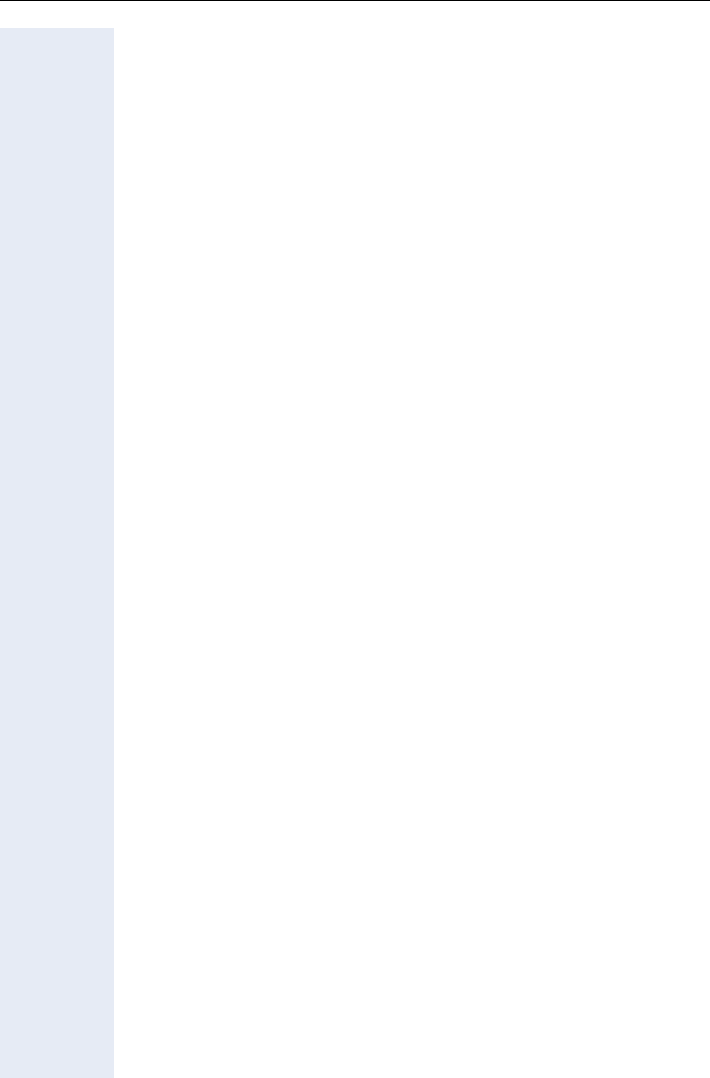-
Geachte heer, mevrouw.
Reageer op deze vraag Misbruik melden
Op mijn werk hebben wij een optipoint 500.
Mijn vraag is: hoe kan ik als het hoofdtoestel in gesprek is en er een tweede lijn binnenkomt deze automatisch doorschakelen?
ik kan dit niet in de handleiding vinden. Gesteld op 1-7-2015 om 10:48-
Heb je al een antwoord op deze vraag? Geantwoord op 4-9-2015 om 11:28
Waardeer dit antwoord (18) Misbruik melden
-
-
Hoe kan ik het laatste gebelde nummer of het nummer waar ik het laatst een gesprek mee heb gehad bezichtigen.
Reageer op deze vraag Misbruik melden
Met vriendelijke groeten Gesteld op 9-4-2015 om 13:51-
Heeft u hier al een antwoord op gekregen
Waardeer dit antwoord (40) Misbruik melden
Geantwoord op 9-4-2015 om 13:53
-
-
telefoonnummer onder naamtoets wijzigen Gesteld op 26-6-2014 om 11:00
Reageer op deze vraag Misbruik melden-
Vul hier uw antwoord in voor deze vraag0824772490
Waardeer dit antwoord (3) Misbruik melden
Geantwoord op 18-6-2015 om 19:22
-
-
hoe kan ik de tijd wijzigen en een headset aansluiten Gesteld op 10-4-2013 om 11:28
Reageer op deze vraag Misbruik melden-
Headset aangesloten maar moet de hoorn opnemen om het gesprek aan te nemen. Wens is om de knipperende gesprekstoets in te drukken waardoor het gesprek aangenomen wordt ipv op de handsfree modus. Ik moet waarschijnlijk de handsfree mogelijkheid uitzetten. Hoe doe ik dat? Geantwoord op 26-7-2013 om 12:13
Waardeer dit antwoord (13) Misbruik melden
-
-
Headset aangesloten maar moet de hoorn opnemen om het gesprek aan te nemen. Wens is om de knipperende gesprekstoets in te drukken waardoor het gesprek aangenomen wordt ipv op de handsfree modus. Ik moet waarschijnlijk de handsfree mogelijkheid uitzetten. Hoe doe ik dat? Graag mailen naar h.j.admiraal@vanklaverenstigter.nl Geantwoord op 26-7-2013 om 12:14
Waardeer dit antwoord (8) Misbruik melden -
Mijn telefoon is het tweede toestel op dezelfde lijn, maar hij rinkelt nooit. Ook niet als er een tweede gesprek binnenkomt op diezelfde lijn en dat is best wel lastig omdat deze lijn dan vaak onbeantwoord blijft.
Reageer op deze vraag Misbruik melden
Alvast bedankt Gesteld op 25-3-2013 om 11:17-
met *81 het tweede toestel bijschakelen. Geantwoord op 4-4-2013 om 13:15
Waardeer dit antwoord (4) Misbruik melden
-
-
doorschakelen naar mobiel nummer Gesteld op 19-3-2013 om 10:51
Reageer op deze vraag Misbruik melden-
*11, een 0 en dan het 06 nummer. Er moeten wel wat berechtigingen aanstaan Geantwoord op 4-4-2013 om 13:16
Waardeer dit antwoord (15) Misbruik melden
-
-
Hoe wijzig je een naam van een medewerker bij een een voorgeprogrammeerd snelkiesnummer bij de OptiPoint 500 economy? e-mail:sales@imhotep.nl Gesteld op 8-2-2013 om 13:27
Reageer op deze vraag Misbruik melden-
Goedemiddag, graag zou ik het antwoord ontvangen over uw gestelde vraag, als u deze van iemand heeft ontvangen. Ik weet dit nml ook niet. Geantwoord op 5-8-2013 om 11:45
Waardeer dit antwoord Misbruik melden
-
-
voicemail instellen
Reageer op deze vraag Misbruik melden
Gesteld op 28-1-2013 om 15:50-
Is tamelijk complex als het nog helemaal niet geinitialiseerd is. als de centarle al helemaal ingesteld is bel je je voicemailbox en druk je 0 om het bericht te wissen daarna weer een 0 om het opnieuw in te spreken figaro@casema.nl Geantwoord op 29-1-2013 om 23:14
Waardeer dit antwoord (1) Misbruik melden
-
-
harder of zachter
Reageer op deze vraag Misbruik melden
Gesteld op 14-12-2012 om 11:54-
+ of - gedurende een gesprek, vinkje om te onthouden Geantwoord op 29-1-2013 om 23:15
Waardeer dit antwoord (1) Misbruik melden
-
-
Hoe kan ik me aanmelden? Telefoon staat nu "afgemeld".
Reageer op deze vraag Misbruik melden
Handleiding is veel te lang om eerst door te lezen. Heb gezocht maar kon het niet vinden. Gesteld op 18-1-2012 om 14:06-
Aanmelden op net werk Geantwoord op 7-2-2015 om 11:33
Waardeer dit antwoord Misbruik melden
-
-
Ik wil graag weten hoe je deze telefoon instelt zodat je meteen door kunt verbinden naar o6 als degene niet op zijn plek zit. Gesteld op 12-7-2011 om 12:09
Reageer op deze vraag Misbruik melden-
Klik op deze LINK Geantwoord op 21-7-2011 om 10:55
Waardeer dit antwoord (5) Misbruik melden
-
-
De Siemens Optipoint 500 economy werkt niet op mijn QuatraVox ISDN centrale, scherm ligt niet op. centrale geeft een in gebruik led aan op delijn van Siemens toestel.
Reageer op deze vraag Misbruik melden
Hoe kan ok deze telefoon laten werken?
jvg@zeelandnet.nl Gesteld op 19-2-2011 om 15:46-
hallo,
Waardeer dit antwoord (3) Misbruik melden
Ik heb hetzelfde probleem. hebben jullie al oplossing?
gr
marinus de Wolde Geantwoord op 14-2-2012 om 23:02
-
-
programmeren sneltoetsen
Reageer op deze vraag Misbruik melden
Gesteld op 18-5-2010 om 10:46-
hoe verander ik mijn toestel naam Geantwoord op 14-7-2011 om 16:41
Waardeer dit antwoord (16) Misbruik melden
-