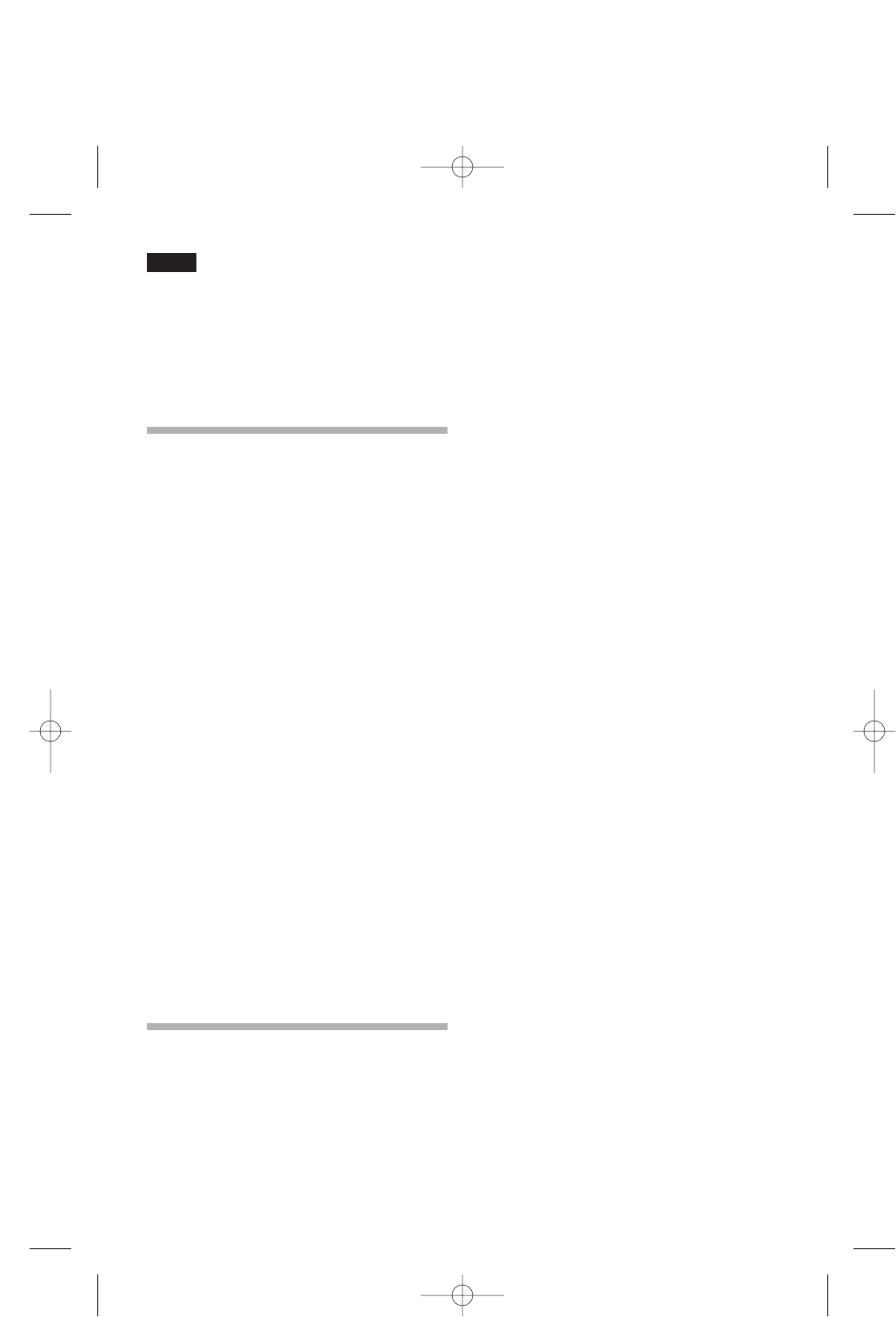16
en
Usable capacity
Information on the usable capacity can
be found inside your appliance on the
rating plate.
Connecting the
appliance
After installing the appliance, wait at
least
1
/
2
hour until the appliance starts
up. During transportation the oil in the
compressor may have flowed into the
refrigeration system.
Before switching on the appliance for
the first time, clean the interior (see
Cleaning).
The socket should be easily accessible.
Connect the appliance to 220–240 V/
50 Hz alternating current via a correctly
installed earthed socket. The socket
must be fused with a 10 A fuse or
higher.
If the appliance is to be operated in
a non-European country, check
on the rating plate whether the
indicated voltage and current type
correspond to the values of your
mains supply. The rating plate is
located in the appliance at the bottom
left-hand side. The mains connection
cable may be replaced by an
electrician only.
Turning on and
temperature selection
Clean the inside of the appliance
thoroughly, before using the first time
(see cleaning).
Turning on
Turn temperature selector (figure E)
out of the position “O”.
The refrigerating process begins.
Should the door of the freezer
compartment refuse to come open
shortly after having closed it, please wait
for two or three minutes for the suction
produced, when the door was first
opened, to release.
Temperature selection
Use the temperature selector (Figure E)
to adjust the temperature of both freezer
and refrigerating compartments.
Observe the high figures yield low
degrees of temperature.
When the temperature selector is placed
at setting “O” the refrigerating process is
turned off.
From setting “1” onwards it starts and
increases.
We suggest a medium temperature
setting (approximately “2-3”).
To freeze foods, rotate the temperature
control to “3” (see also “Freezing”).
Observe the following for
the storage of frozen
food:
If the temperature of the room where the
appliance has been placed drops below
+18ºC the freezer switch should be
connected. A red mark will indicate it is
on (figure E/22). On connecting the
switch, the inner light will remain on at
reduced power. This ensures that the
temperature required in the freezer
compartment for long-life storage of food
is maintained.