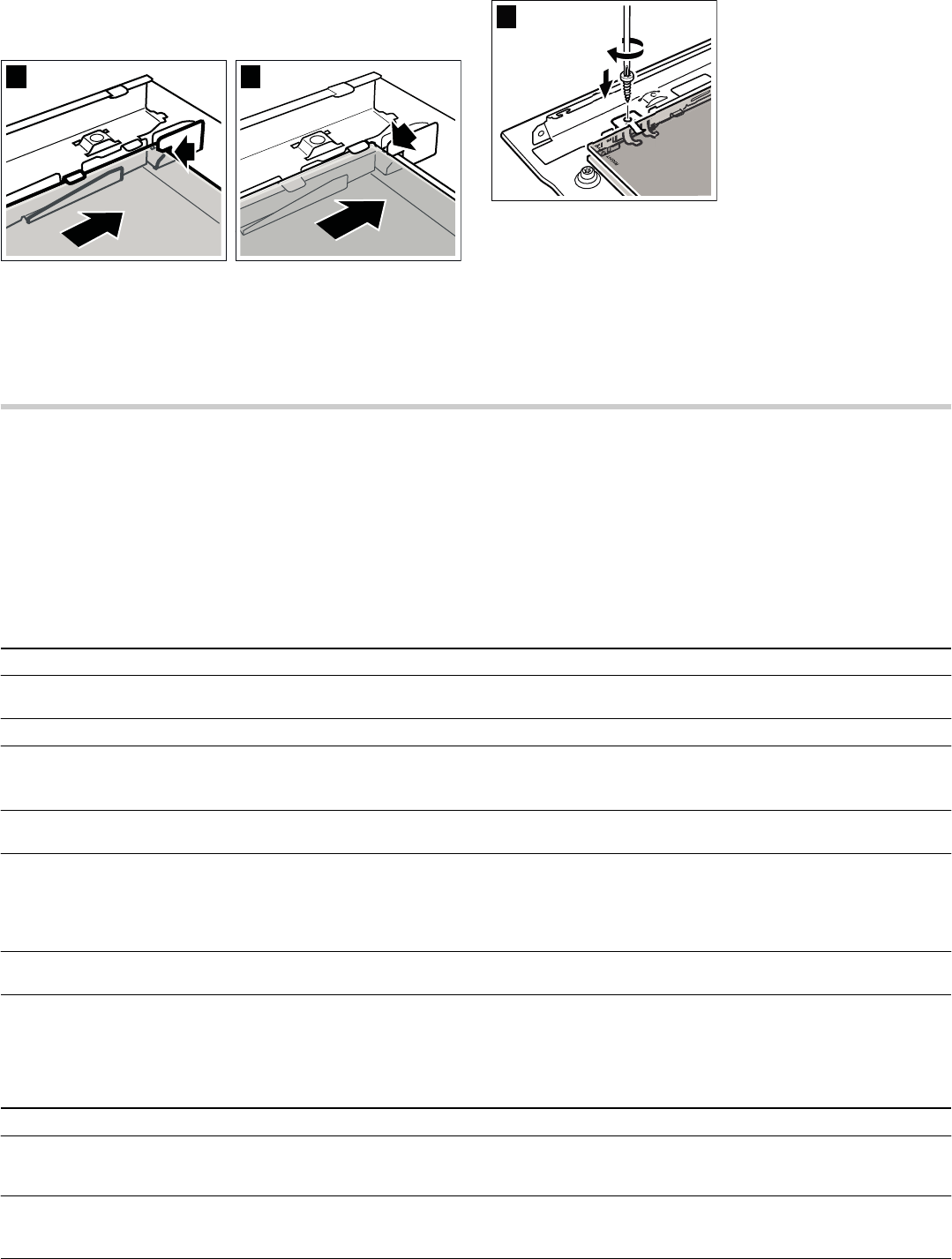21
Fitting
When fitting, make sure that the lettering "right above" is upside
down at the bottom left on both panels.
1. Insert the lower panel downwards at an angle (fig. A).
2. Slide in the upper panel (fig. B).
3. Fit the retaining carriers on the right and left of the upper
panel, so that they are over the screw holes. Screw both
carriers tight again (fig. C).
4. Insert the panels into the retainer on the oven carriage.
5. Put the cover back in place and screw it on. If it is not
possible to screw on the cover, check whether the panels are
correctly seated in the retainer.
6. Close the oven carriage.
Do not use the oven again until the panels have been
correctly fitted.
Troubleshooting
Malfunctions often have simple explanations. Refer to the table
before calling the after-sales service as you may be able to
remedy the fault yourself.
Malfunction table
If a dish does not turn out exactly as you wanted, refer to the
Tested for you in our cooking studio section, where you will
find plenty of cooking tips and tricks.
: Risk of electric shock!
Incorrect repairs are dangerous. Repairs may only be carried
out by one of our trained after-sales engineers.
Error messages with
“
If an error message with “ is shown in the display, press the 0
button. This cancels the error message. You may then have to
reset the time. If the error is shown again, call the after-sales
service.
You can take remedial action yourself if the following error
messages are displayed.
Problem Possible cause Note/remedy
The appliance does not work. Defective fuse Look in the fuse box and check that the circuit
breaker is in working order.
‹:‹‹ appears in the display.
Power cut Reset the clock.
The oven door cannot be opened.
‹:‹‹
appears in the display. The
H symbol is
displayed.
Power cut during self-cleaning.
Reset the clock. Wait until the
H symbol goes out.
You can now open the oven door.
The oven does not heat up or the type of
heating selected cannot be set.
Type of heating not recognised Make the settings again.
The oven does not heat up. A small
square lights up in the temperature dis-
play.
The oven is in demo mode. Switch off the circuit breaker in the fuse box, then
switch it back on after at least 20 seconds. Within
the next 2 minutes, press and hold the
h button
for 4 seconds until the square disappears from the
display.
“
”‰” appears on the display.
Automatic switch-off has been
activated. The oven stops heating.
Press any button.
Error message Possible cause Note/remedy
“‹‚‚
A button was pressed for too long
or has jammed.
Press all buttons individually. Check that the but-
tons are clean. If the error message remains,
please contact the after-sales service.
“‚‚†
The temperature in the cooking
compartment is too high.
The oven door locks. Wait until the cooking com-
partment has cooled down. Clear the error mes-
sage with the
0 button.