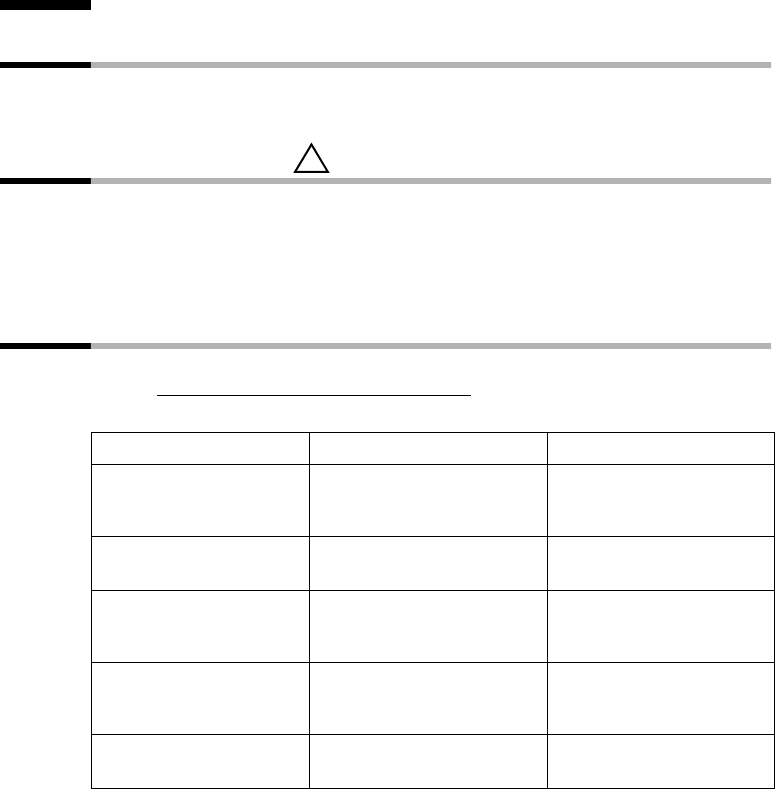-
wat moet ik doen als je geenwifi krijgt op de gsm
Reageer op deze vraag Misbruik melden
Gesteld op 28-11-2021 om 14:25 -
toont basis 2 in display
Reageer op deze vraag Misbruik melden
en geen geluid bij plaatsing voor opladen Gesteld op 18-3-2020 om 09:09 -
van mijn gigaset werken niet alle telefoons goed. Na het opnemen valt de verbinding weg. Gesteld op 22-11-2015 om 15:13
Reageer op deze vraag Misbruik melden-
Ligt het misschien aan de router ? Geantwoord op 22-11-2015 om 16:03
Waardeer dit antwoord Misbruik melden
-
-
ik heb een s100colour ! en op het scherm staan alleen maar strepen en kan niet meer bellen ?? vind geen oplossing in handleiding?? wie kan me helpen ?? Gesteld op 13-4-2013 om 10:47
Reageer op deze vraag Misbruik melden-
ben blijkbaar wel nog bereikbaar ?????
Waardeer dit antwoord Misbruik melden
Geantwoord op 13-4-2013 om 13:54
-
-
Heb ik ook wel eens gehad. Batterijen er uit en daarna weer in. Bij mij werkte alles toen weer. Geantwoord op 13-1-2014 om 20:26
Waardeer dit antwoord Misbruik melden -
is de beltoon van de gigaset c300 wel of niet goed hoorbaar als ik gebeld wordt? Gesteld op 11-11-2012 om 12:22
Reageer op deze vraag Misbruik melden-
zeer goed hoorbaar en luid in te stellen Geantwoord op 5-12-2012 om 19:02
Waardeer dit antwoord Misbruik melden
-
-
Ons telefoonnummer is geblokkeerd naar anderen toe, zij zien dus niet wie er belt, onbekend nummer. Hoe kunnen we dit veranderen? Dat ons nummer zichtbaar wordt? Gesteld op 19-9-2012 om 20:54
Reageer op deze vraag Misbruik melden-
Voor Belgie : probeer *933# of #933# Geantwoord op 5-12-2012 om 19:04
Waardeer dit antwoord Misbruik melden
-
-
Kan de Siemens Gigaset S100 worden doorgeschakeld naar een mobiel toestel? Wij gaan nl. verhuizen maar op ons nieuwe adres hebben we nog geen vaste telefoon aansluiting. Kan dit met *21*mobiel nummer #? Gesteld op 22-8-2011 om 22:05
Reageer op deze vraag Misbruik melden-
Ja, u kunt zonder problemen doorschakelen. Seino Geantwoord op 25-8-2011 om 17:18
Waardeer dit antwoord (1) Misbruik melden
-
-
is de siemens gigaset S100 een pulse of tone gebeuren? Gesteld op 2-9-2010 om 12:38
Reageer op deze vraag Misbruik melden-
De gigaset heeft een mogelijkheid voor beide zie blz 92 van:
Waardeer dit antwoord Misbruik melden
Klik op deze LINK Geantwoord op 15-11-2011 om 11:39
-
-
nummerherkenning werkt ineens niet meer Gesteld op 3-6-2010 om 13:51
Reageer op deze vraag Misbruik melden-
telefoon weg gooien Geantwoord op 17-12-2010 om 18:55
Waardeer dit antwoord (1) Misbruik melden
-
-
Als wij gebeld worden gaat hij bij de beller gewoon over maar wij horen niets en kunnen ook niet bellen Gesteld op 22-5-2010 om 12:12
Reageer op deze vraag Misbruik melden-
S100 telefoon van Siemens microfoon werkt niet meer bij bellen of gebeld worden maar wel bij handsfree Geantwoord op 25-3-2013 om 19:38
Waardeer dit antwoord (3) Misbruik melden
-