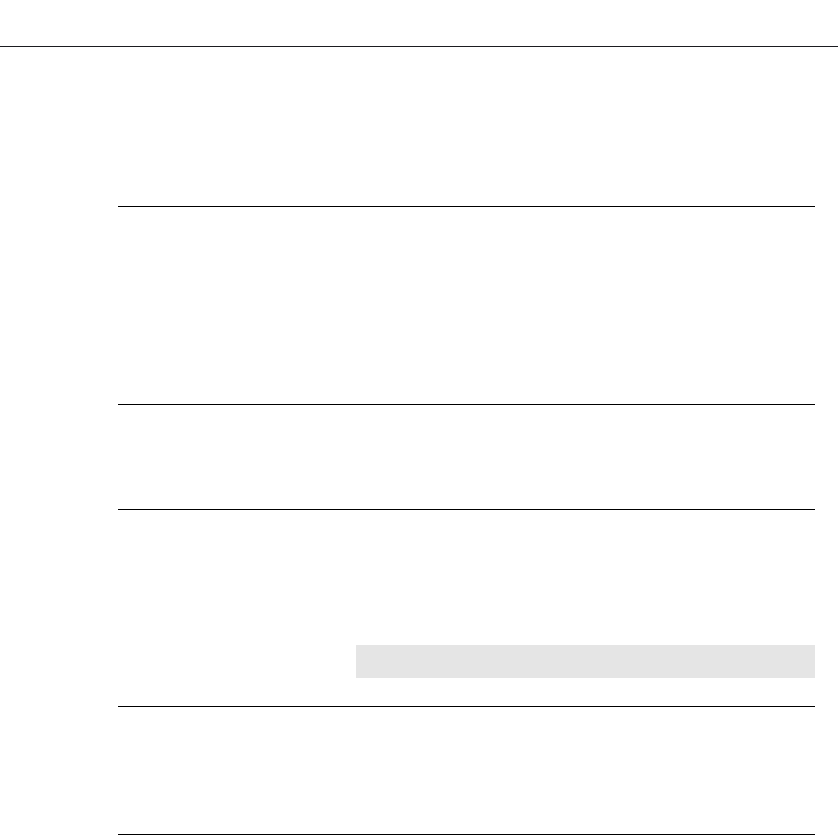11
By means of a door call from the
door station, with automatic picture
storage (max. 32 colour pictures).
Visitors are stored in the memory.
The camera can be set by means of
4 arrow buttons at the monitor.
Only with the (CMM/CMC)
A maximum of 32 pictures are sto-
red, after which each newly recor-
ded picture deletes the oldest stored
picture.
After 60 seconds, the setting mode
is automatically switched off if one
of the two buttons has not been
pressed.
Using the „Play“ button, it is
possible to choose between hour,
minute, month, day and year.
The „Reset“ button is used to count
up the selected flashing input field.
If the „Play“ or „Reset“ button is
held down for around 1.5 seconds,
the display begins to count up at
speed / to run through the time
units until the button is released
again.
The display increases by one every
time the button is pressed.
The MOCT 711... is a colour moni-
tor with supplementary functions.
It can be used as a monitor for the
door communication system, video
memory and as a control terminal
for house or building management
applications.
Monitor for door communi-
cation/video memory
Operating instructions for the
video memory
Switching on the setting mode
Status line
Setting the time/date
Repeat function
Activation
Camera swivel/tilt function
Hold down the buttons
"Play" and "Reset" simultaneously
for 3 seconds.
The following status line appears:
Picture number Day Month Year Hour Min.
* 0000 22 JAN 2002 14:43
Monitor for door communi-
cation/video memory