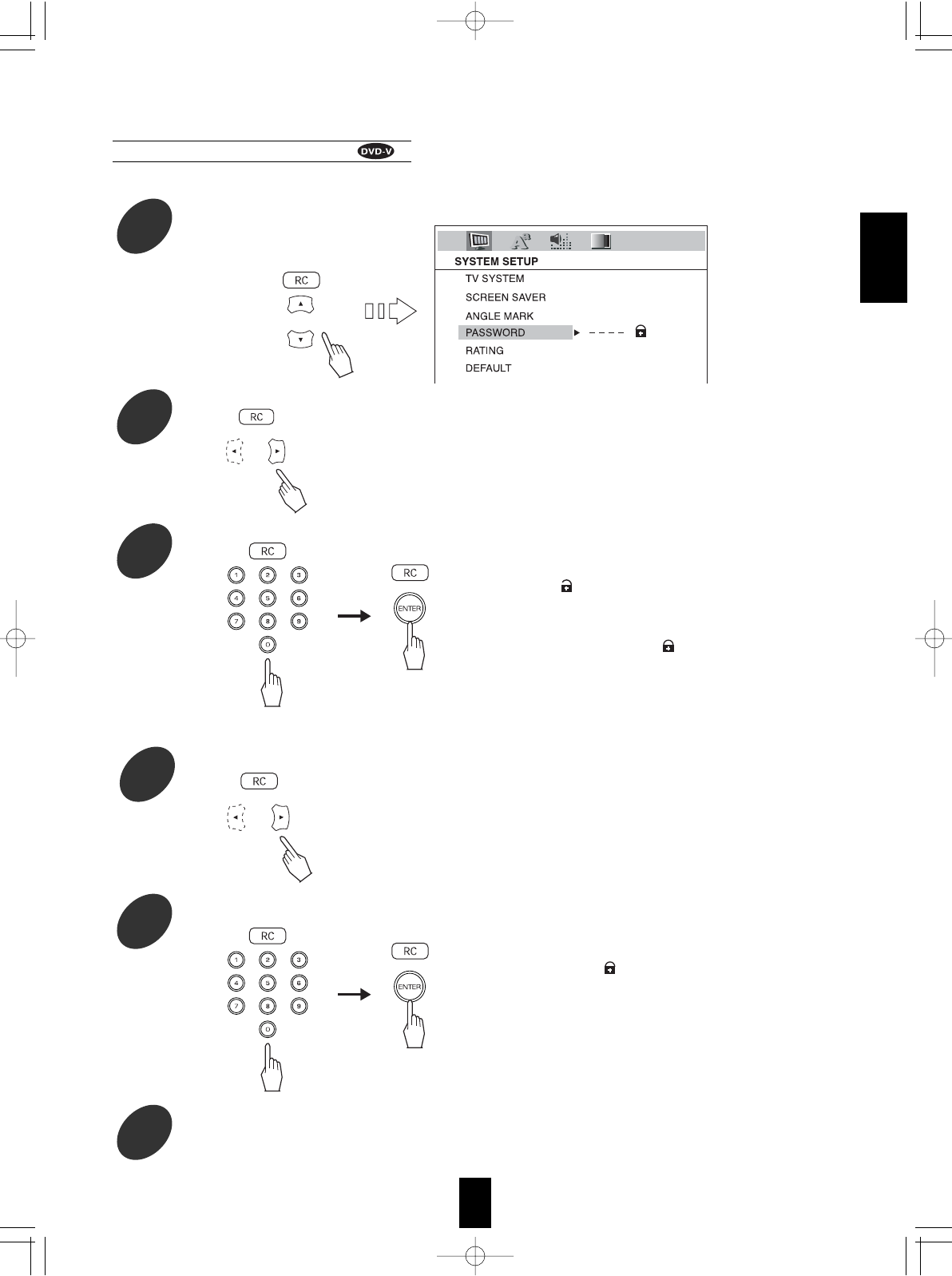ENGLISH
31
ENGLISH
• When setting the rating level or changing the password for parental lock, first you should input the password.
When selecting the PASSWORD
1
Press the CURSOR ▲/▼ buttons to select the PASSWORD.
2
Press the CURSOR ▶ button to select the password input menu.
3
Input a 4-digit password with pressing the NUMERIC (0~9) buttons, then press the ENTER button.
4
Press the CURSSOR ▶ button to select the password input menu.
• Each time the CURSOR ▶ or ◀ button is pressed,
the password input menu or the item menu is
selected.
• When the password is input correctly, the unlocked
symbol ( ) is displayed, meaning that you can set the
rating level or change the password.
• When you do set the rating level, go to "When selecting
the RATING LEVEL" on page 32.
• When the locked symbol ( ) is displayed, input the
password again.
Note:
• If you forgot your password, input "3308" that has been
set to at factory.
• When new password is memorized successfully, the
locked symbol ( ) is displayed.
Note:
• Do not forget the password. When you input the
password first time or if you forgot your password, input
"3308" that has been set to at factory.
5
Input new password, then press the ENTER button.
6
Set other setups to your preference.
In case of changing the password