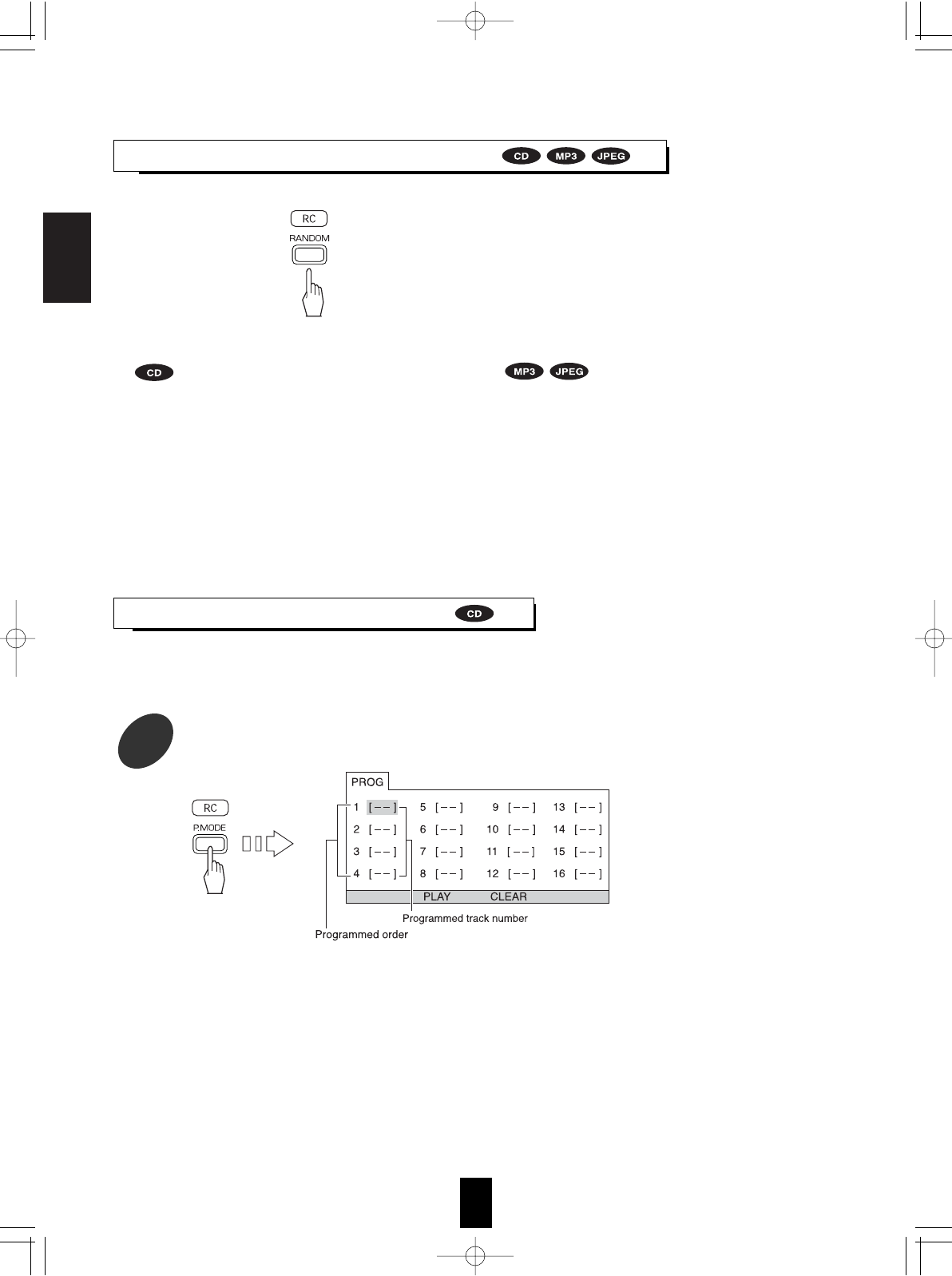ENGLISH
PLAYING TRACKS/FILES IN RANDOM ORDER
22
• Each time this button is pressed, the playback mode changes depending on the disc types as follows:
• During playback, press the RANDOM PLAY button.
PLAYING TRACKS IN DESIRED ORDER
• Up to 16 tracks can be programmed to be played in any desired order.
Note:
• In the random playback on mode, you cannot select the program mode.
• Then the program menu is displayed on the TV screen.
• When the PROGRAM MODE button is pressed again, the program mode is canceled.
• To return to normal playback, press the RANDOM PLAY button during playback or in the stop mode repeatedly until "RANDOM :
[OFF]" is displayed.
• In case of MP3/JPEG disc, when random playback is stopped with pressing the STOP () button, random playback mode is
automatically canceled.
Note:
• Random playback may not work correctly with some discs.
• Then the selected playback mode is displayed on the
TV screen.
RANDOM : [OFF] : Normal playback
↕
RANDOM (: [ON]) : Random playback
Files in the disc are played
in random order.
RANDOM : [OFF] : Normal playback
↕
RANDOM (: [ON]) : Random playback
Tracks in the disc are played
in random order.
Press the PROGRAM MODE button.
1