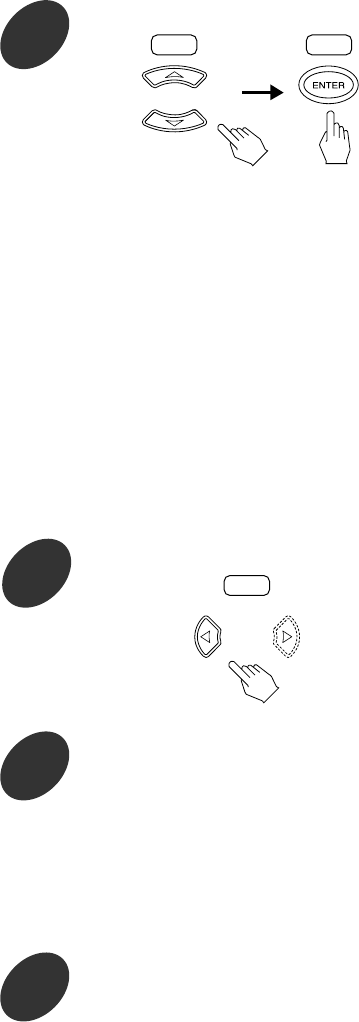38
To return to the audio setup menu screen
• Press the CURSOR ◀ button to select the item menu, press the CURSOR ▲/▼ buttons to select “EXIT” and press the ENTER
button.
Then the speaker setup menu screen will be displayed.
• When the RETURN button is pressed, the speaker setup menu screen will be displayed, too.
6
Set other speakers to preferred size, etc.
7
Set other setups to your preference.
4
Press the CURSOR ▲/▼ buttons to select the preferred setting, then press the ENTER button.
• The selected setting is colored.
• Each time the CURSOR ◀ or ▶button is pressed, the
item menu or the setting menu is selected.
About speaker size
• Depending on your speaker type, you can select one of these following speaker types.
* YES/NO : Select the desired depending on whether a subwoofer is connected or not.
* LARGE : Select this when connecting speakers that can fully reproduce sounds below crossover frequency.
* SMALL : Select this when connecting speakers that cannot fully reproduce sounds below crossover frequency. When this is selected, sounds
below crossover frequency are sent to the subwoofer.
* NONE : Select this when no speakers are connected. When this is selected, sounds are sent to the speakers which are not set to NONE.
• Select LARGE or SMALL not according to the actual size of the speaker but according to the speaker’s capacity for playing
low frequency(bass sound below frequency set for the CROSSOVER FREQUENCY) signals.
• When “SUBWOOFER” is set to “NO”, “FRONT L & R” cannot be set to “SMALL”.
• When “FRONT SP” is set to “SMALL”, “CENTER” and “SURROUND L & R” cannot be set to “LARGE”.
About crossover frequency
• When speakers are set to SMALL, you should set the CROSSOVER FREQUENCY correctly according to their low frequency
playback capacity.
• You can select the preferred within 70~160 Hz.
Continued
5
Press the CURSOR ◀ button to select the item menu.