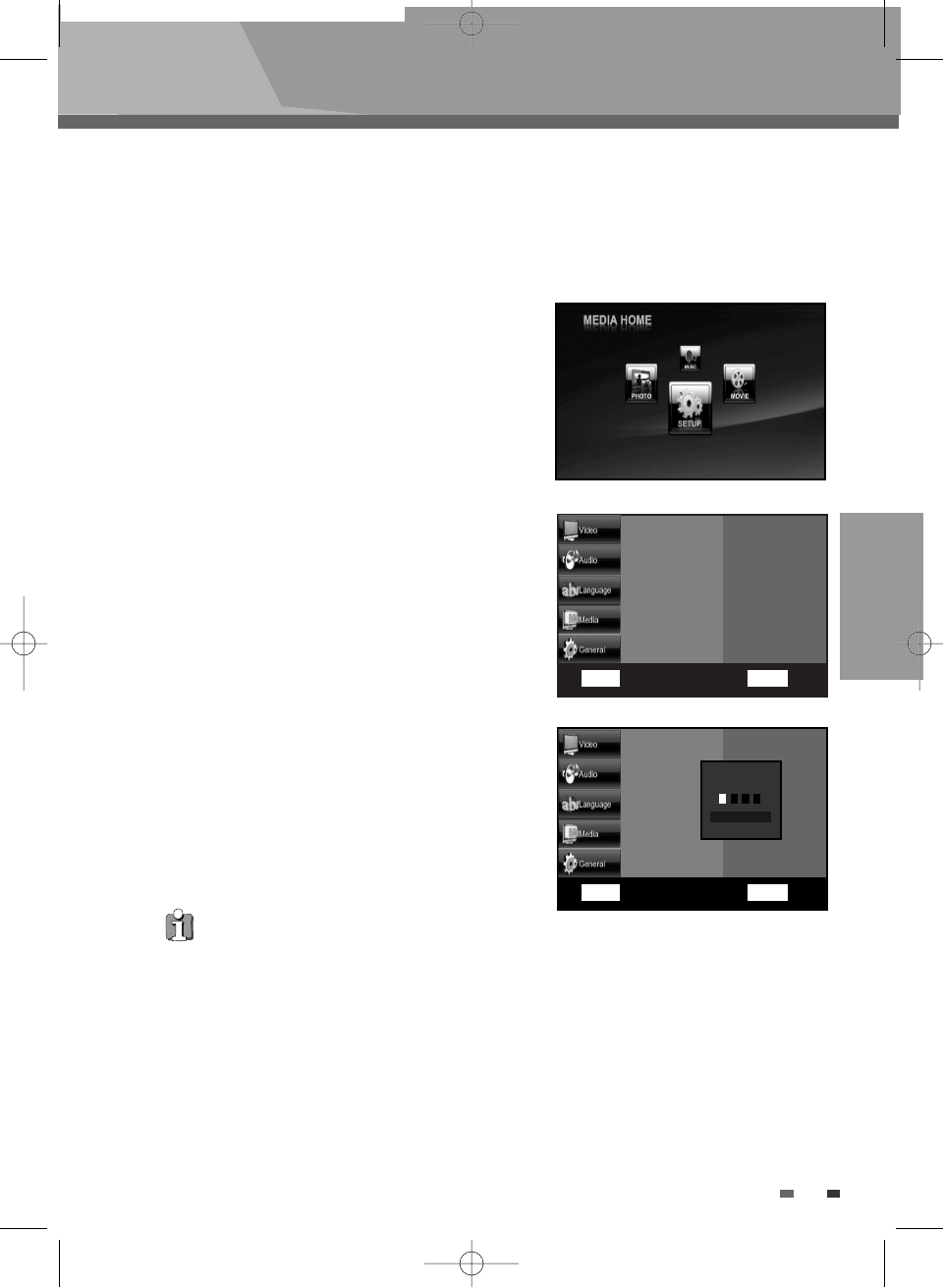SETUP
33
Setup menu
DVD Parental Lock
1
Follow steps 1-3 as shown under ‘Change
Password
’.
2
Press the …† buttons to select ‘DVD Parental
Lock
’, then press the √ button to select ‘Enter
BD Lock Level
’. Press √ button.
3
”Enter current system password” message will
be displayed. Enter the 4-digit password using
the number buttons on the remote control.
4
When done, use the …† buttons to select the
desired rating level and press the OK button to
confirm your choice.
For example, if you select up to Level 6, discs that
contain Level 7, 8 will not play. A larger number
indicates that the program is intended for adult
use only. Level 1 is the most restrictive and Level
8 is the least. Level 0 has no limit.
• Press the œ button to return to the previous menu.
Press the RETURN or HOME MENU button to exit the
menu.
Change Password
DVD Parental Lock
BD Parental Lock
Level 0 - No Limit
Level 1 - Kid Safe
Level 2 - G
Level 3 - PG
Level 4 - PG13
Level 5 - PGR
Level 6 - R
Level 7 - NC 17
Level 8 - Adult
OK Select RETURN Back
…†œ √
Move
Change Password
DVD Parental Lock
BD Parental Lock
Level 0 - No Limit
Level 1 - Kid Safe
Level 2 - G
Level 3 - PG
Level 4 - PG13
Level 5 - PGR
Level 6 - R
Level 7 - NC 17
Level 8 - Adult
OK Select RETURN Back
…†œ √
Move
✔
✔
Enter Current System
Password
Cancel
BDP-6003-English 2008.12.5 6:19 PM ˘ `33