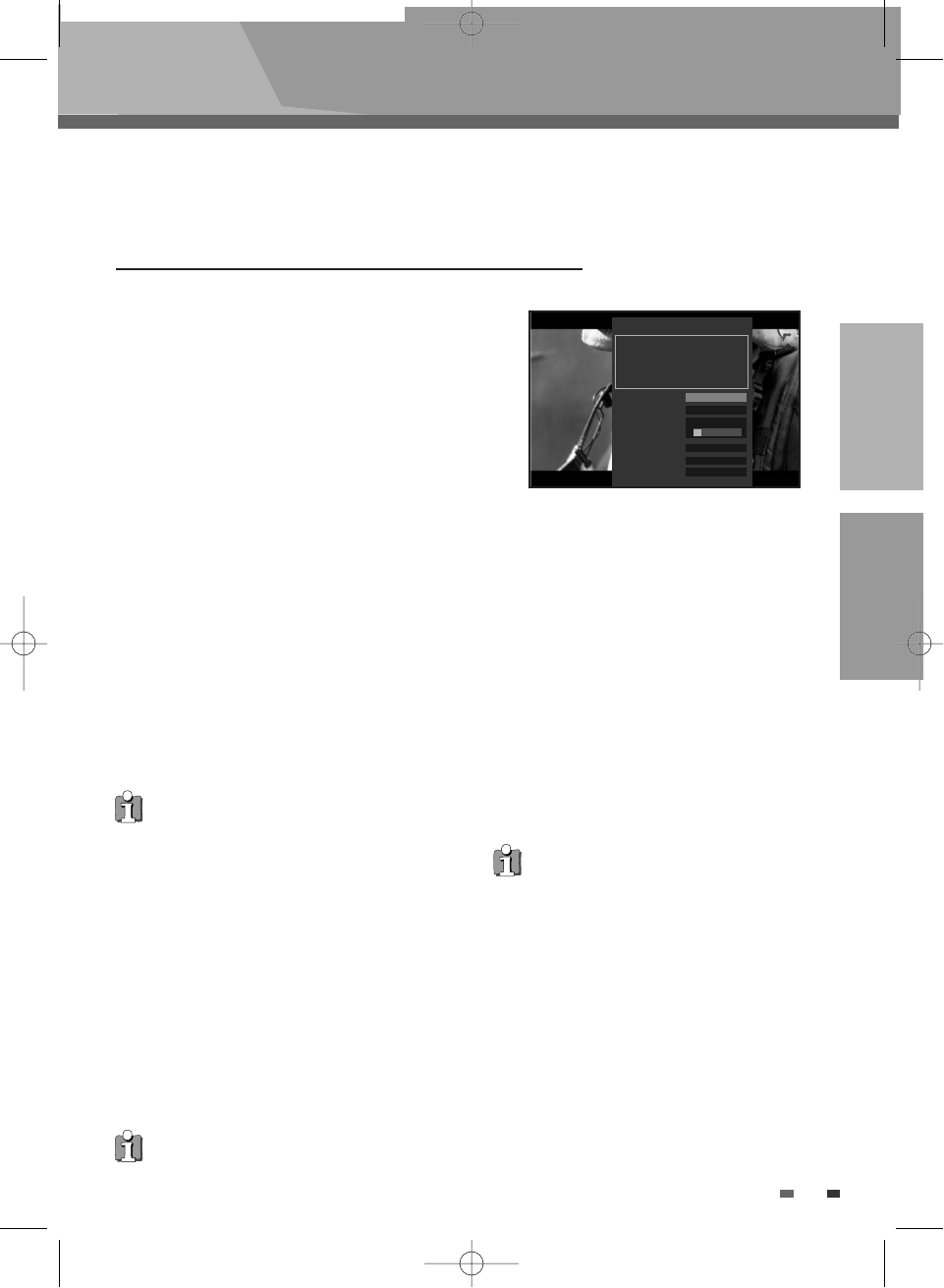CONNECTIONS SETUP
23
On-Screen Display Overview
On-Screen Display Overview
The On-Screen Display provides feedback on the status of the Blu-ray disc Player and/or the currently
loaded disc. To access the On-Screen Display (or OSD), press [Display].
Title
Shows the current title number and total number
of titles, and skips to the desired title number.
1
Press [DISPLAY] during playback. The on-
screen display appears on the TV screen.
2
Then ‘TITLE’ line is already selected.
3
Use [œ√] to change the title numbers. Or
press the OK button to call the submenu. Use
[
…†] to select the desired title number and
press OK to confirm your choice.
Chapter
Shows the current chapter number and total
number of chapters, and skips to the desired
chapter number.
1
Press [DISPLAY] during playback. The on-
screen display appears on the TV screen.
2
Use […†] to select the ‘CHAPTER‘ line on the
on-screen display.
3
Use [œ√] to change the chapter numbers.Or
press the OK button to call the submenu. Use
[
…†] to select the desired chapter number
and press OK to confirm your choice.
Elapsed time/ Search To Time
Shows the elapsed playing time [h:m:s], and skips
to the desired time.
1
Press [DISPLAY] during playback. The on-
screen display appears on the TV screen.
2
Use […†] to select the ‘PLAYBACK TIME’ line
on the on-screen display. You can see the
elapsed playing time.
3
Press [OK] to modify the time. Use […†] to
change the time and use [
œ √] to move left
or right.
4
Press [OK] to confirm the start time. Playback
starts from the changed time on the disc.
Audio
Shows the current audio type and audio
soundtrack language and changes the setting.
1
Press [DISPLAY] during playback. The on-
screen display appears on the TV screen.
2
Use […†] to select the ‘AUDIO‘ line on the
on-screen display
.
3
Use [œ/√] to select the desired audio
language.
Disc Information options for BD/DVD-Video
• For titles recorded without DVD navigation
information, such as recorded from broadcast
programmes or line input, ‘Elapsed time/ Search
To Time’ function is not available.
• Press the RETURN button to return back to the
previous step.
• Press [DISPLAY] once during playback.
•
Press […†] buttons to select an item.
• Press
[œ√]
buttons to make the desired setup or
press the OK button.
• You can see the detailed operation below or next
page. (Title, chapter, time, audio...)
• Press [DISPLAY] again to exit the Disc information
option menu and wait the 3 seconds.
• Press the RETURN button to return back to the
previous step.
• Press the RETURN button to return back to the
previous step.
BD-VIDEO
√
PLAY
Total Time : 02 :24 : 19
Resolution : 1920x1080p24
VIDEO Format : MPEG2
TITLE
CHAPTER
PLAYBACK TIME
AUDIO
SUBTITLE
REPEAT
œ
√
1/43
3/16
00:30:00
ENG/6
ENG
Off
BDP-6003-English 2008.12.5 6:19 PM ˘ `23