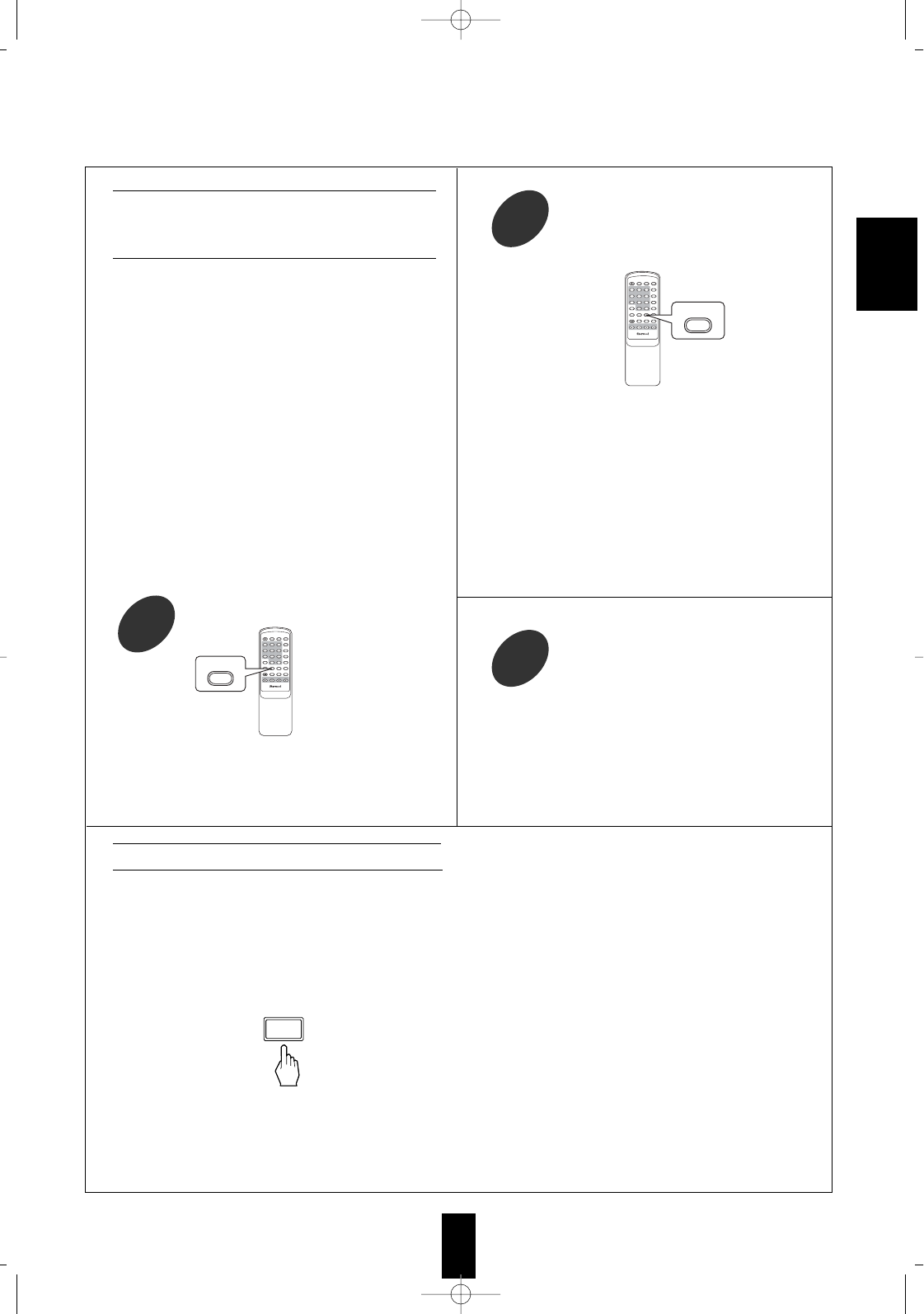ENGLISH
19
In Dolby Digital, Dolby Pro Logic II or
Dolby Pro Logic mode, adjusting delay
times of the speakers
• The delay time will be displayed for 5 seconds.
• The corresponding delay time is displayed. The
center delay time can be adjusted in the Dolby Digital
mode only.
• In case of Dolby Digital, Dolby Pro Logic II or Dolby
Pro Logic mode, when the distances from the prime
listening position to front left, center, front right, rear
left and rear right speakers are same, the basic settings
are as follows according to the surround modes;
- In the Dolby Digital mode,
Center delay time : 0 ms, Rear delay time : 0 ms
- In the Dolby Pro Logic II Music, Matrix or Custom mode,
Rear delay time : 0 ms
- In the Dolby Pro Logic II Movie, Dolby Pro Logic mode,
Rear delay time : 10 ms
• If the center or the rear speaker(s) is(are) not at the
same distance from the prime listening position as the
front speakers, increase or decrease the center delay
time by 1 ms for every about 30 cm(1 foot) it is closer
or farther away and increase or decrease the rear delay
time by 5 ms for every about 1~1.5 m(3~5 feet) it is
closer or farther away.
Downmixing into 2 front channels
• To cancel the 2-CH downmix mode, select the
desired surround mode with using the DSP MODE
button.
• When the playback of the source on the player is
stopped or interrupted, etc., the 2-CH downmix mode
is not canceled even though “ST” and the Dolby
Digital indicators go off.
• If the headphones are plugged and the SPEAKER
button is set to off while the digital signals from the
Dolby Digital program sources are being input, it will
enter the 2-CH downmix mode automatically(but
only the Dolby Digital indicator lights up still) and if
the headphones are unplugged and the SPEAKER
button is set to on in the 2-CH downmix mode, it will
return to the previous mode.
• Allows the multi-channel Dolby Digital signals to be
reproduced through only two speakers or through
headphones.
• When the digital signals from the Dolby Digital program
sources are input in available surround mode, press the
STEREO button.
• “ST” and the Dolby Digital indicators light up, meaning it
enters the 2-CH downmix mode, and then the discrete
multi-channels(except LFE) are mixed down into 2 front
channels.
Check the delay time to be adjusted.
17
In Dolby Digital mode, repeat the above
steps 17 and 18 to adjust the rear delay
time.
19