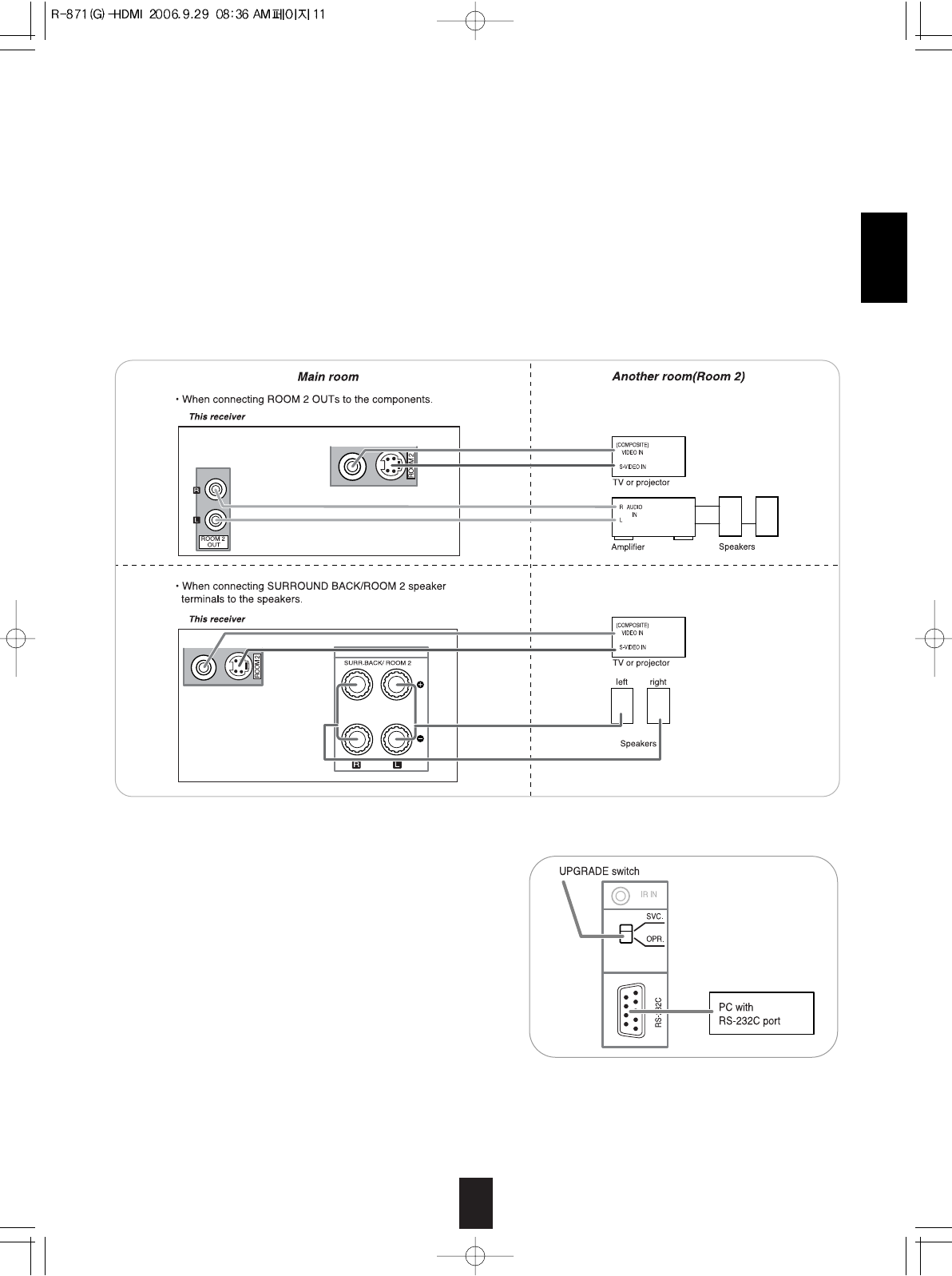11
10. CONNECTING ROOM 2 OUTS
• ROOM 2 playback feature allows you to play a different program source in another room as well as one source
in the main room at the same time.
• For ROOM 2 playback, connect the ROOM 2 OUT jacks to the amplifier, TV, etc. installed in another room, or
connect the SURROUND BACK/ROOM 2 speaker terminals to the speakers.
• When connecting the SURROUND BACK/ROOM 2 speaker terminals, you should assign the power amplifier
for surround back/room 2 channels to the ROOM 2.
(For details, refer to "When selecting the AMP ASSIGN" on page 46.)
Notes :
• To minimize hum or noise, use high quality connection cords.
• You cannot use the digital audio signal for ROOM 2 playback.
11. CONNECTING PC FOR UPGRADES
• This receiver incorporates RS-232C terminal that may be
used in the future to update the operating software so that it
will be able to support new digital audio formats, external
control by using an external device and the like.
• Connect RS-232C terminal to your PC.
Notes:
• Be sure to set the UPGRADE switch to "SVC" (service) before
updating.
• This switch should be set to "OPR" (operation) during normal
operation except for upgrades. If not, this unit wil not operate
normally.
• Programming for upgrades and external control requires specialized programming knowledge and for that
reason we recommend that it only be done by qualified installers. For more information on future upgrades and
external control, visit the Sherwood web site at www.sherwoodamerica.com or contact your dealer.
• Do not disconnect the connection cable while updating the operating software, etc.
Should this happen, it may be result in malfunction or cause damage to the unit.
ENGLISH