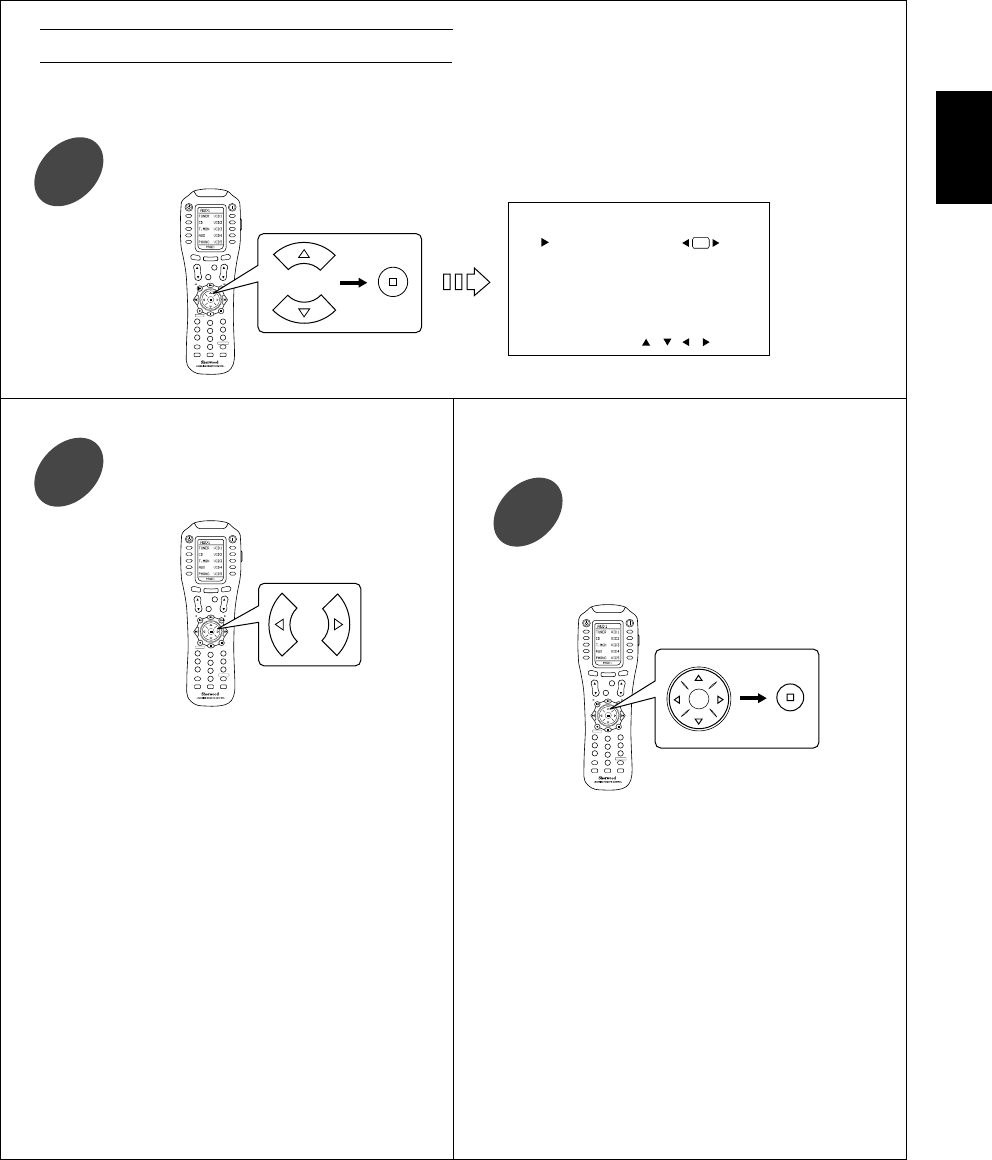Press the CURSOR UP(▲)/DOWN(▼) buttons to select the DC TRIGGER 2, then press the ENTER
button.
1
When selecting the DC TRIGGER 2 SETUP
• Each time the CURSOR CONTROL buttons are
pressed, “▶” is moved to the corresponding input
source.
When the ENTER button is pressed at the desired
input source, “+” is marked it with.
• When the input sources marked with “+” on this
menu are selected with the AUDIO and VIDEO
SELECTOR buttons, etc.,the DC trigger function is
automatically activated. (For details, refer to
“CONNECTING DC TRIGGER OUTs” on page 10.)
• When the ENTER button is pressed at the input
source marked with “+”, “+” is cleared and the DC
trigger 2 function is canceled for this input source.
• Repeat this step until the desired input sources are all
selected.
• Each time these buttons are pressed, the DC
TRIGGER 2 mode changes as follows:
On : Select this to activate the DC trigger function.
↕
Off : Select this to cancel the DC trigger function.
Press the CURSOR LEFT(◀)/RIGHT(▶)
buttons to select the DC TRIGGER 2 mode
as desired.
2
Press the CURSOR UP(▲)/
DOWN(▼)/LEFT(◀)/RIGHT(▶)
buttons to select the desired input source
that uses the DC trigger 2 function, then
press the ENTER button.
3