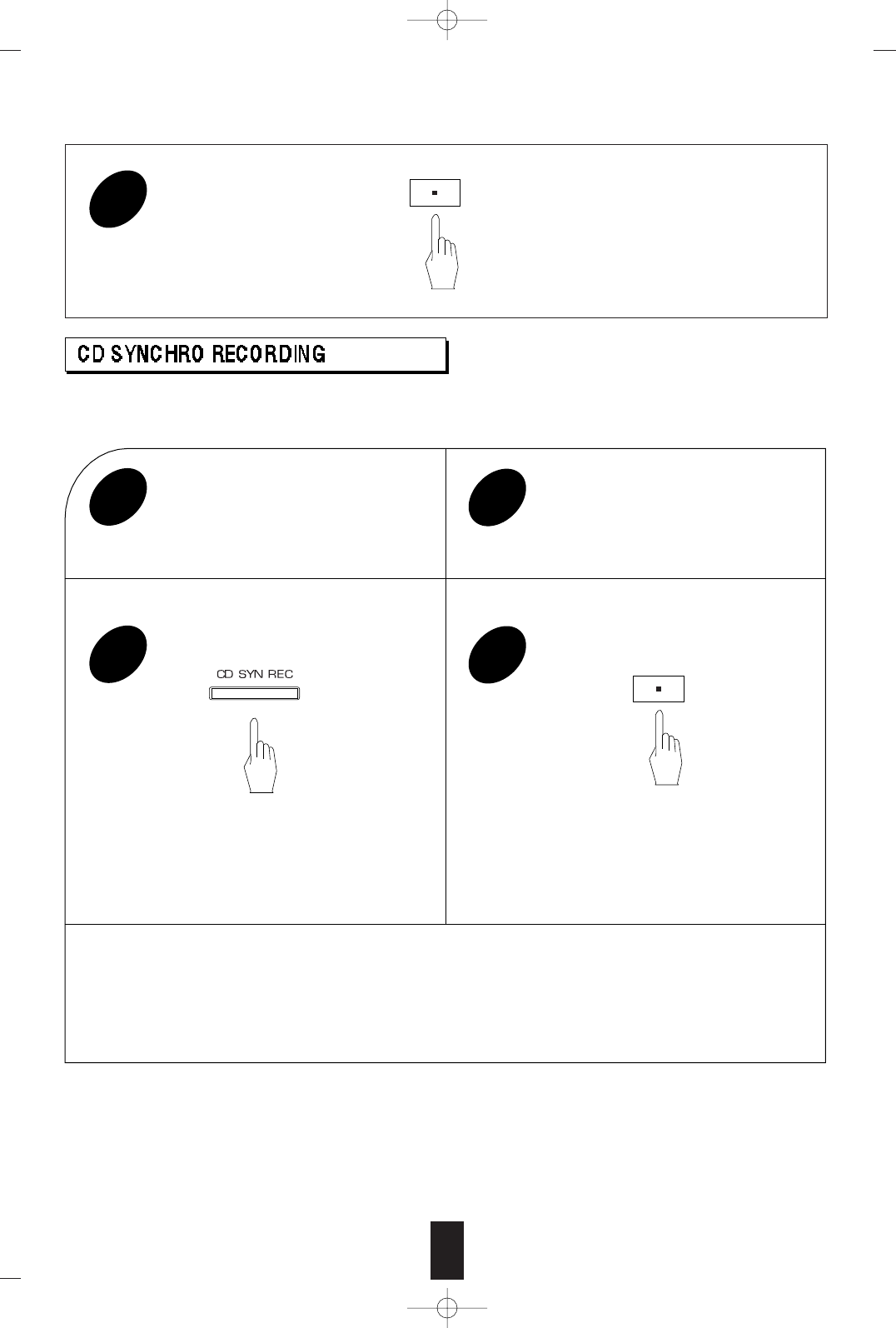12
When this unit is connected to a Sherwood compatible CD player controlled remotely by the DIGI
LINK III system, the CD synchro recording can be performed.
During CD synchro recording, only the STOP
button of the Deck A function buttons does
work.
Notes
Because CD synchro recording starts from the front side, if there is not the erase-protection tap on
that side, CD synchro recording can not be performed.
During CD synchro recording, if other program source on the amplifier is selected, the unit stops CD
synchro recording and starts recording the selected program source.
The CD is selected automatically on the amplifier
bearing the DIGI LINK III logo.
If 8 seconds elapses after starting recording, the
CD player starts automatically.
Do the steps 1, 2 and 3 in
“RECORDING” procedure.
1
To stop recording.
9
According to the tape length, edit the
tracks to be recorded on the CD play-
er referring to the operating instruc-
tions of that.
2
Start CD synchro recording.
3
To stop CD synchro recording.
4