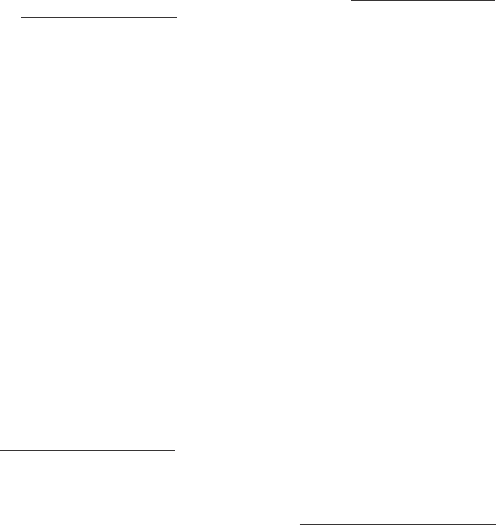Pairing with a device featuring Bluetooth
wireless technology
• Devices featuring Bluetooth wireless technology
need to be paired with each other beforehand.
• Once devices are paired, there is no need for
pairing again, except in following cases:
* Pairing information between this unit and the
device is deleted.
* This unit is paired with a new device.
1. Connect this unit to your Sherwood compatible
receiver or amplifier.
• Then the LED of this unit will blink.
2. Place this unit and the device to be paired
together within 1 meter (3 ft).
3. Perform the pairing procedure on the device.
(For details, see the operating instructions of
the device.)
Note: Passcode of this unit is fixed at “0000”.
Depending on the device, it may be necessary
to input the passcode(in this case, “0000”).
4. If the pairing is successful, the LED of this unit
will light up.
• If the LED of this unit blinks, repeat the
procedure from the step 2.
Listening to the music
• You can listen to the music of the device
featuring Bluetooth wireless technology on the
Sherwood compatible receiver or amplifier to
which this unit is connected.
1. Connect this unit to your Sherwood compatible
receiver or amplifier.
• Then the LED of this unit will blink.
2. Select the input source on your receiver or
amplifier.
3. Start playback on the device.
• If the wireless connection featuring
Bluetooth
technology between this unit and the device is
established, the LED of this unit lights up and
the sound is heard.
•
Bluetooth wireless technology operates within
a range of about 10 meters (33 ft). Maximum
communication range may vary depending on
obstacles (person, metal, wall, etc.) or
electromagnetic environment.
Notes:
• If the wireless connection featuring Bluetooth
technology cannot be established with the device
paired already, try pairing again.
• We do not take any responsibility for leakage of
information during communication.
• Connection with all devices featuring Bluetooth
wireless technology cannot be guaranteed.
• Depending on the device, communication may
take some time.
Troubleshooting
If you run into any problems using this unit, check
the following list.
Should any problem persists, consult your dealer.
• Pairing cannot be done
- Bring this unit and the device closer together.
• Wireless connection featuring
Bluetooth
technology cannot be established.
- Check that the device is turned on and the
corresponding function is on.
- Pairing information may be deleted.
Try pairing again.
• No sound or distorted sound
- Check that the device supports A2DP (Advanced
Audio Distribution Profile).
- If a device that generates electromagnetic radiation
such as a wireless LAN, other device featuring
Bluetooth wireless technology or a microwave oven
is nearby, move away from such sources.
- Remove any obstacle between this unit and the
device.
Specifications
• Maximum Communication Range :
Approximately 10 m ( 33 ft)
• Frequency Band : 2.4000 GHz ~ 2.4835 GHz
• Terminals : 24 pin
• Frequency Response, 100 Hz ~ 15 kHz : ±3 dB
• Signal to Noise Ratio : 85 dB
• RF Level : -30 dBm
<
=
The
Bluetooth word mark and logos are registered
trademarks owned by Bluetooth SIG, Inc. and any
use of such marks by Sherwood Corporation is
under license. Other trademarks and trade names
are those of their respective owners.
Note : Design and specifications are subject to
change without notice for improvements.
QD ID : B013892