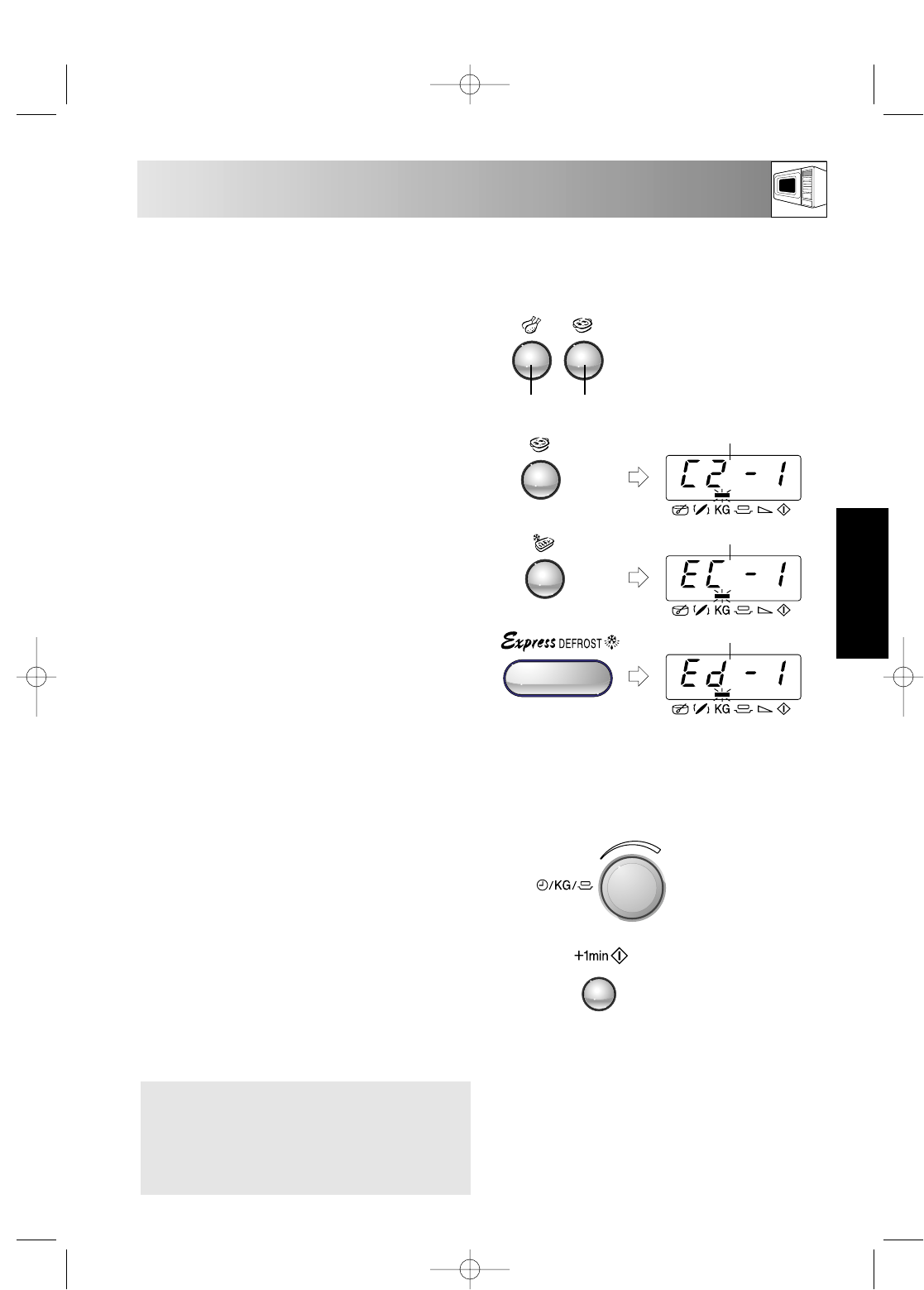41
MENU RAPIDE, CUISSON RAPIDE &
DÉCONGÉLATION RAPIDE
FRANÇAIS
Le mode MENU RAPIDE, CUISSON RAPIDE et DÉCONGÉLATION RAPIDE élabore automatiquement le
mode de cuisson et le temps de cuisson corrects. Vous pouvez choisir parmi 4 menus MENU RAPIDE, 3 menus
CUISSON RAPIDE et 5 menus DÉCONGÉLATION RAPIDE. Ce que vous devez savoir lorsque
vous utilisez cette fonction automatique:
TIMER/WEIGHT/
PORTION knob
+1min/START button
2.
3.
Numéro de menu
A. Touche CASSEROLE
POULET AVEC LÉGUMES/
HACHÉ ET OIGNON
B. Touche FILETS DE POISSON
EN SAUCE/GRATIN
Numéro de menu
Numéro de menu
2. Le poids ou les quantités de nourriture peuvent être
entrés en tournant le bouton rotatif MINUTEUR/
POIDS/PORTION jusqu’à ce que le poids ou la
quantité souhaitée soit affichée.
• Entrer le poids des aliments uniquement. Ne pas
inclure le poids du récipient.
• Pour les aliments pesant plus ou moins que les
poids ou quantités donnés aux tableau de MENU
RAPIDE, CUISSON RAPIDE et
DÉCONGÉLATION RAPIDE, utiliser des
programmes manuels. Pour des résultats optimaux,
suivre les tableaux de cuisson du livre de recettes.
3. Pour démarrer la cuisson, appuyer sur la touche
+1min/DEPART.
Lorsqu’une action est nécessaire (par exemple,
retourner les aliments) le four s’arrête et le signal
sonore retentit, le temps de cuisson restant et tous les
indicateurs clignotent sur l’affichage. Afin de
continuer la cuisson, appuyer sur la touche.
+1min/DEPART.
Pour exemple:
1a. MENU RAPIDE: Chaque touche MENU
RAPIDE correspond à deux menus.
Appuyer une fois sur la touche
FILETS DE
POISSON EN SAUCE/GRATIN
,
l’affichage indiqué apparaît.
1b. CUISSON RAPIDE: Appuyer une fois
sur la touche CUISSON RAPIDE,
l’affichage indiqué apparaît.
1c. DÉCONGÉLATION RAPIDE: Appuyer
une fois sur la touche DÉCONGÉLATION
RAPIDE, l’affichage indiqué apparaît.
Le menu peut être sélectionné en appuyant sur la touche MENU RAPIDE, CUISSON RAPIDE ou
DÉCONGÉLATION RAPIDE jusqu’à ce que le numéro de menu souhaité s’affiche. Voir pages 43-45
“TABLEAU DE MENU RAPIDE, CUISSON RAPIDE et DÉCONGÉLATION RAPIDE”.
Vous pouvez changer le menu automatquement en maintenant appuyé la touche MENU RAPIDE,
CUISSON RAPIDE ou DÉCONGÉLATION RAPIDE.
La température finale varie en fonction de la
température initiale. Vérifier que les aliments sont
très chauds après cuisson. Si nécessaire, vous
pouvez augmenter le temps de cuisson et modifier
le niveau de puissance.
REMARQUE: Si vous utilisez la fonction MINUTE
PLUS pendant l’opération de
cuisson/décongélation express, les
aliments risqueront d’être trop cuits
x1
1a.
x1
x1
x1
AB
1a.
1b.
1c.
3. R-24ST/2B34 French 01/05/2001 15:03 Page 41