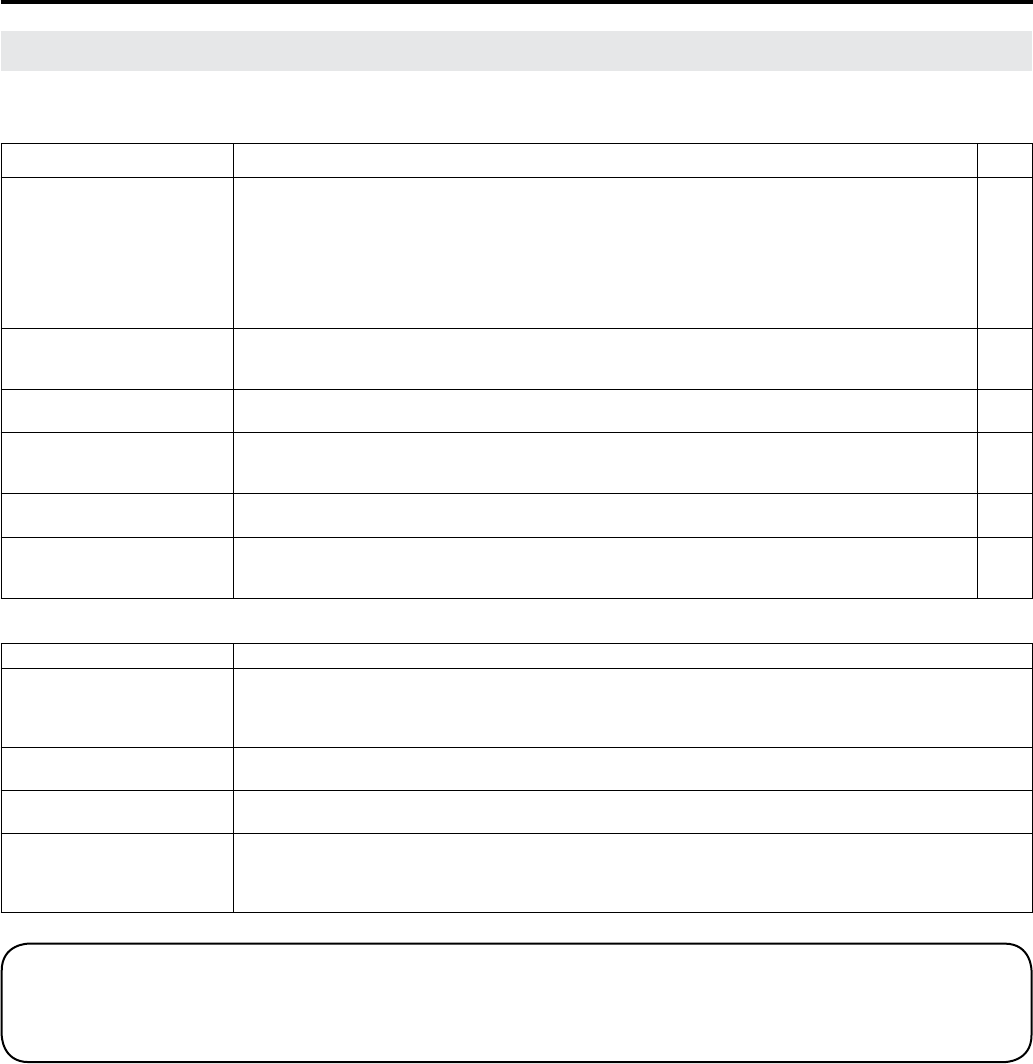17
Problem Check item Page
There is no picture or sound.
There is no picture from EXT3.
Reception other than that of broadcasting stations could be the problem.
Make sure the input mode is set to TV.
Make sure the main power switch of the LCD TV set is on.
Make sure the Picture adjustment is properly adjusted.
The fluorescent lamp may have reached the end of its service life.
Make sure the S-VIDEO terminal has nothing connected.
Make sure the volume is not set to minimum.
Make sure the sound is not set to mute.
•
•
•
•
•
•
•
•
–
5
6
9
–
7
5
5
There is no picture or sound,
just noise.
The picture is not clear.
Make sure the antenna cable is properly connected.
Bad reception could be the problem.
•
•
3
–
The picture is too light or
improperly tinted.
Check the colour adjustment.• 9
The picture is too dark.
Check if “Backlight” is set to “Dark”.
Check “Contrast”.
The fluorescent lamp may have reached the end of its service life.
•
•
•
9
9
–
Remote control does not work.
Check if batteries in the remote control have sufficient power.
Make sure the remote sensor window is not in strong light.
•
•
4
4
Unit cannot be operated.
External influences such as lightning, static electricity, etc., may cause improper operation. In this
case, operate the unit after turning the power off, or unplugging the AC cord and re-plugging it in 1
or 2 minutes.
• –
Troubleshooting
Before calling for repair services, make the following checks for possible remedies to the symptoms encountered.
LCD TV set
Antenna
Problem Check item
The picture is not sharp.
The picture shakes.
The reception may be weak.
The quality of the broadcast may also be bad.
Make sure the antenna is facing the correct direction.
Make sure the outside antenna has not been disconnected.
•
•
•
•
The picture has ghosts.
Make sure the antenna is facing the correct direction.
Broadcast waves may be reflected from adjacent mountains or buildings.
•
•
The picture is spotted.
There may be interference from automobiles, trains, high-voltage lines, neon lights, etc.
There may be interference between the antenna cable and power cable. Try positioning them further apart.
•
•
There are stripes on the
screen or colours fade.
Is the unit receiving interference from other devices?
Transmission antennas of radio broadcasting stations and transmission antennas of amateur radios and
mobile phones may also cause interference.
Use the unit as far apart as possible from devices that may cause possible interference.
•
•
■ Cautions regarding use in high and low temperature environments
When the unit is used in a low temperature space (e.g. room, office), the picture may leave trails or appear slightly delayed. This is not
a malfunction, and the unit will recover when the temperature returns to normal.
Do not leave the unit in a hot or cold location. Also, do not leave the unit in a location exposed to direct sunlight or near a heater, as
this may cause the cabinet to deform and the LCD panel to malfunction. (Storage temperature: –20°C to +60°C)
•
•
Appendix (continued)