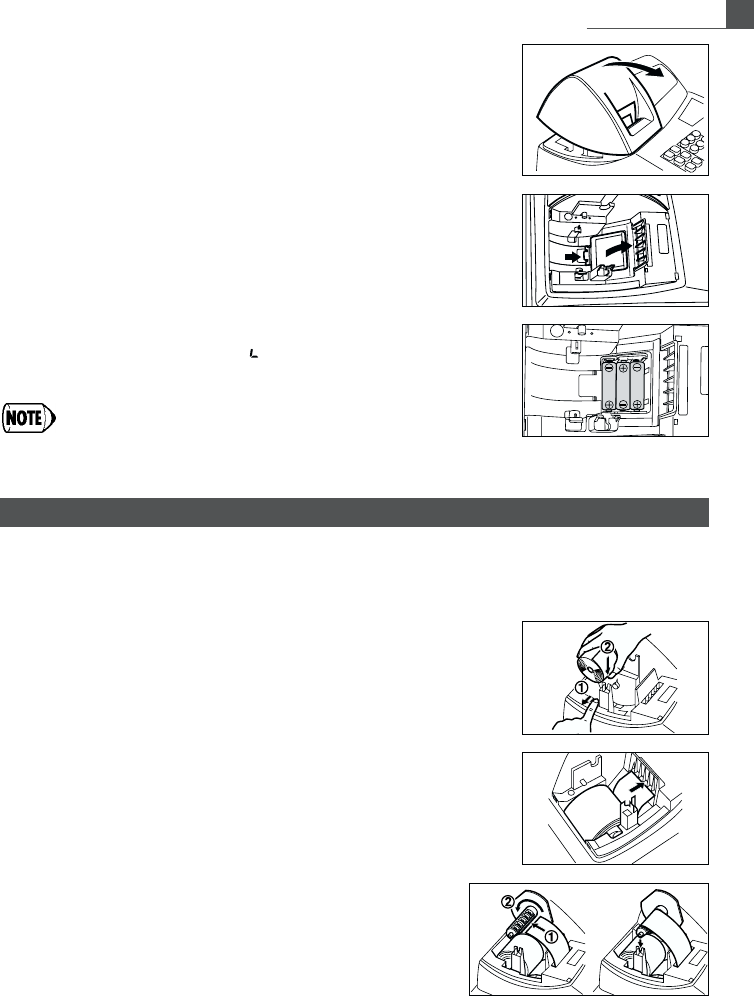5
Before Operation
On your register, a printer is mounted, and you can print receipts or journals. For the printer, you
must install the paper roll provided with the register, even when you program the register for not
printing receipt.
1. Push the paper roll release lever in the arrow direction and install the
paper roll on the paper roll holder correctly as shown on the sketch.
Be very careful for the paper direction.
2. Insert the paper straight into the paper inlet, and press o. The
inserted end appears at the printing area.
3. (For journal printing) Insert the top end of the paper into the
slit in the spool shaft and wind the paper two or three turns.
4. (For journal printing) Place the take-up spool on the
bearing.
5. Replace the printer cover. For receipt printing, pass the paper end through the openings of
the printer cover. Be very careful not to cut yourself by the manual cutter.
Step 3 Install the Paper Roll
1. Push the printer cover forward and detach it.
2. Open the battery cover next to the paper roll cradle.
3. Insert three new R6 or LR6 batteries (“AA”size).
4. Confirm the no battery symbol “ ” lights off.
5. Close the battery cover.
Be sure to observe precautions shown on page 1 when
handling batteries.
(Views from rear)