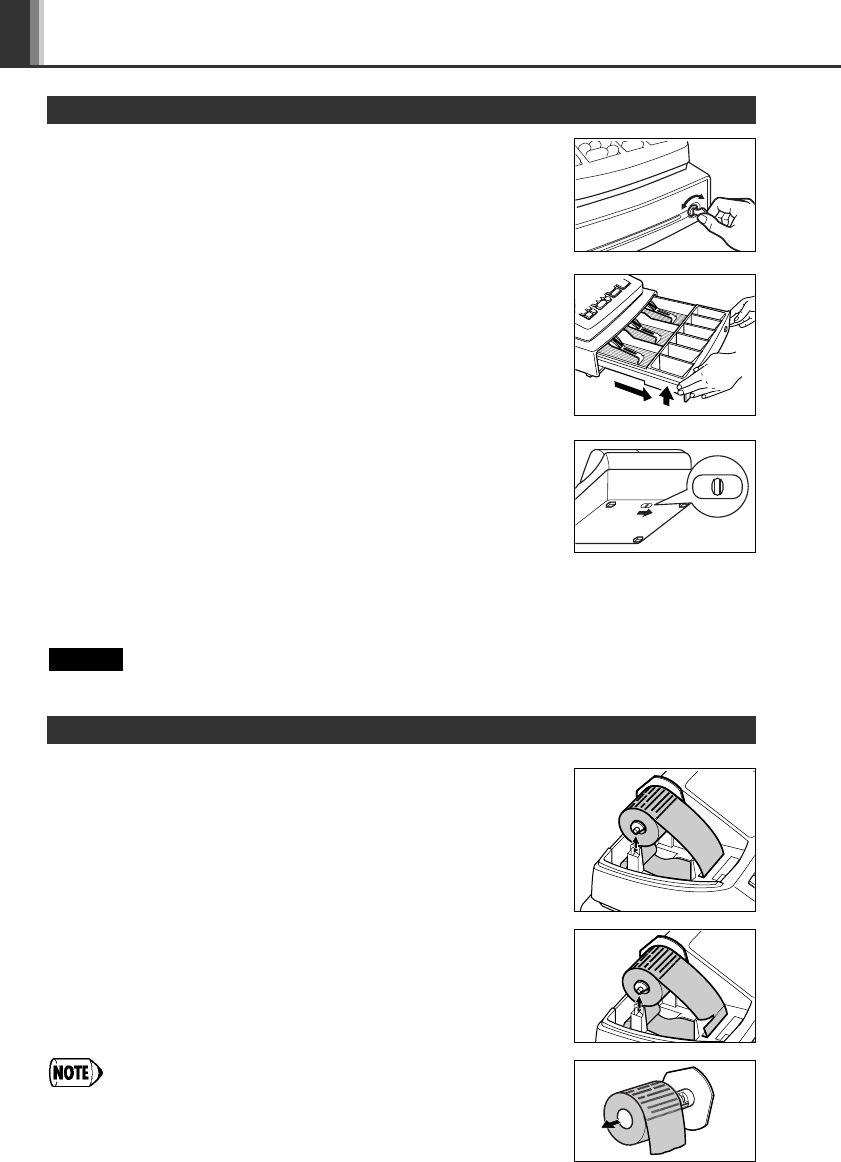-
er staat een p in het beeldscherm en de kassa registreerd niks meer hoe los ik dit op? Gesteld op 25-1-2020 om 11:10
Reageer op deze vraag Misbruik melden -
Hallo,
Reageer op deze vraag Misbruik melden
Ik heb een Sharp kassa XE-102
Hoe kan ik hem resetten??
Als ik een bedrag ingeef dan pakt hij hem een paar keer dus hij slaat dan elke keer zelfde bedrag aan of _ _ _ deze tekens. Gesteld op 5-8-2014 om 09:19-
mijn kassa, type XE-A102 krijg ik niet goed geprogrammeerd.
Waardeer dit antwoord (14) Misbruik melden
ik wil simpel weg onder de groepen 1 en 2 de belasting tarieven 6% en 21% toevoegen. maar dat lukt niet. er staat wel op de kassa uitdraai die je krijgt na het programmeren 6.00000 en 21.0000 maar als ik een einde dag uitdraai vraag geeft ie alleen tx1 aan en zelfs dat is volgens mij niet eens goed. wie weet wat te doen?
Reageer op deze vraag Geantwoord op 1-5-2015 om 14:04
-
-
kassa geeft E32 aan en doet niets meer wie kan mij helpen Gesteld op 21-1-2014 om 22:37
Reageer op deze vraag Misbruik melden-
Hoe kan ik tijd instellen Geantwoord op 21-3-2014 om 19:06
Waardeer dit antwoord (5) Misbruik melden
-
-
de kassa toont wel het laatst aangeslagen bedrag maar reageert op geen enkele toets. behalve papierdoorvoer met het pijltje.
Reageer op deze vraag Misbruik melden
Gesteld op 22-9-2013 om 12:40-
Dat probleem hebben wij ook,, wat kunnen we hier aan doen? Heeft u het al opgelost, zo ja, wat heeft u gedaan? Geantwoord op 28-12-2013 om 15:58
Waardeer dit antwoord (7) Misbruik melden
-
-
kassa geeft p
Reageer op deze vraag Misbruik melden
Gesteld op 19-4-2012 om 10:02-
Mijn kassa geeft ook p en gaat niet terug naar andere stand. Is uw probleem opgelost en wat is er aan gedaan?
Waardeer dit antwoord (31) Misbruik melden
Groet Margreet Geantwoord op 17-8-2012 om 18:25
-
-
Ik heb hetzelfde probleem, hoe heeft u dit opgelost?? Geantwoord op 18-7-2013 om 16:39
Waardeer dit antwoord (20) Misbruik melden