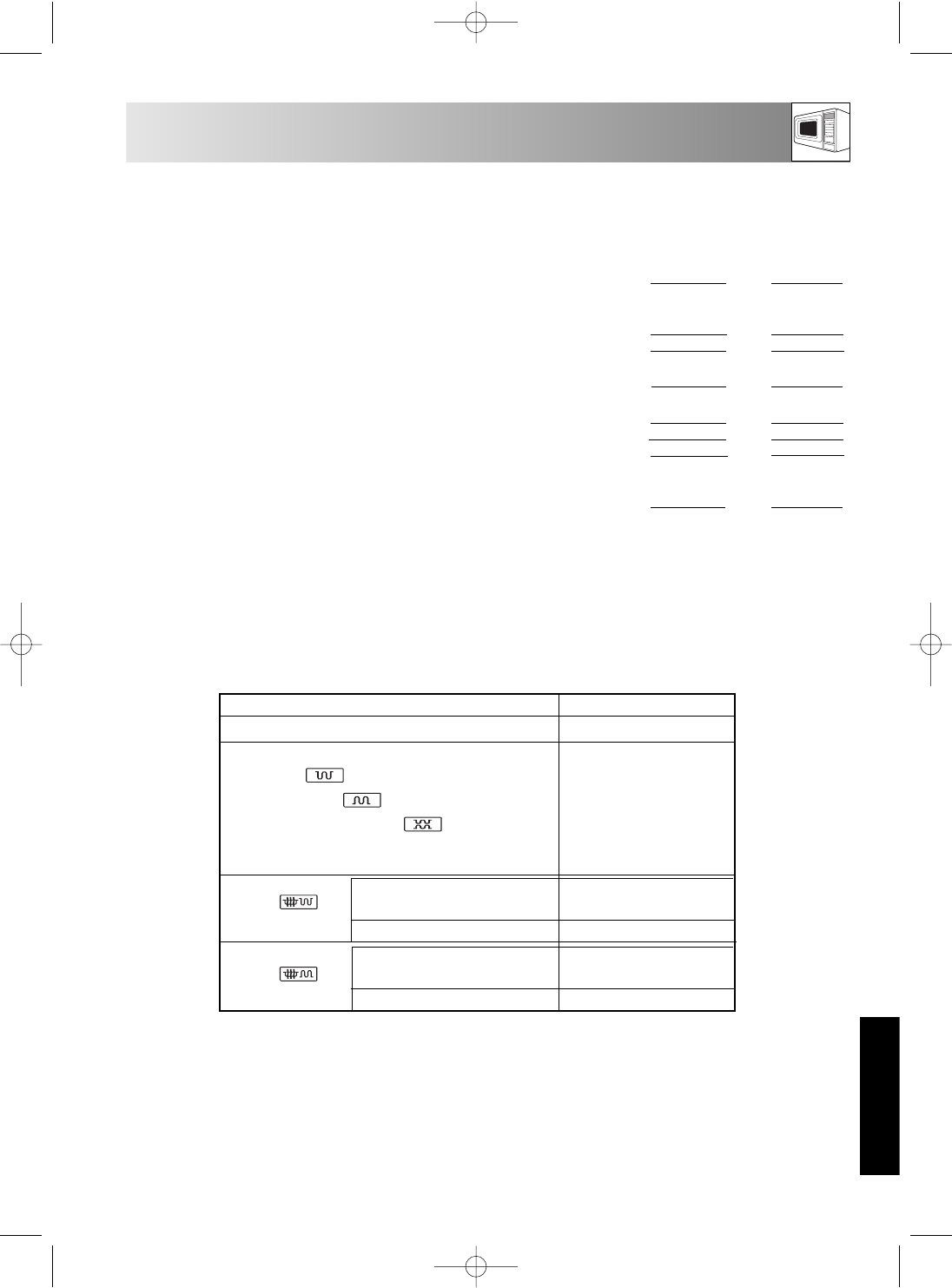GB-25
SERVICE CALL CHECK
ENGLISH
PLEASE CHECK THE FOLLOWING BEFORE CALLING FOR SERVICE:
1. Power Supply:
Check the power plug is properly connected to a suitable wall outlet.
Check the line fuse/circuit breaker is functioning properly.
2. When the door is opened, does the oven lamp turn on? YES NO
3. Place a cup of water (approx. 150 ml) in the oven and close the door securely.
Programme the oven for one minute on 900 W microwave power and start the oven.
Does the oven lamp come on? YES NO
Does the turntable rotate? YES NO
NOTE: The turntable turns in either direction.
Does the ventilation work? YES NO
(Place your hand over the ventilation openings and check for air flow.)
After 1 minute does the signal sound? YES NO
Does the cooking in progress indicator go off? YES NO
Is the cup of water warm after the above operation? YES NO
4. Take the cup of water out of the oven and close the door. Set the GRILL cooking mode using the top and
bottom grills for 3 minutes.
After 3 minutes do both GRILL heating elements become red? YES NO
If you answer “NO” to any of the above questions, call a Service Technician appointed by SHARP and report
the results of your check. See inside back cover for details of address.
NOTE:
1. If you cook the food over the standard time with only the same cooking mode, the power of the oven will
lower automatically to avoid overheating. (The microwave power level will be reduced and the grill heating
elements will begin to light on and off.)
Cooking mode
Microwave 900 W cooking
Grill cooking
TOP GRILL
BOTTOM GRILL
TOP and BOTTOM GRILL
Dual 2
Dual 3
Standard time
20 min.
15 min.
15 min.
Top grill - 6 min.
Bottom grill - 6 min.
2. After the GRILL, DUAL, CONVECTION, INSTANT ACTION and AUTOMATIC OPERATION (except AUTO
DEFROST), the cooling fan will run and “NOW COOLING” will appear on the display. Also, when you
press the STOP key and open the door during the GRILL, DUAL, CONVECTION, INSTANT ACTION and/or
automatic cooking (except AUTO DEFROST), the cooling fan will run; you may, therefore, feel air blowing
from the ventilation openings.
3. If the display shows messages for "DEMO MODE", or the time in the display is counting down very rapidly,
the oven may be set in the demo mode. To cancel the demo mode, unplug the oven from the wall outlet and
replug.
Microwave 900W Micro - 20 min.
Top grill - 15 min.
Microwave 900W Micro - 20 min.
Bottom grill -15 min.
Microwave 90 - 630W Top grill - 15 min.
Microwave 90 - 630W Bottom grill - 15 min.
IMPORTANT: If the display shows nothing even if the power supply plug is properly connected, the energy save
mode may be in operation. Open and close the oven door to operate the oven. See GB-5.