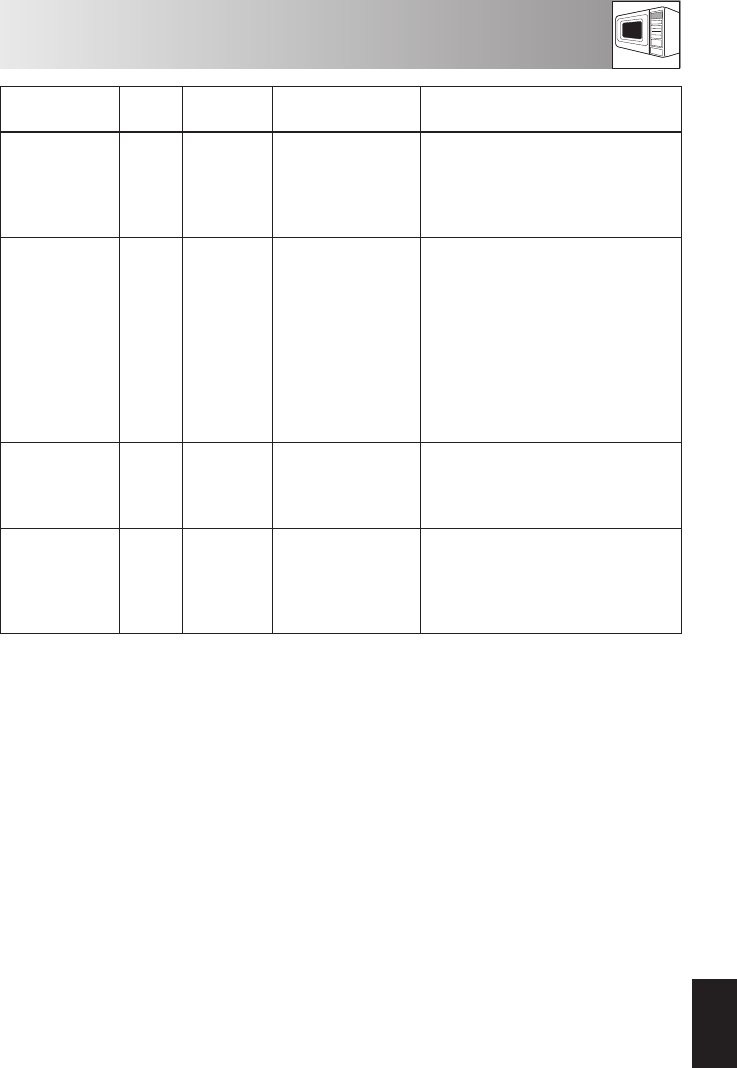-
het op tijd zetten van r-822stwe in het nederlands Gesteld op 28-9-2023 om 12:08
Reageer op deze vraag Misbruik melden -
Beste medewerker, ik heb een sharp combi oven/magnetron type R 879. Ik zoek de handleiding hiervan op internet en kan deze niet vinden.
Reageer op deze vraag Misbruik melden
Gesteld op 30-3-2023 om 15:42 -
Is er een oven in aanwezig. En waar kan ik de knop vinden Gesteld op 7-6-2020 om 10:15
Reageer op deze vraag Misbruik melden -
Graag wil ik de handleiding van de combie magnetron van R-822STWE die komt niet voor op site en bij aankoop bleek er ook geen handleiding bij te zitten Gesteld op 8-2-2018 om 13:25
Reageer op deze vraag Misbruik melden-
Ook ik mis de handleiding. Je kunt het ook niet in het Nederlands downloaden. Ik ga me afvragen of dat bij alle Sharp artikelen voorkomt. De verkoper had dit moeten mededelen. Slechte zaak. Geantwoord op 11-11-2018 om 21:59
Waardeer dit antwoord (3) Misbruik melden
-
-
ik wil de handleiding in het nederlands van de magntronr-822stwemaar krijgt dat niet voorelkaar
Reageer op deze vraag Misbruik melden
Gesteld op 30-1-2018 om 18:17-
Dan kan ik stoppen met zoeken dus.... Geantwoord op 5-4-2019 om 16:12
Waardeer dit antwoord (2) Misbruik melden
-
-
Hoe start je een ovenprogramma voor broodjes te bakken Gesteld op 15-10-2015 om 10:40
Reageer op deze vraag Misbruik melden-
Hoe bak ik voor gebakken stokbrood af Geantwoord op 17-12-2015 om 23:33
Waardeer dit antwoord (118) Misbruik melden
-
-
Hoe bak ik stok brood af Geantwoord op 19-12-2015 om 18:51
Waardeer dit antwoord (42) Misbruik melden -
Op welke stand bak ik broodjes af Geantwoord op 28-4-2024 om 10:23
Waardeer dit antwoord (1) Misbruik melden