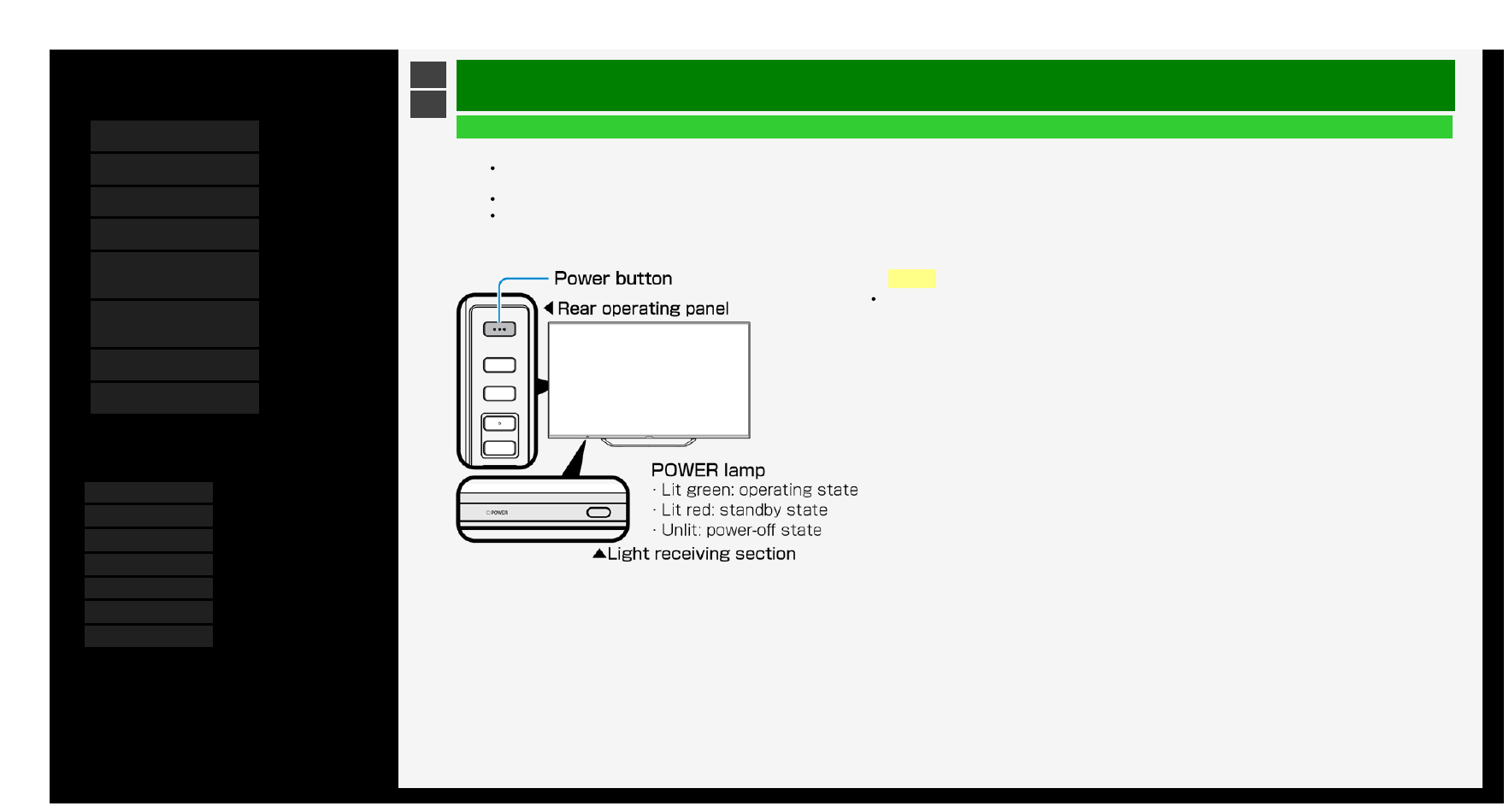>
<
Troubleshooting
What If
If the Monitor cannot be operated
If the Monitor is exposed to intensive external noise (very large amount of static electricity, source voltage error caused by lighting strike, etc.), or if you operate the Monitor in
an improper manner, an error may result, such as failure to operate or control the Monitor.
In such a case, press the power button on the Monitor to temporarily turn the power off, and then turn the power back on to retry an operation that previously failed.
If you still fail to operate the Monitor even after turning the power on again, keep pressing the power button on the Monitor for at least five seconds. That turns off the Monitor.
Wait about a minute before pressing the power button to turn the Monitor back on, and then retry the operation again. Even after these button operations above, setting items
such as menu.
NOTE
Since data is loaded into the Monitor immediately after it is turned back on, it takes some time before a
screen is displayed.
7-11