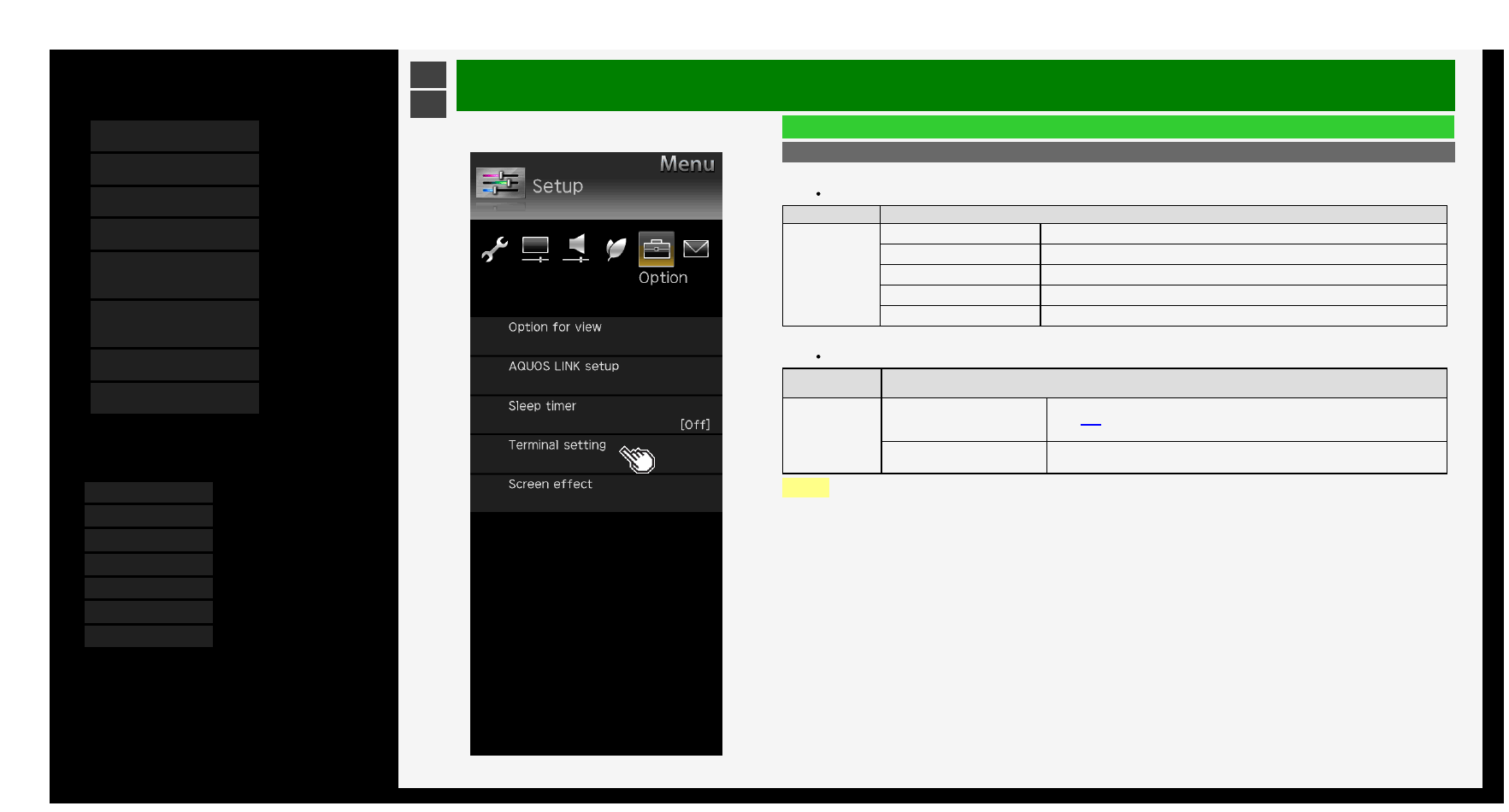List of Setup Menu Items
Terminal setting (Continue)
Selection of audio sound for INPUT7
*1
Sets the audio input for INPUT7.
Menu item name Setup
INPUT7
audio select
INPUT7-A Uses the INPUT7-A sound.
INPUT7-B Uses the INPUT7-B sound.
INPUT7-C Uses the INPUT7-C sound.
INPUT7-D Uses the INPUT7-D sound.
Audio input terminal Uses the Audio input terminal sound.
Digital audio output
*2
Sets the signal format for digital sound
Menu
item name
Setup
Digital audio
output
PCM
When connecting a device that is not AAC- / Dolby Digital-compatible, set it to "PCM"
(page 5-18). The same sound (Main, sub, M/S) as the program which is being viewed
will be the output.
Bit Stream
To connect an AAC- / Dolby Digital-compatible amplifier, set it to "Bit Stream". Both
the main and sub sound will be simultaneously output.
NOTE
*1 For any INPUT other than INPUT7, it is not displayed.
*2 It is displayed when the input is changed to INPUT1,2,3,4.