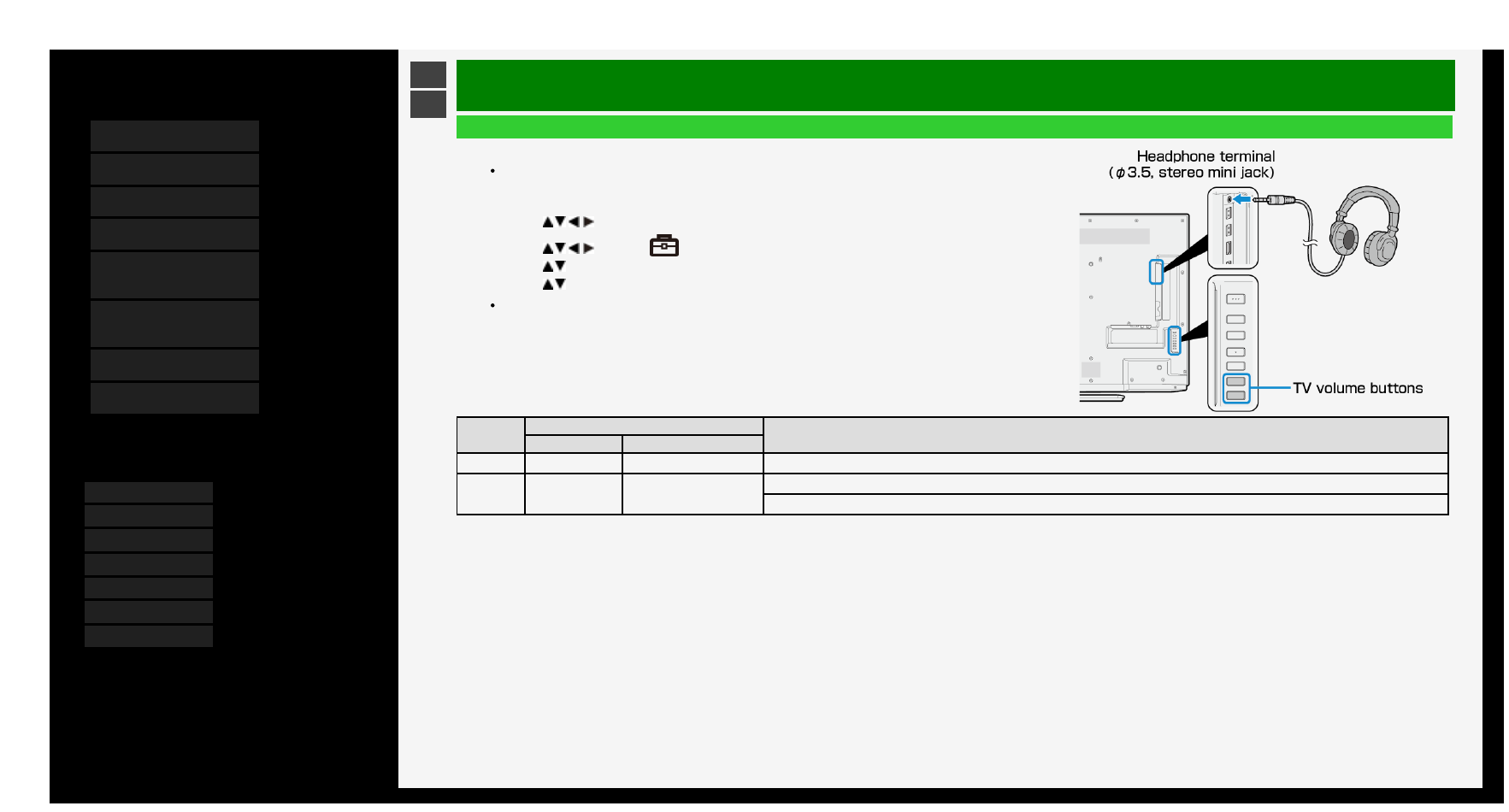>
<
Basic Operation
Listening with Headphones
Setting up the headphones
Sets the audio sound that comes out of the speakers / headphone terminal during the use of
headphones.
1. Press MENU to display the home screen
2. Press / / / to select "Setup", and then press ENTER
3. Press / / / to select " (Option)" - "Terminal setting", and then press ENTER
4. Press / to select "Headphone", and then press ENTER
5. Press / to select any of "Mode1"or "Mode2", and then press ENTER
For information on how to adjust the sound / volume of the speakers or headphone jack, see the
following.
Setup
Sound output
Volume control method
Headphone Monitor's speaker
Mode1 o × Adjust the volume by using the volume button on the remote control or the Monitor
Mode2 o o
Adjust the headphone volume by using the volume button on the Monitor
Adjust the speaker volume of the Monitor by using the volume button on the remote control
2-6