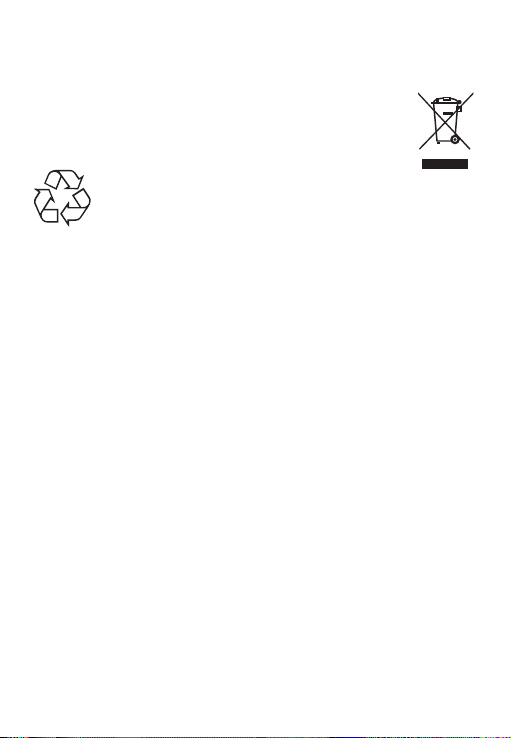4. Disconnect the battery connector from the board and remove the battery.
protect the environment.
to remind users of this.
Directive 2014/53/EU and UK Radio Equipment Regulations 2017.
EN
What is included in the box:
• 1 x SHARP GX-BT60
• 1 x USB to Micro USB charging cable
• 1 x 3.5mm to 3.5mm Aux audio cable
• 1 x User manual
Panels & Controls
1. Power – short press to power on/off
2. – Bluetooth Indicator
3. MicroUSB Charge slot – USB cable
supplied.
4. Aux in Jack 3.5mm – Aux in cable
supplied.
5. Volume down – Short press
Skip backward button - Long press.
6. ► Play/Pause – Click to play/pause,
Double Click for SIRI/GOOGLE.Click to
answer/end, Double Click to reject call.
7. – Duo Mode Indicator
8. Volume up – Short press
Skip forward button - Long press.
9. – Microphone
Getting started
Power on/off
Short press button to power on/off the
speaker.
The indicator light will ash.
The speaker has a memory function and
when powered will enter the same mode
as prior to power off . Each time the speaker
powers on it will reset to 50% volume.
After 10 mins with no activity/connection
the GX-BT60 will automatically power off
to conserve battery.
Charging
Please use the supplied Micro USB cable to
charge the GX-BT60. A full charge will take
around 3 hours. Please close the port cover
after you have charged the GX-BT60.
The LED at the back will ash during
charging and remain solid when fully
charged.
The battery level may be seen on the
phone.
Modes
Bluetooth Mode
A. Pairing
Power on the speaker and enter
Bluetooth mode. The light indicator
will ash. On your smartphone search
Bluetooth devices for the “SHARP
GX-BT60”. Once connected the speaker
will announce it is “connected” and the
indicator light will cease ashing.
B. Music
► Click to play/pause
Click to increase volume
press and hold for 1.5 seconds to
skip forward a track
Click to decrease volume
press and hold for 1.5 seconds to
skip back a track
C. Calls
► Click to answer an incoming call
► Click to end the active call
► Double click to reject an incoming
call or press and hold
D. SIRI/GOOGLE
► Double click to activate/cancel Siri/
Google voice dialing.
E. Disconnect
► Press and hold for 8 seconds to
disconnect the current Bluetooth