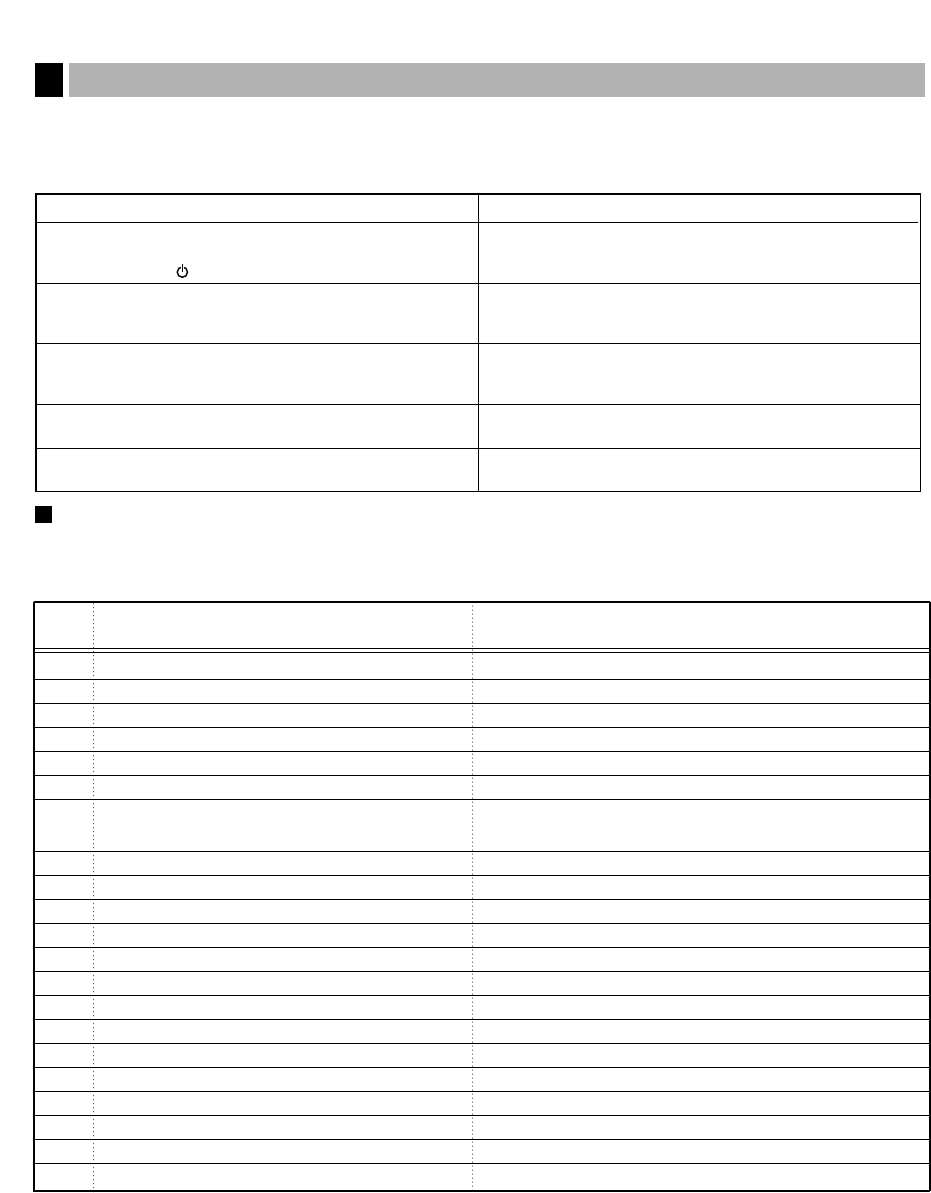The malfunctions shown in the left-hand column below, labeled “Fault,” do not necessarily indicate functional
faults of the machine. It is therefore advisable to refer to the “Checking” shown in the right-hand column before
calling for service.
Error code table
When the following error codes are displayed, press the
c
key and take a proper action according to the table
below.
Error
Error status Action
code
E01 Registration error Make a correct key entry.
E02 Misoperation error Make a correct key entry.
E03 Undefined code is entered. Enter a correct code, or declare it by the programming.
E04 Paper empty Replace a journal paper roll with a new one.
E05 Secret code error Enter a correct secret code.
E07 Memory is full. Expand the file within a capacity of memory.
E11 Compulsory depression of the
:
key for direct Press the
:
key and continue the operation.
finalization
E12 Compulsory tendering Make a tendering operation.
E22 Overlapped cashier error
E23 Cashier resetting over error
E31 Compulsory non-add code entry Enter a non-add code.
E32 No entry of your cashier code Make a cashier code entry.
E33 The current cashier code should not be changed. Change a cashier after finalizing the transaction.
E34 Overflow limitation error Make a registration within a limit of entry.
E35 The open price entry is inhibited. Make a preset price entry.
E36 The preset price entry is inhibited. Make an open price entry.
E37 The direct finalization is inhibited. Make a tendering operation.
E39 Power-off during validation printing Print a validation again.
E58 Undefined clerk code is entered Enter a correct clerk code
E67 Registration buffer is full.
E76 The drawer is still opened. Close the drawer.
position than " ".
refuses registrations.
No receipt is issued. • Is the receipt paper roll properly installed?
No journal paper is taken up. • Is the take-up spool installed on the bearing properly?
Printing is unusual. • Is the ink ribbon cassette installed properly?