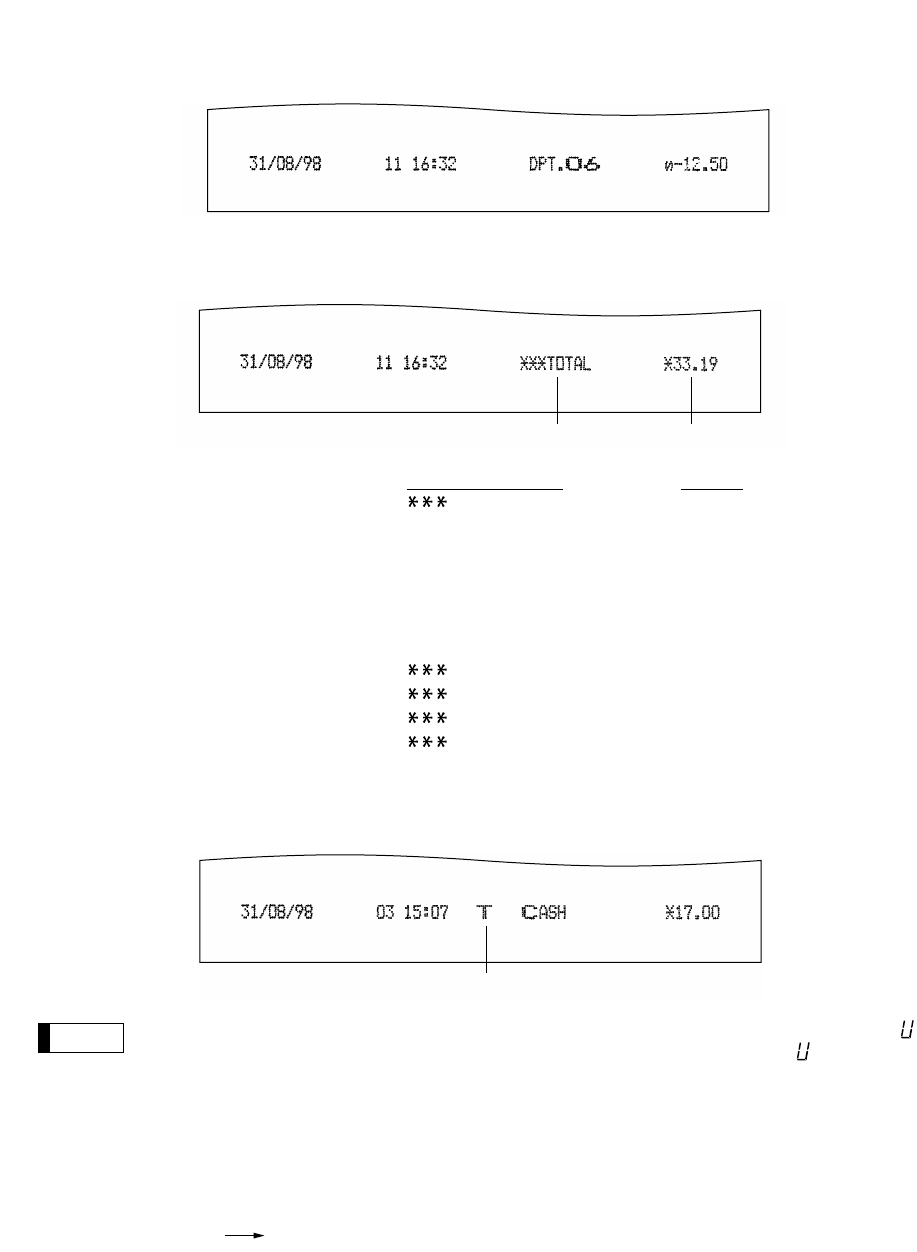114
• Void entry
Validation printing after the finalization of a transaction
;
or
Å
key Transaction symbol Amount
•When an amount tendered entry is made TOTAL Sales amount
•When no amount tendered entry is made CASH or CASH2 Sales amount
(
to
+
key
•When an amount tendered entry is made CHECK or CHECK2 to CHECK4 Amount tendered
•When no amount tendered entry is made CHECK or CHECK2 to CHECK4 Sales amount
•When a check cashing operation is made CA/CHK Amount tendered
]
to
’
key CREDIT1 to CREDIT4 Sales amount
r
key RA Amount received on account
®
key RA2 Amount received on account
p
key PO Amount paid out
π
key PO2 Amount paid out
Validation printing of the training mode
• When you make an entry for which compulsory validation printing has been programmed, the “
”
will light up in the display. Carry out the validation printing successively until the “
”
goes off
(or by the programmed number of times) while replacing validation slips. You cannot proceed to
any further entry unless this printing is completed.
• Programmed compulsory validation printing can be overridden by performing the following
operation depending upon your initial program setup.
1.
Turn the mode switch to the “MGR” position.
2.