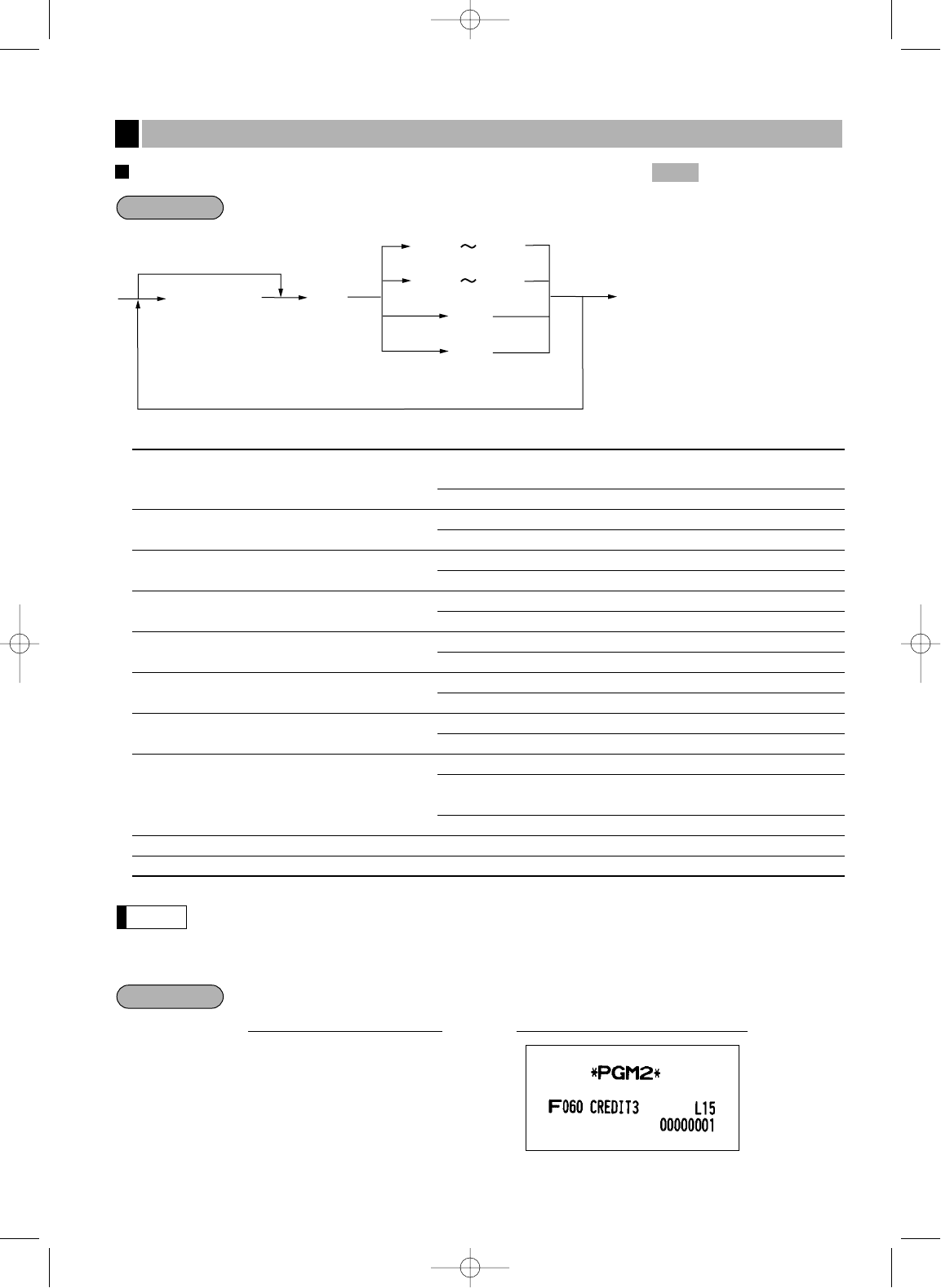29
High amount lockout (HALO) and functional selection
* Item: Selection: Entry:
A EFT transaction Select non-compulsory (fixed for the TL and
CA2 keys)
0
Select compulsory 1
B Slip printing Select non-compulsory 0
Select compulsory 1
C Footer printing on receipt Select footer printing on selected media No 0
Select footer printing on selected media Yes 1
D Non-add code entry Select non-compulsory 0
Select compulsory 1
E Change enable (Over-tender enable) Select change enable 0
Select change disable 1
F Validation printing Select optional validation 0
Select compulsory validation 1
G Drawer opening Have the drawer open 0
Have the drawer remain closed 1
H Compulsory amount tendered Inhibit amount tendered for CR1 to CR4 0
Select optional amount tendered for TL,
CA2, or CH to CH4 0
Select compulsory amount tendered 1
I Significant digit 0 through 9
J Number of zeros to follow significant digit 0 through 8
Item IJ is the same as I x 10
J
. For example, presetting 13 (10.00) here means that amount entries
of up to 10.00 are allowed in the REG mode. When you preset 18, however, the upper limit amount
is 999999.99.
0000000115
≈‘
;
PrintKey operation