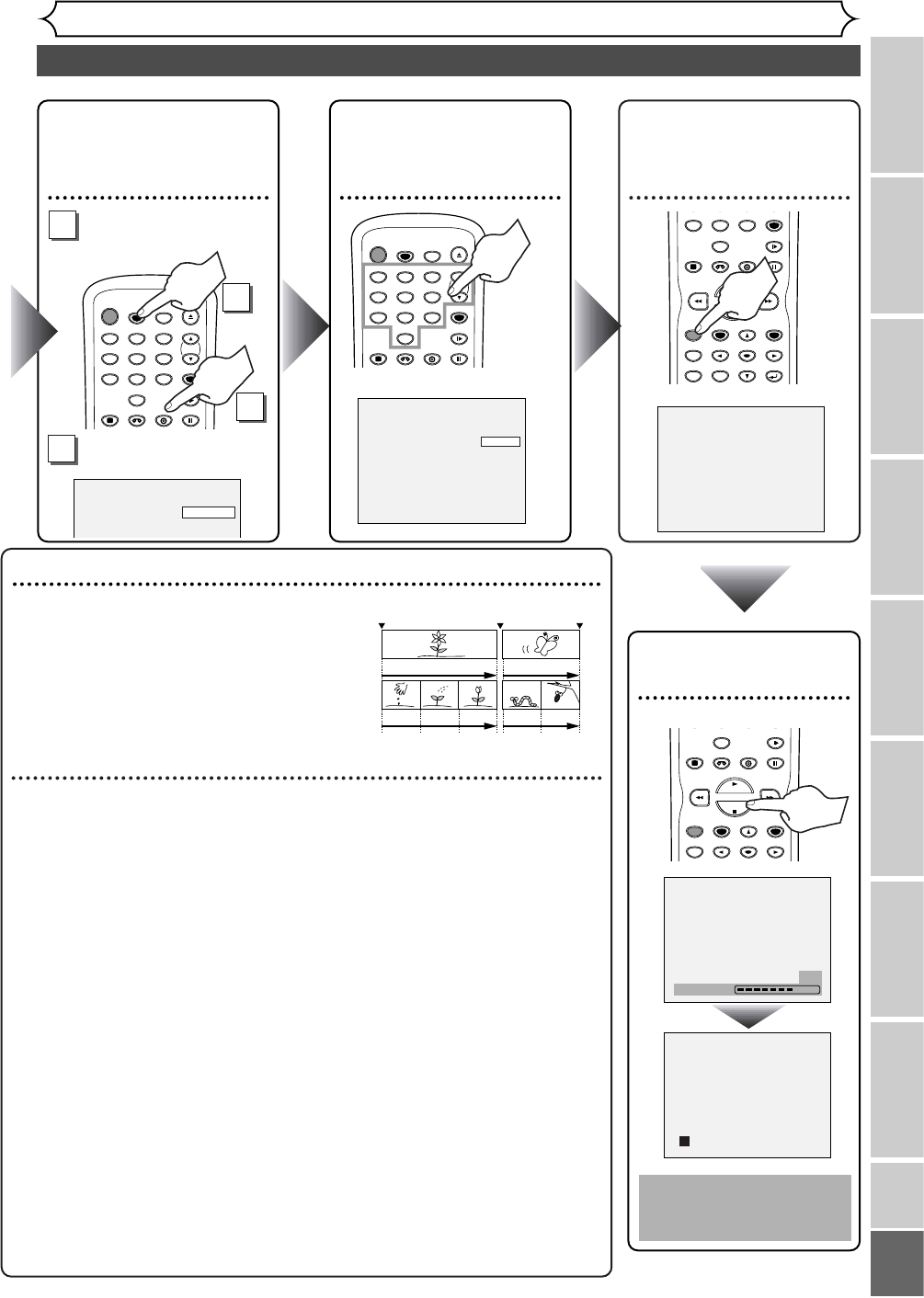TIMER PROG.
TIMER PROG.
Sugerencia 1: Reproduzca el contenido grabado
Puede seleccionar el título que desea reproducir de
un menú indicado y empiece a reproducir inmedi-
atamente. El contenido grabado se puede acceder
fácilmente con un simple procedimiento de elegir
un título en un capítulo en la pantalla del menú.
¿Qué son títulos y capítulos?
El contenido de un disco DVD se divide generalmente en
títulos. Los títulos pueden dividirse a su vez en capítulos.
Sugerencia 2: Edite el disco grabado
La edición de discos es fácil. Esta unidad ofrece convenientes funciones de edi-
ción que sólo son posibles con discos DVD-R/RW.
Puede editar lo siguiente de la lista de títulos.
• Poniendo nombres en títulos
• Seleccionando imágenes para índices (modo VR)
• Seleccionando/borrando marcadores de capítulos
• Borrado de partes de títulos o escenas (modo VR)
Title Delete: Esto borra permanentemente una escena completa del disco.
Scene Delete: Esto permite que el usuario edite dentro de una escena específica
(anuncios comerciales, por ejemplo).
Original y Playlist (modo VR)
Puede editar las grabaciones en la lista a reproducir sin cambiar las grabaciones
originales. Cualquier lista a reproducir no ocupa mucho espacio en el disco.
¿Qué significa "Original" o "Playlist"?
A lo largo de este manual encontrará Original y Playlist que se refieren a las
grabaciones reales y la versión editada.
• La grabación Original se refiere a la grabación real en el disco.
•ElPlaylist se refiere a la versión editada del disco; cómo se va a reproducir la versión Original.
Finalización de un disco
•
Esto permitirá que un disco que se grabe en nuestra unidad pueda ser reproducido en un
reproductor DVD diferente. Un disco sin finalizar no se podrá reproducir en otro reproductor
.
• Después de finalizar un disco, si la grabación se hizo en el modo de vídeo,
usted no podrá editar ninguna información que se encuentre en ese disco.
• Si ha grabado en el modo VR en un disco DVD-RW, la edición podrá
realizarse incluso después de la finalización.
Inicio de grab. Parada/inicio
Parada grab.