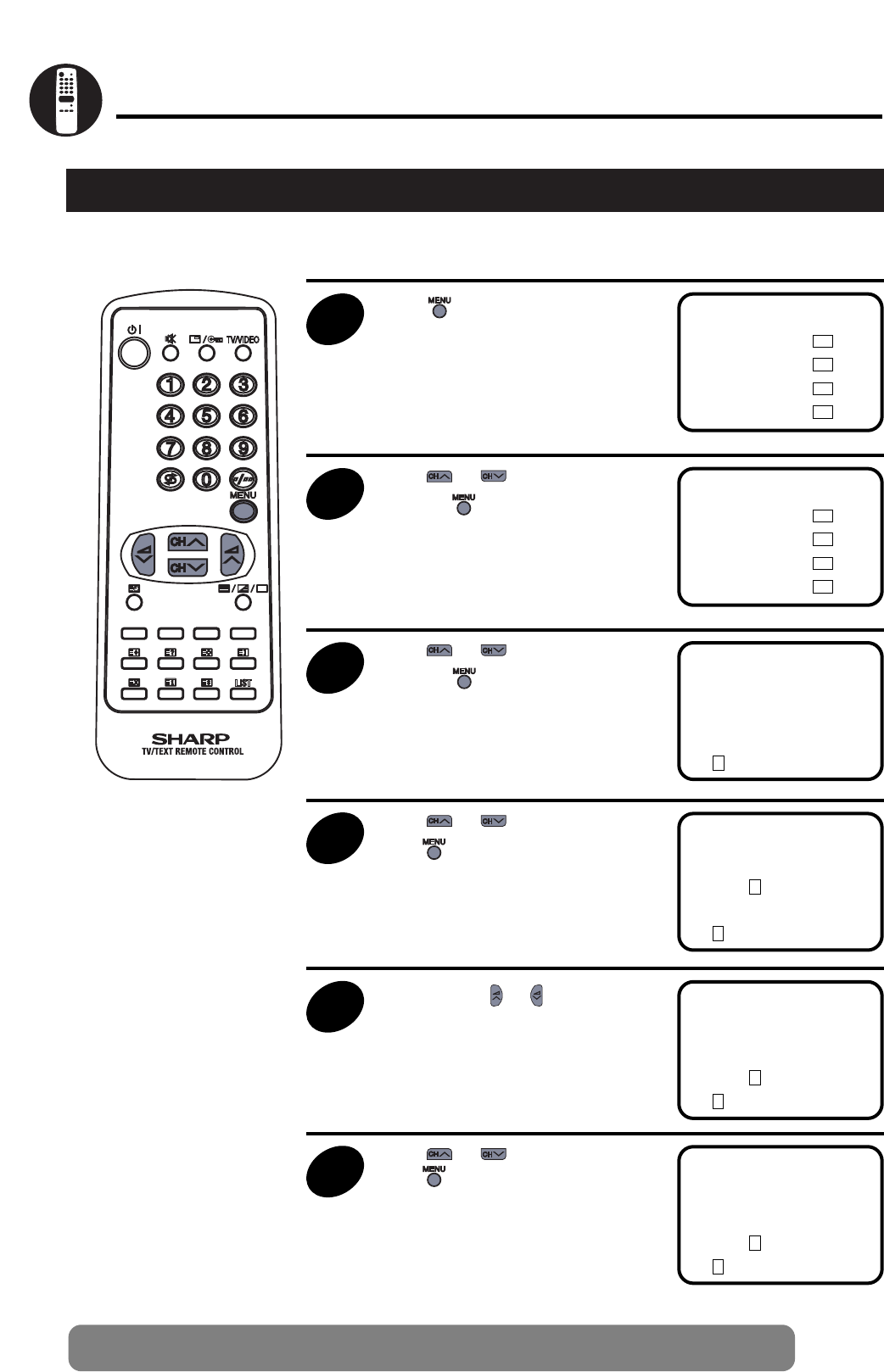Fine Tuning
1
Press to call the MAIN menu
screen
EXIT
PICTURE
TIMER
LOCK
TUNING
➜
2
Press or to select “TUNING”,
and press .
EXIT
PICTURE
TIMER
LOCK
TUNING
➜
This function lets you easily fine-tune the TV set to improve reception and picture quality.
3
Press or to select “MANUAL”,
and press .
PR 5 AUTO
MANUAL EXIT
IIIII
IIIIIIIIIIIIIIIIIII
➜
4
Press or to select “FINE”, and
press .
PR 5 MANUAL
FINE
MEMO
EXIT
IIIII
IIIIIIIIIIIIIIIIIII
➜
5
Press and hold or until the best
tuning position is found.
After Fine tuning the programme number
will turn from green to yellow.
PR 5 FINE
AUTO
SKIP
EXIT
IIIII
IIIIIIIIIIIIIIIIIII
IIIIllllI
IIIIIIIIIIIIIII
➜
6
Press or to select “EXIT”, and
press .
The screen will return to the normal
screen.
PR 5 FINE
AUTO
SKIP
EXIT
IIIII
IIIIIIIIIIIIIIIIIII
IIIIllllI
IIIIIIIIIIIIIII
➜
9
Web-site: www.sharp.co.uk/support Help Line (office hours only): 0990-274277
Channel Setting (Continued)