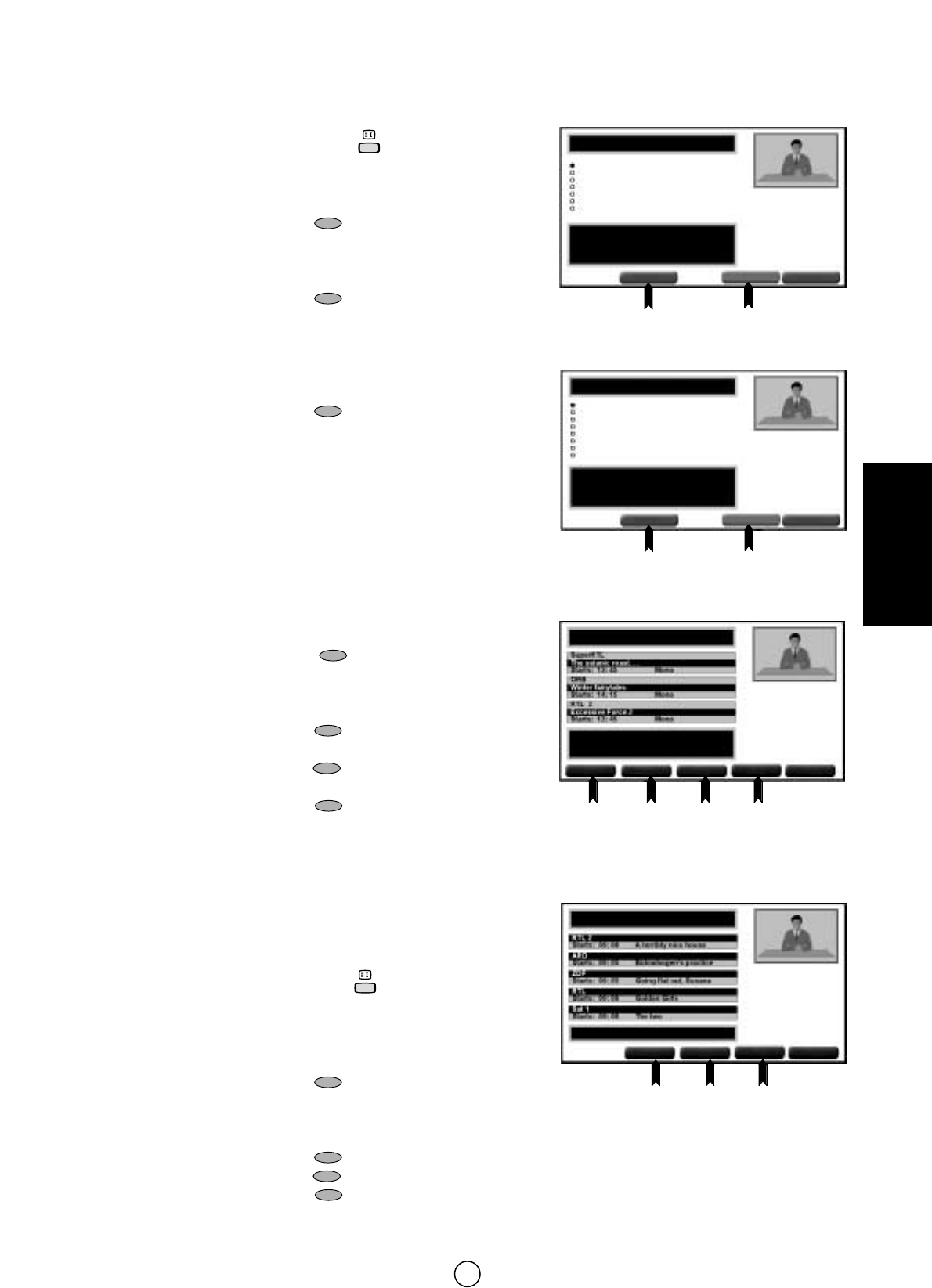151
FRANÇAIS
“nexTView” : “● Thèmes”
a) Si nécessaire, appuyer sur la touche pour afficher le Menu
Principal “nexTView”.
b) Appuyer sur les touches E/F pour sélectionner
“● Thèmes” (le point rouge indique l’option sélectionnée).
c) Appuyer sur la touche BLEUE pour afficher le menu
“Thèmes”.
d) Appuyer sur les touches E/F pour sélectionner le sous-
thème, par exemple : “● Drame et films”.
e) Appuyer sur la touche BLEUE pour afficher le sous-menu
“Drame et films”.
“nexTView” : Sous-menu Drame et films
f) Appuyer sur les touches E/F pour sélectionner un sous-
thème, par exemple : “Cinéma”.
g) Appuyer sur la touche BLEUE pour afficher la
programmation prévue pour le thème sélectionné ou le sous-
thème sur une ou plusieurs chaînes.
“nexTView” : Cinéma
h) Appuyer sur E/F pour passer en revue la programmation
(la case rouge indique le programme sélectionné).
i) Appuyer sur la touche ROUGE pour sélectionner une autre
chaîne (cette option est disponible lorsque la chaîne réglée
actuellement offre des informations concernant d’autres
programmations).
j) Appuyer sur la touche BLEUE pour afficher davantage
d’informations de programmation.
k) Appuyer sur la touche VERTE pour retourner à l’écran
précédent.
l) Appuyer sur la touche JAUNE pour afficher davantage
d’options (expliquées dans la section “Fonctions avancées”).
m) Appuyer sur la touche MENU ● pour quitter “nexTView”.
“nexTView” : “● Qu’y a-t-il au programme actuellement? . .”
Utiliser cette option pour afficher les informations concernant les
programmes actuellement affichés sur certaines chaînes. Cette option
est disponible uniquement quand la chaîne sélectionnée offre des
informations concernant d’autres programmations.
a) Si nécessaire, appuyer sur la touche pour afficher le Menu
Principal “nexTView”.
b) Appuyer sur les touches E/F pour sélectionner “●
Programmes en cours...” (Le point rouge indique l’option
sélectionnée).
c) Appuyer sur la touche BLEUE pour afficher les
informations.
d) Appuyer sur les touches E/F pour sélectionner une autre
chaîne (la case rouge indique la chaîne sélectionnée).
e) Appuyer sur la touche BLEUE pour afficher davantage d’informations de programmation.
f) Appuyer sur la touche VERTE pour retourner à l’écran précédent.
g) Appuyer sur la touche JAUNE pour afficher davantage d’options
(expliquées dans la section “Fonctions avancées”).
h) Appuyer sur la touche MENU ● pour quitter “nexTView”.
“nexTView” : Menu Thèmes
(par ex. : RTL 2)
BLEUE
OK
OK
VERTE
PRECEDENTE
PRECEDENTE
h
h
(Informations sur la station émettrice)
Drame et films
Actualité, Informations générales, Social
Show, jeu-questionnaire, Loisirs
Sport
Programmes éducatifs, Science
Musique, Ballet, Danse
Arts, Culture
nexTView
(Informations sur la station émettrice)
“nexTView” : Drame et films
Sous-menu (par ex. : RTL 2)
BLEUE
VERTE
h
h
(Informations sur la station émettrice)
Cinéma (général)
Policier / suspense
Avanture / western / guerre
Science fiction / fiction / horreur
Comédie
Feuilleton / mélodrame / folklore
Romance
Classique / religieux / drame historique
nexTView
(Informations sur la station émettrice)
“nexTView” : Cinéma (par ex. : RTL 2)
BLEUE
JAUNE
VERTE
ROUGE
STATION
STATION
SUIVANTE
SUIVANTE
PRECEDENTE
PRECEDENTE
CARACTER
CARACTER
PLUS D’INFOS
PLUS D’INFOS
h
h
(Informations sur la station émettrice)
(Informations sur la station émettrice)
“nexTView” : Qu’y a-t-il au programme
actuellement... (par ex. : RTL 2)
BLEUE
JAUNE
VERTE
PRECEDENTE
PRECEDENTE
CARACTER
CARACTER
PLUS D’INFOS
PLUS D’INFOS
h
h
(Informations sur la station émettrice)
(Informations sur la station émettrice)
OK
OK
PRECEDENTE
PRECEDENTE