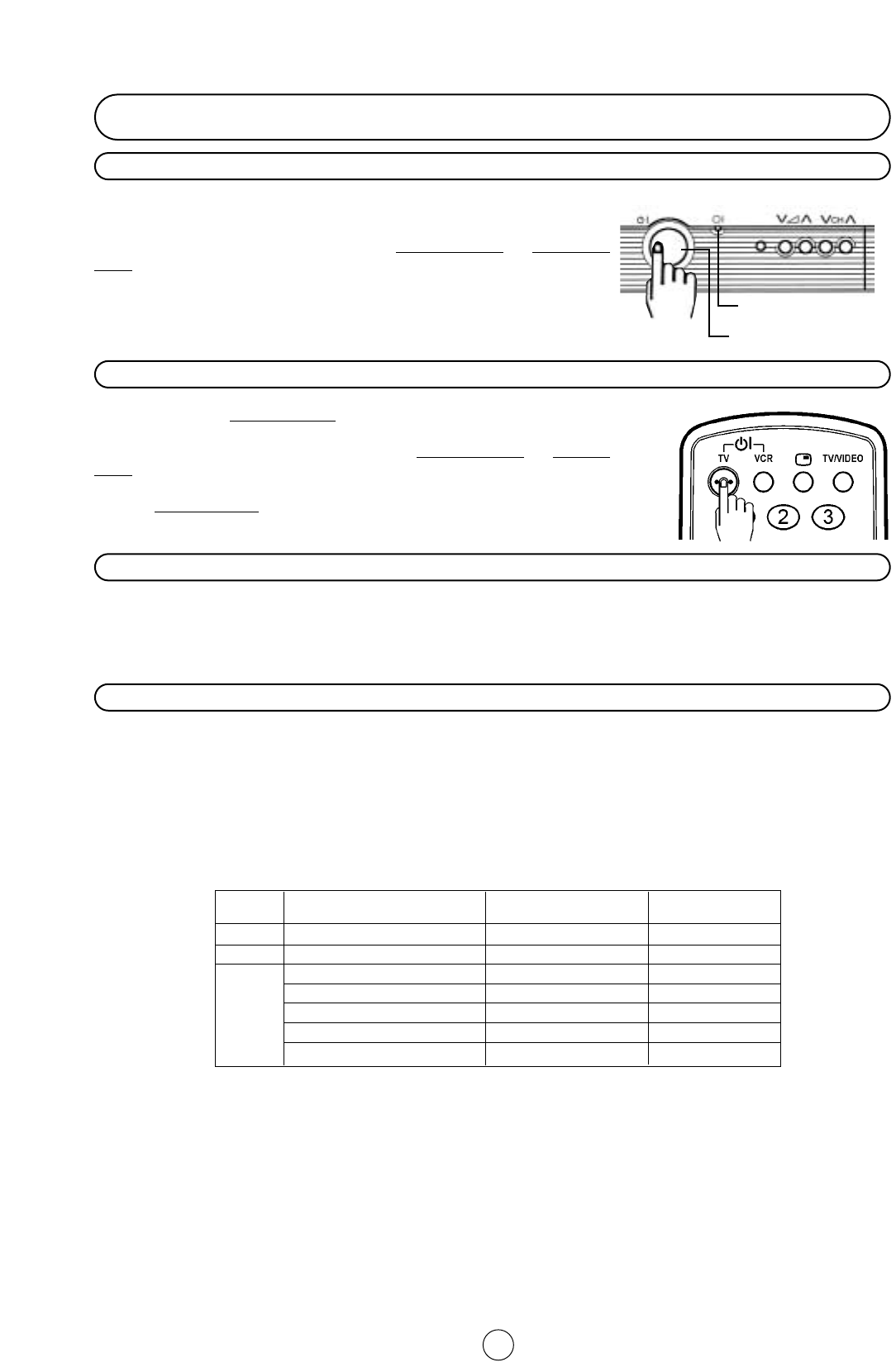7
STATION REAL CHANNEL FREQUENCY
SIGNALS NUMBERS MHZ
VHF I-1 (A) > I-9 (J) CH-01 > CH-09 45.75 > 215.25
UHF I-21 > I-69 CH-21 > CH-69 471.25 > 855.25
C M1/S1 > M10/S10 CC-01 > CC-10 105.25 > 168.25
A U-1/S-11 > U-10/S-20 CC-11 > CC-20 231.25 > 294.25
T S-21 > S-41 CC-21 > CC-41 303.25 > 463.25
V CC-42 > CC-63 48 > 304
CC-64 > CC-68 69.25 > 98.25
Switching on
Power supply on/off button
This TV memorises the Mode last used when it was switched off. When the
main power button (
ć
I) is pressed to turn on the set, the power indicator will
light and the set will resume in either the Stand-by mode
or Programme
mode, depending upon its condition when it was switched off.
On-Off/Stand-by button
When the TV is on Stand-by mode
, to turn ON the TV press the Stand-by
button (
B
l
TV) on the remote control, or one of the four buttons on the TV
(
V
a
/\, V
CH
/\
). The TV will change from Stand-by mode to Program
Mode, the sound indicator will light a few moments and an image will appear
on the screen. Press the Stand-by button (
B
l
TV) again and the TV will
return to Stand-by mode
.
Blue back off timer
If noise appears in TV or VCR mode, the screen turns blue. The blue back off-timer is then engaged and will automati-
cally switch the set to Stand-by mode in 15 minutes.
Real Channel Number (terrestrial/cable TV Programmes)
Channel setting is mainly performed using the remote control. Please follow the instructions with the remote control in
hand.
Television broadcasting stations have channel numbers assigned to them (real channel numbers). You can assign your
own channel number to a real channel and store it in the programme preset memory.
CORRESPONDING REAL CHANNEL
Power indicator
Main power button