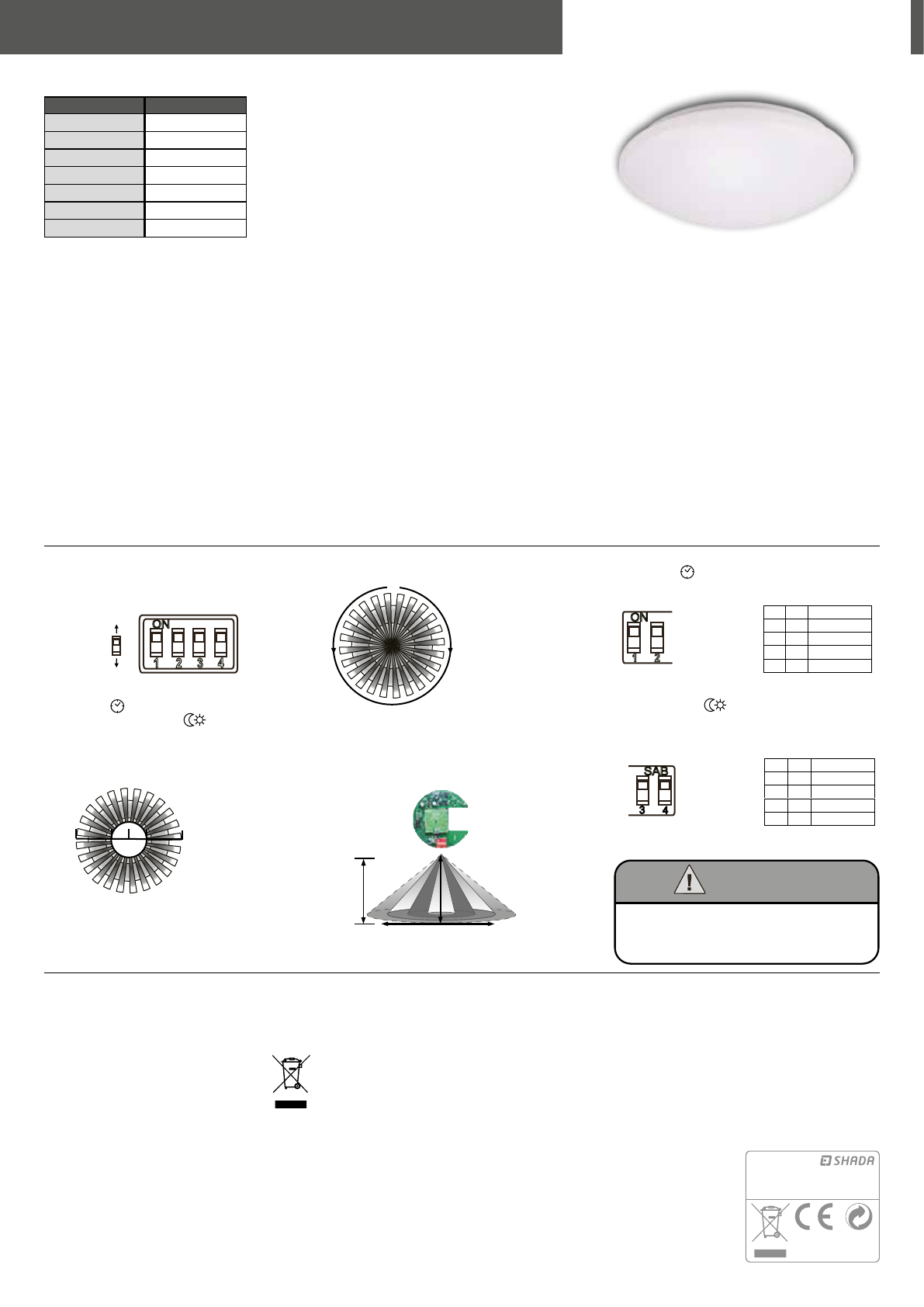light
light
WEEE NL: 3505
WEEE DE: 37281017
WEEE AT: 40133
Imported by
Kanaal Noord 350
NL-7323 AM Apeldoorn
www.shada.nl
Hinweise für die Entsorgung
Altgerä-
kennzeic
entsorgt wer
Sie müssen sie bei einer Sammelstelle für Altg-
te (erkundigen Sie sic
bei dem es gekauf
eine umweltfreundlic
BV
Pflege und Garantie
Bevor Sie das Ger-
deren K-
de enthaltenden R
Das Gerä
trotzdem Grund zu einer Beans
zum Händler-
men mit dem Kaueleg zurück-
rantie ab K
falsche oder unsac
behalten uns das R-
sche Änderungen vorzunehmen die der P
dienen.
Besuchen Sie uns online unt-
mationen über unsere P
CE-Konf
Hiermit erklären wir-
forderungen des eur
des Rat
hinsichtlic-
netischen V
L
EMC: 2014
ROHS: 20
Funk: R&TTE 1999
LED‘s light
Montage- und Bedienungsanleitung
Art Nr
Eingangsleistung
Eingangsspannung
LED Lumen
Farbtemperatur
Sensor
Lebensdauer (h)
Abmessungen
800509
18W
230V AC
1.050
3.000K
Ye
25.000
Ø340 x 95mm
Optional: Sensor EInstellungen (nur für artikel: 800509)
DIP switch: Eins = 1 / OFF = 0
Zeiteins
Einstellung Lic
Erfassungsbereich übersich
Erfassungsbereich (Empfindlichk
Installationshöhe
Zeiteins
Einschaltdauer
Lichtempfindlichk
Je niedriger der Luxwert eingest
es sein bis die Lampe einschaltet.
Allgemeine Sicherheitshinw
Bitt
dem Gebrauch sor-
anleitung ist
zur Inbetriebnahme und Handhabung des Gerät
Sie die beiliegende Bedienungsanleitung um auch spät
in der Lage zu sein, nach Inf
das Gerät v
verpflicht-
se, laut Gesetzgeber
Sicherheitsv
Die Sicherheitshinweise und
beacht
einen gefahrlosen Betrieb zu gew
Betriebsanleitung vor der Inbetriebnahme volls
V-
schriebene Gerä
oder gar zu zerlegen. Die LED-Leuc
werden. Im F
das Gerät bei den zug
entsorgen. Bei der
ausreichende Belüf-
rät niemals w
nicht in R
Jede andere V-
anleitung beschrieben kann das P
Gefahr
einen elektrischen Schlag hervorruf
geändert oder angepasst werden da das Ger
zugelassen ist.
Diese Sicherheitshinweise sind in allen F
Garantieanspruc-
beachtung dieser Bedienungsanleitung. Des W
wir nicht für F
Personen die durc
und unsachgemäßer Bedienung des Ger
Ein sicherer Betrieb ist nich
- Die LED-Leuch
- Die LED-Leuch
In diesem Falle is
Montageanleitung →
TIME: S1, S2 LUX: S3, S4
S1 S2 S3 S4
1
0
TROUBLESHOOTING
Malfunction Cause
Adjust setting
load faulty Change load
The load will not work
mains switch OFF Switch ON
The load work always
continuous movement in the detection
zone
check zone setting
the sensor not mounted for detecting
movement reliably
securely mount enclosure
The load work without any
identifiable movement
movement occurred , but not identified
by the sensor(movement behind wall,
movement of a small object in immediate
lamp vicinity etc. )
Check zone setting
The load will not work despite
movement
rapid movements are being suppressed
to minimize malfunctioning or the
detection zone you have set is too small
Check zone setting
wrong
Remedy
-2-
Microwave Sensor Microwave Sensor
YG-01 instruction YG-01 instruction
SPECIFICA
UTILIZING FIELD AND INTRODUCTION
sendeleistung: <0. 2mW
HF system 5. 8GHz CW electric wave, ISM band:
Detection angle 360°:
Light-control: 24H/10LUX/50LUX/100LUX(adjustable)
Working temperature: -15~ +60
Power consumption approx. 0. 5W:
: indoors , ceiling mounting
Installation sit
T setting:
/ (adjustable)
10sec±3sec 3min±10sec /6min±30sec
Power
Power
T
Rated
1000W/5A,Max,incandescent
φ=
1)
300W/2.5A,Max,fluorescent LED lamp(cos
φ=
0.5)
NOTE:
<0. 2mW- that is just one 5000 of the transmission
power of a mobile phone or the output of a
microwave oven.
th
The high-frequency output of this sensor is
This product will be faithfully waiting for you. It will turn on the light automatically when you pass by, and turn
off the light automatically when you leave off. Yo u can set the closing delay time to meet your needs . For
example, you may adjust the TIME sliding controller to select the delay time 10sec~30min when you think
you will come back in 30mins. The TIME sliding controller is as follow (Keep away from the detecting zone
after adjusting the testing time or that the detecting time will be inaccurate when any moving object is
detected again by the product).
SENSOR
360
Erfassungsbereich
2. 5- 3. 5m
Min: 2m
Max: 10m
Installationshöhe 2.5~3.5M
Min: 2m
Max: 10m
(Installation shöhe 2. 5M )
Erfassungsbereich
Hinweis !
Non-metal material
when the sensor is installed inside the ceiling floor,
the sensitivity to light will be invalid.
Wenn sich im Erfassun gsbereich des S ensors der
Leuchte Metall befindet, ist die Funktion nicht oder
nur eingeschränkt möglich!
pr o d u c tT is
5.8GHz.The
-15°C~+70°C),
and
It can be installed inside of product which is made of glass and plastic because microwave
can go to microwave . Connect the product as below: you can change a
common light into an automatic.
TIME
The
movement
time
Pull
range
P
Shown:By
light-control
S1 S2
Zeit:S1 ,S2
S1
1
1
S2
Zeit
6min
12min
0
1
0
10s
0
0
3min
1
NOTE:
movement
has
LIGHT
The
position
corresponding
S3
S4
0
0
24H
0
1
10LUX
1
0
50LUX
1
1
100LUX
LUX
LUX: S3,S4
S3 S4
TIME: S1, S2 LUX: S3, S4
S1 S2 S3 S4
1
0
3. Being installed in the place where the traffic is busy will lead to misoperation.
4. It will lead to misoperation when there are sparks produced by some equipment nearby.
2. The shaking curtain which is blown by wind will lead to misoperation, please select the suitable installed
place.
W!
1. Being installed in the rocking object will lead to misoperation.
The following situation will lead to misoperation
TROUBLESHOOTING
Malfunction Cause
Adjust setting
load faulty Change load
The load will not work
mains switch OFF Switch ON
The load work always
continuous movement in the detection
zone
check zone setting
the sensor not mounted for detecting
movement reliably
securely mount enclosure
The load work without any
identifiable movement
movement occurred , but not identified
by the sensor(movement behind wall,
movement of a small object in immediate
lamp vicinity etc. )
Check zone setting
The load will not work despite
movement
rapid movements are being suppressed
to minimize malfunctioning or the
detection zone you have set is too small
Check zone setting
wrong
Remedy
-2-
Microwave Sensor Microwave Sensor
YG-01 instruction YG-01 instruction
SPECIFICA
UTILIZING FIELD AND INTRODUCTION
sendeleistung: <0. 2mW
HF system 5. 8GHz CW electric wave, ISM band:
Detection angle 360°:
Light-control: 24H/10LUX/50LUX/100LUX(adjustable)
Working temperature: -15~ +60
Power consumption approx. 0. 5W:
: indoors , ceiling mounting
Installation sit
T setting:
/ (adjustable)
10sec±3sec 3min±10sec /6min±30sec
Power
Power
T
Rated
1000W/5A,Max,incandescent
φ=
1)
300W/2.5A,Max,fluorescent LED lamp(cos
φ=
0.5)
NOTE:
<0. 2mW- that is just one 5000 of the transmission
power of a mobile phone or the output of a
microwave oven.
th
The high-frequency output of this sensor is
This product will be faithfully waiting for you. It will turn on the light automatically when you pass by, and turn
off the light automatically when you leave off. Yo u can set the closing delay time to meet your needs . For
example, you may adjust the TIME sliding controller to select the delay time 10sec~30min when you think
you will come back in 30mins. The TIME sliding controller is as follow (Keep away from the detecting zone
after adjusting the testing time or that the detecting time will be inaccurate when any moving object is
detected again by the product).
SENSOR
360
Erfassungsbereich
2. 5- 3. 5m
Min: 2m
Max: 10m
Installationshöhe 2.5~3.5M
Min: 2m
Max: 10m
(Installation shöhe 2. 5M )
Erfassungsbereich
Hinweis !
Non-metal material
when the sensor is installed inside the ceiling floor,
the sensitivity to light will be invalid.
Wenn sich im Erfassun gsbereich des S ensors der
Leuchte Metall befindet, ist die Funktion nicht oder
nur eingeschränkt möglich!
pr o d u c tT is
5.8GHz.The
-15°C~+70°C),
and
It can be installed inside of product which is made of glass and plastic because microwave
can go to microwave . Connect the product as below: you can change a
common light into an automatic.
TIME
The
movement
time
Pull
range
P
Shown:By
light-control
S1 S2
Zeit:S1 ,S2
S1
1
1
S2
Zeit
6min
12min
0
1
0
10s
0
0
3min
1
NOTE:
movement
has
LIGHT
The
position
corresponding
S3
S4
0
0
24H
0
1
10LUX
1
0
50LUX
1
1
100LUX
LUX
LUX: S3,S4
S3 S4
TIME: S1, S2 LUX: S3, S4
S1 S2 S3 S4
1
0
3. Being installed in the place where the traffic is busy will lead to misoperation.
4. It will lead to misoperation when there are sparks produced by some equipment nearby.
2. The shaking curtain which is blown by wind will lead to misoperation, please select the suitable installed
place.
W!
1. Being installed in the rocking object will lead to misoperation.
The following situation will lead to misoperation
TROUBLESHOOTING
Malfunction Cause
Adjust setting
load faulty Change load
The load will not work
mains switch OFF Switch ON
The load work always
continuous movement in the detection
zone
check zone setting
the sensor not mounted for detecting
movement reliably
securely mount enclosure
The load work without any
identifiable movement
movement occurred , but not identified
by the sensor(movement behind wall,
movement of a small object in immediate
lamp vicinity etc. )
Check zone setting
The load will not work despite
movement
rapid movements are being suppressed
to minimize malfunctioning or the
detection zone you have set is too small
Check zone setting
wrong
Remedy
-2-
Microwave Sensor Microwave Sensor
YG-01 instruction YG-01 instruction
SPECIFICA
UTILIZING FIELD AND INTRODUCTION
sendeleistung: <0. 2mW
HF system 5. 8GHz CW electric wave, ISM band:
Detection angle 360°:
Light-control: 24H/10LUX/50LUX/100LUX(adjustable)
Working temperature: -15~ +60
Power consumption approx. 0. 5W:
: indoors , ceiling mounting
Installation sit
T setting:
/ (adjustable)
10sec±3sec 3min±10sec /6min±30sec
Power
Power
T
Rated
1000W/5A,Max,incandescent
φ=
1)
300W/2.5A,Max,fluorescent LED lamp(cos
φ=
0.5)
NOTE:
<0. 2mW- that is just one 5000 of the transmission
power of a mobile phone or the output of a
microwave oven.
th
The high-frequency output of this sensor is
This product will be faithfully waiting for you. It will turn on the light automatically when you pass by, and turn
off the light automatically when you leave off. Yo u can set the closing delay time to meet your needs . For
example, you may adjust the TIME sliding controller to select the delay time 10sec~30min when you think
you will come back in 30mins. The TIME sliding controller is as follow (Keep away from the detecting zone
after adjusting the testing time or that the detecting time will be inaccurate when any moving object is
detected again by the product).
SENSOR
360
Erfassungsbereich
2. 5- 3. 5m
Min: 2m
Max: 10m
Installationshöhe 2.5~3.5M
Min: 2m
Max: 10m
(Installation shöhe 2. 5M )
Erfassungsbereich
Hinweis !
Non-metal material
when the sensor is installed inside the ceiling floor,
the sensitivity to light will be invalid.
Wenn sich im Erfassun gsbereich des S ensors der
Leuchte Metall befindet, ist die Funktion nicht oder
nur eingeschränkt möglich!
pr o d u c tT is
5.8GHz.The
-15°C~+70°C),
and
It can be installed inside of product which is made of glass and plastic because microwave
can go to microwave . Connect the product as below: you can change a
common light into an automatic.
TIME
The
movement
time
Pull
range
P
Shown:By
light-control
S1 S2
Zeit:S1 ,S2
S1
1
1
S2
Zeit
6min
12min
0
1
0
10s
0
0
3min
1
NOTE:
movement
has
LIGHT
The
position
corresponding
S3
S4
0
0
24H
0
1
10LUX
1
0
50LUX
1
1
100LUX
LUX
LUX: S3,S4
S3 S4
TIME: S1, S2 LUX: S3, S4
S1 S2 S3 S4
1
0
3. Being installed in the place where the traffic is busy will lead to misoperation.
4. It will lead to misoperation when there are sparks produced by some equipment nearby.
2. The shaking curtain which is blown by wind will lead to misoperation, please select the suitable installed
place.
W!
1. Being installed in the rocking object will lead to misoperation.
The following situation will lead to misoperation
TROUBLESHOOTING
Malfunction Cause
Adjust setting
load faulty Change load
The load will not work
mains switch OFF Switch ON
The load work always
continuous movement in the detection
zone
check zone setting
the sensor not mounted for detecting
movement reliably
securely mount enclosure
The load work without any
identifiable movement
movement occurred , but not identified
by the sensor(movement behind wall,
movement of a small object in immediate
lamp vicinity etc. )
Check zone setting
The load will not work despite
movement
rapid movements are being suppressed
to minimize malfunctioning or the
detection zone you have set is too small
Check zone setting
wrong
Remedy
-2-
Microwave Sensor Microwave Sensor
YG-01 instruction YG-01 instruction
SPECIFICA
UTILIZING FIELD AND INTRODUCTION
sendeleistung: <0. 2mW
HF system 5. 8GHz CW electric wave, ISM band:
Detection angle 360°:
Light-control: 24H/10LUX/50LUX/100LUX(adjustable)
Working temperature: -15~ +60
Power consumption approx. 0. 5W:
: indoors , ceiling mounting
Installation sit
T setting:
/ (adjustable)
10sec±3sec 3min±10sec /6min±30sec
Power
Power
T
Rated
1000W/5A,Max,incandescent
φ=
1)
300W/2.5A,Max,fluorescent LED lamp(cos
φ=
0.5)
NOTE:
<0. 2mW- that is just one 5000 of the transmission
power of a mobile phone or the output of a
microwave oven.
th
The high-frequency output of this sensor is
This product will be faithfully waiting for you. It will turn on the light automatically when you pass by, and turn
off the light automatically when you leave off. Yo u can set the closing delay time to meet your needs . For
example, you may adjust the TIME sliding controller to select the delay time 10sec~30min when you think
you will come back in 30mins. The TIME sliding controller is as follow (Keep away from the detecting zone
after adjusting the testing time or that the detecting time will be inaccurate when any moving object is
detected again by the product).
SENSOR
360
Erfassungsbereich
2. 5- 3. 5m
Min: 2m
Max: 10m
Installationshöhe 2.5~3.5M
Min: 2m
Max: 10m
(Installation shöhe 2. 5M )
Erfassungsbereich
Hinweis !
Non-metal material
when the sensor is installed inside the ceiling floor,
the sensitivity to light will be invalid.
Wenn sich im Erfassun gsbereich des S ensors der
Leuchte Metall befindet, ist die Funktion nicht oder
nur eingeschränkt möglich!
pr o d u c tT is
5.8GHz.The
-15°C~+70°C),
and
It can be installed inside of product which is made of glass and plastic because microwave
can go to microwave . Connect the product as below: you can change a
common light into an automatic.
TIME
The
movement
time
Pull
range
P
Shown:By
light-control
S1 S2
Zeit:S1 ,S2
S1
1
1
S2
Zeit
6min
12min
0
1
0
10s
0
0
3min
1
NOTE:
movement
has
LIGHT
The
position
corresponding
S3
S4
0
0
24H
0
1
10LUX
1
0
50LUX
1
1
100LUX
LUX
LUX: S3,S4
S3 S4
TIME: S1, S2 LUX: S3, S4
S1 S2 S3 S4
1
0
3. Being installed in the place where the traffic is busy will lead to misoperation.
4. It will lead to misoperation when there are sparks produced by some equipment nearby.
2. The shaking curtain which is blown by wind will lead to misoperation, please select the suitable installed
place.
W!
1. Being installed in the rocking object will lead to misoperation.
The following situation will lead to misoperation
TROUBLESHOOTING
Malfunction Cause
Adjust setting
load faulty Change load
The load will not work
mains switch OFF Switch ON
The load work always
continuous movement in the detection
zone
check zone setting
the sensor not mounted for detecting
movement reliably
securely mount enclosure
The load work without any
identifiable movement
movement occurred , but not identified
by the sensor(movement behind wall,
movement of a small object in immediate
lamp vicinity etc. )
Check zone setting
The load will not work despite
movement
rapid movements are being suppressed
to minimize malfunctioning or the
detection zone you have set is too small
Check zone setting
wrong
Remedy
-2-
Microwave Sensor Microwave Sensor
YG-01 instruction YG-01 instruction
SPECIFICA
UTILIZING FIELD AND INTRODUCTION
sendeleistung: <0. 2mW
HF system 5. 8GHz CW electric wave, ISM band:
Detection angle 360°:
Light-control: 24H/10LUX/50LUX/100LUX(adjustable)
Working temperature: -15~ +60
Power consumption approx. 0. 5W:
: indoors , ceiling mounting
Installation sit
T setting:
/ (adjustable)
10sec±3sec 3min±10sec /6min±30sec
Power
Power
T
Rated
1000W/5A,Max,incandescent
φ=
1)
300W/2.5A,Max,fluorescent LED lamp(cos
φ=
0.5)
NOTE:
<0. 2mW- that is just one 5000 of the transmission
power of a mobile phone or the output of a
microwave oven.
th
The high-frequency output of this sensor is
This product will be faithfully waiting for you. It will turn on the light automatically when you pass by, and turn
off the light automatically when you leave off. Yo u can set the closing delay time to meet your needs . For
example, you may adjust the TIME sliding controller to select the delay time 10sec~30min when you think
you will come back in 30mins. The TIME sliding controller is as follow (Keep away from the detecting zone
after adjusting the testing time or that the detecting time will be inaccurate when any moving object is
detected again by the product).
SENSOR
360
Erfassungsbereich
2. 5- 3. 5m
Min: 2m
Max: 10m
Installationshöhe 2.5~3.5M
Min: 2m
Max: 10m
(Installation shöhe 2. 5M )
Erfassungsbereich
Hinweis !
Non-metal material
when the sensor is installed inside the ceiling floor,
the sensitivity to light will be invalid.
Wenn sich im Erfassun gsbereich des S ensors der
Leuchte Metall befindet, ist die Funktion nicht oder
nur eingeschränkt möglich!
pr o d u c tT is
5.8GHz.The
-15°C~+70°C),
and
It can be installed inside of product which is made of glass and plastic because microwave
can go to microwave . Connect the product as below: you can change a
common light into an automatic.
TIME
The
movement
time
Pull
range
P
Shown:By
light-control
S1 S2
Zeit:S1 ,S2
S1
1
1
S2
Zeit
6min
12min
0
1
0
10s
0
0
3min
1
NOTE:
movement
has
LIGHT
The
position
corresponding
S3
S4
0
0
24H
0
1
10LUX
1
0
50LUX
1
1
100LUX
LUX
LUX: S3,S4
S3 S4
TIME: S1, S2 LUX: S3, S4
S1 S2 S3 S4
1
0
3. Being installed in the place where the traffic is busy will lead to misoperation.
4. It will lead to misoperation when there are sparks produced by some equipment nearby.
2. The shaking curtain which is blown by wind will lead to misoperation, please select the suitable installed
place.
W!
1. Being installed in the rocking object will lead to misoperation.
The following situation will lead to misoperation
TROUBLESHOOTING
Malfunction Cause
Adjust setting
load faulty Change load
The load will not work
mains switch OFF Switch ON
The load work always
continuous movement in the detection
zone
check zone setting
the sensor not mounted for detecting
movement reliably
securely mount enclosure
The load work without any
identifiable movement
movement occurred , but not identified
by the sensor(movement behind wall,
movement of a small object in immediate
lamp vicinity etc. )
Check zone setting
The load will not work despite
movement
rapid movements are being suppressed
to minimize malfunctioning or the
detection zone you have set is too small
Check zone setting
wrong
Remedy
-2-
Microwave Sensor Microwave Sensor
YG-01 instruction YG-01 instruction
SPECIFICA
UTILIZING FIELD AND INTRODUCTION
sendeleistung: <0. 2mW
HF system 5. 8GHz CW electric wave, ISM band:
Detection angle 360°:
Light-control: 24H/10LUX/50LUX/100LUX(adjustable)
Working temperature: -15~ +60
Power consumption approx. 0. 5W:
: indoors , ceiling mounting
Installation sit
T setting:
/ (adjustable)
10sec±3sec 3min±10sec /6min±30sec
Power
Power
T
Rated
1000W/5A,Max,incandescent
φ=
1)
300W/2.5A,Max,fluorescent LED lamp(cos
φ=
0.5)
NOTE:
<0. 2mW- that is just one 5000 of the transmission
power of a mobile phone or the output of a
microwave oven.
th
The high-frequency output of this sensor is
This product will be faithfully waiting for you. It will turn on the light automatically when you pass by, and turn
off the light automatically when you leave off. Yo u can set the closing delay time to meet your needs . For
example, you may adjust the TIME sliding controller to select the delay time 10sec~30min when you think
you will come back in 30mins. The TIME sliding controller is as follow (Keep away from the detecting zone
after adjusting the testing time or that the detecting time will be inaccurate when any moving object is
detected again by the product).
SENSOR
360
Erfassungsbereich
2. 5- 3. 5m
Min: 2m
Max: 10m
Installationshöhe 2.5~3.5M
Min: 2m
Max: 10m
(Installation shöhe 2. 5M )
Erfassungsbereich
Hinweis !
Non-metal material
when the sensor is installed inside the ceiling floor,
the sensitivity to light will be invalid.
Wenn sich im Erfassun gsbereich des S ensors der
Leuchte Metall befindet, ist die Funktion nicht oder
nur eingeschränkt möglich!
pr o d u c tT is
5.8GHz.The
-15°C~+70°C),
and
It can be installed inside of product which is made of glass and plastic because microwave
can go to microwave . Connect the product as below: you can change a
common light into an automatic.
TIME
The
movement
time
Pull
range
P
Shown:By
light-control
S1 S2
Zeit:S1 ,S2
S1
1
1
S2
Zeit
6min
12min
0
1
0
10s
0
0
3min
1
NOTE:
movement
has
LIGHT
The
position
corresponding
S3
S4
0
0
24H
0
1
10LUX
1
0
50LUX
1
1
100LUX
LUX
LUX: S3,S4
S3 S4
TIME: S1, S2 LUX: S3, S4
S1 S2 S3 S4
1
0
3. Being installed in the place where the traffic is busy will lead to misoperation.
4. It will lead to misoperation when there are sparks produced by some equipment nearby.
2. The shaking curtain which is blown by wind will lead to misoperation, please select the suitable installed
place.
W!
1. Being installed in the rocking object will lead to misoperation.
The following situation will lead to misoperation
TROUBLESHOOTING
Malfunction Cause
Adjust setting
load faulty Change load
The load will not work
mains switch OFF Switch ON
The load work always
continuous movement in the detect
zone
check zone setting
the sensor not mounted for detecting
movement reliably
securely mount enclosure
The load work without any
identifiable movement
movement occurred , but not identified
by the sensor(movement behind wall,
movement of a small object in immediate
lamp vicinity etc. )
Check zone setting
The load will not work despite
movement
rapid movements are being suppressed
to minimize malfunctioning or the
detection zone you have set is too small
Check zone setting
wrong
Remedy
-2-
Microwave Sensor Microwave Sensor
YG-01 instruction YG-01 instruction
SPECIFICA
UTILIZING FIELD AND INTRODUCTION
sendeleistung: <0. 2mW
HF system 5. 8GHz CW electric wave, ISM band:
Detection angle 360°:
Light-control: 24H/10LUX/50LUX/100LUX(adjustable)
Working temperature: -15~ +60
Power consumption approx. 0. 5W:
: indoors , ceiling mounting
Installation sit
T setting:
/ (adjustable)
10sec±3sec 3min±10sec /6min±30sec
Power
Power
T
Rated
1000W/5A,Max,incandescent
φ=
1)
300W/2.5A,Max,fluorescent LED lamp(cos
φ=
0.5)
NOTE:
<0. 2mW- that is just one 5000 of the transmission
power of a mobile phone or the output of a
microwave oven.
th
The high-frequency output of this sensor is
This product will be faithfully waiting for you. It will turn on the light automatically when you pass by, and turn
off the light automatically when you leave o. Yo can set the closing delay time to meet your needs . For
example, you may adjust the TIME sliding controller to select the delay time 10sec~30min when you think
you will come back in 30mins. The TIME sliding controller is as follow (Keep away from the detecting zone
after adjusting the testing time or that the detecting time will be inaccurate when any moving object is
detected again by the product).
SENSOR
360
Erfassungsbereich
2. 5- 3. 5m
Installationshöhe 2.5~3.5M
Min: 2m
Max: 10m
(Installation shöhe 2. 5M )
Erfassungsbereich
Hinweis !
Non-metal material
when the sensor is installed inside the ceiling floor,
the sensitivity to light will be invalid.
Wenn sich im Erfassun gsbereich des S ensors der
Leuchte Metall befindet, ist die Funktion nicht oder
nur eingeschränkt möglich!
pr o d u c tT is
5.8GHz.The
-15°C~+70°C),
and
It can be installed inside of product which is made of glass and plastic because microwave
can go to microwave . Connect the product as below: you can change a
common light into an automatic.
TIME
The
movement
time
Pull
range
P
Shown:By
light-control
S1 S2
Zeit:S1 ,S2
S1
1
1
S2
Zeit
6min
12min
0
1
0
10s
0
0
3min
1
NOTE:
movement
has
LIGHT
The
position
corresponding
S3
S4
0
0
24H
0
1
10LUX
1
0
50LUX
1
1
100LUX
LUX
LUX: S3,S4
S3 S4
TIME: S1, S2 LUX: S3, S4
S1 S2 S3 S4
1
0
3. Being installed in the place where the traffic is busy will lead to misoperation.
4. It will lead to misoperation when there are sparks produced by some equipment nearby.
2. The shaking curtain which is blown by wind will lead to misoperation, please select the suitable installed
place.
W!
1. Being installed in the rocking object will lead to misoperation.
The following situation will lead to misoperation
TROUBLESHOOTING
Malfunction Cause
Adjust setting
load faulty Change load
The load will not work
mains switch OFF Switch ON
The load work always
continuous movement in the detection
zone
check zone setting
the sensor not mounted for detecting
movement reliably
securely mount enclosure
The load work without any
identifiable movement
movement occurred , but not identified
by the sensor(movement behind wall,
movement of a small object in immediate
lamp vicinity etc. )
Check zone setting
The load will not work despite
movement
rapid movements are being suppressed
to minimize malfunctioning or the
detection zone you have set is too small
Check zone setting
wrong
Remedy
-2-
Microwave Sensor Microwave Sensor
YG-01 instruction YG-01 instruction
SPECIFICA
UTILIZING FIELD AND INTRODUCTION
sendeleistung: <0. 2mW
HF system 5. 8GHz CW electric wave, ISM band:
Detection angle 360°:
Light-control: 24H/10LUX/50LUX/100LUX(adjustable)
Working temperature: -15~ +60
Power consumption approx. 0. 5W:
: indoors , ceiling mounting
Installation sit
T setting:
/ (adjustable)
10sec±3sec 3min±10sec /6min±30sec
Power
Power
T
Rated
1000W/5A,Max,incandescent
φ=
1)
300W/2.5A,Max,fluorescent LED lamp(cos
φ=
0.5)
NOTE:
<0. 2mW- that is just one 5000 of the transmission
power of a mobile phone or the output of a
microwave oven.
th
The high-frequency output of this sensor is
This product will be faithfully waiting for you. It will turn on the light automatically when you pass by, and turn
off the light automatically when you leave o. Yo can set the closing delay time to meet your needs . For
example, you may adjust the TIME sliding controller to select the delay time 10sec~30min when you think
you will come back in 30mins. The TIME sliding controller is as follow (Keep away from the detecting zone
after adjusting the testing time or that the detecting time will be inaccurate when any moving object is
detected again by the product).
SENSOR
360
Erfassungsbereich
2. 5- 3. 5m
Min: 2m
Max: 10m
Installationshöhe 2.5~3.5M
Min: 2m
Max: 10m
(Installation shöhe 2. 5M )
Erfassungsbereich
Hinweis !
Non-metal material
when the sensor is installed inside the ceiling floor,
the sensitivity to light will be invalid.
Wenn sich im Erfassun gsbereich des S ensors der
Leuchte Metall befindet, ist die Funktion nicht oder
nur eingeschränkt möglich!
pr o d u c tT is
5.8GHz.The
-15°C~+70°C),
and
It can be installed inside of product which is made of glass and plastic because microwave
can go to microwave . Connect the product as below: you can change a
common light into an automatic light.
TIME
The
movement
time
Pull
range
P
Shown:By set
light-control
S1 S2
Zeit:S1 ,S2
S1
1
1
S2
Zeit
6min
12min
0
1
0
10s
0
0
3min
1
NOTE:
movement
has
LIGHT
The
position
corresponding
S3
S4
0
0
24H
0
1
10LUX
1
0
50LUX
1
1
100LUX
LUX
LUX: S3,S4
S3 S4
TIME: S1, S2 LUX: S3, S4
S1 S2 S3 S4
1
0
3. Being installed in the place where the traffic is busy will lead to misoperation.
4. It will lead to misoperation when there are sparks produced by some equipment nearby.
2. The shaking curtain which is blown by wind will lead to misoperation, please select the suitable installed
place.
W!
1. Being installed in the rocking object will lead to misoperation.
The following situation will lead to misoperation