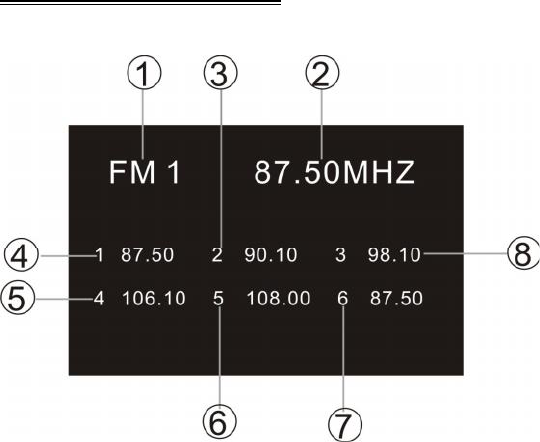RADIO OPERATION S
Press the [POWER/SOURCE] button to switch to Radio Mode.
1, BAND 2, FREQUENCY 3~8, STORED CHANNEL
Switch FM/AM Wave Band
Press the [BAND/AST] button on the panel or the remote control t o switch the wave
band as following: FM1 -FM2-FM3-AM1-AM2
Automatic Tuning
Hold on pressing [>] / [<] buttons of remote control to seek the next available channel by
increasing / decreasing the tuning frequency; p ress any button to stop seeking.
Automatic Tuning will stop automatically when seek an available channel then play this
station.
The unit will stop on the beginning frequency if no available station after seeking one
cycle.
Step Frequency Adjustment
Press the [>] / [<] buttons of remote control to adjust the frequency upward / downward
by step increasing / decreasing.
Preset Stations
Seeking and store the stations.
1. Hold on pressing the [AST] button or the [PBC/AST] button of the remote control, to
seek stations with the strongest signal from the lowest frequency point in the entire
wave bands; press any button to stop seeking .
2. Store the received effective radio frequency to the six stored channels M1~M6.
3. The unit will play the stations on e by one for few seconds ; press any button to stop
playing.
4. It is independent for FM & AM frequency. There are 3 wave bands of FM1-FM2-FM3
& 2 wave bands of AM1-AM2; each can store 6 radio stations, totally 30 radio
stations.