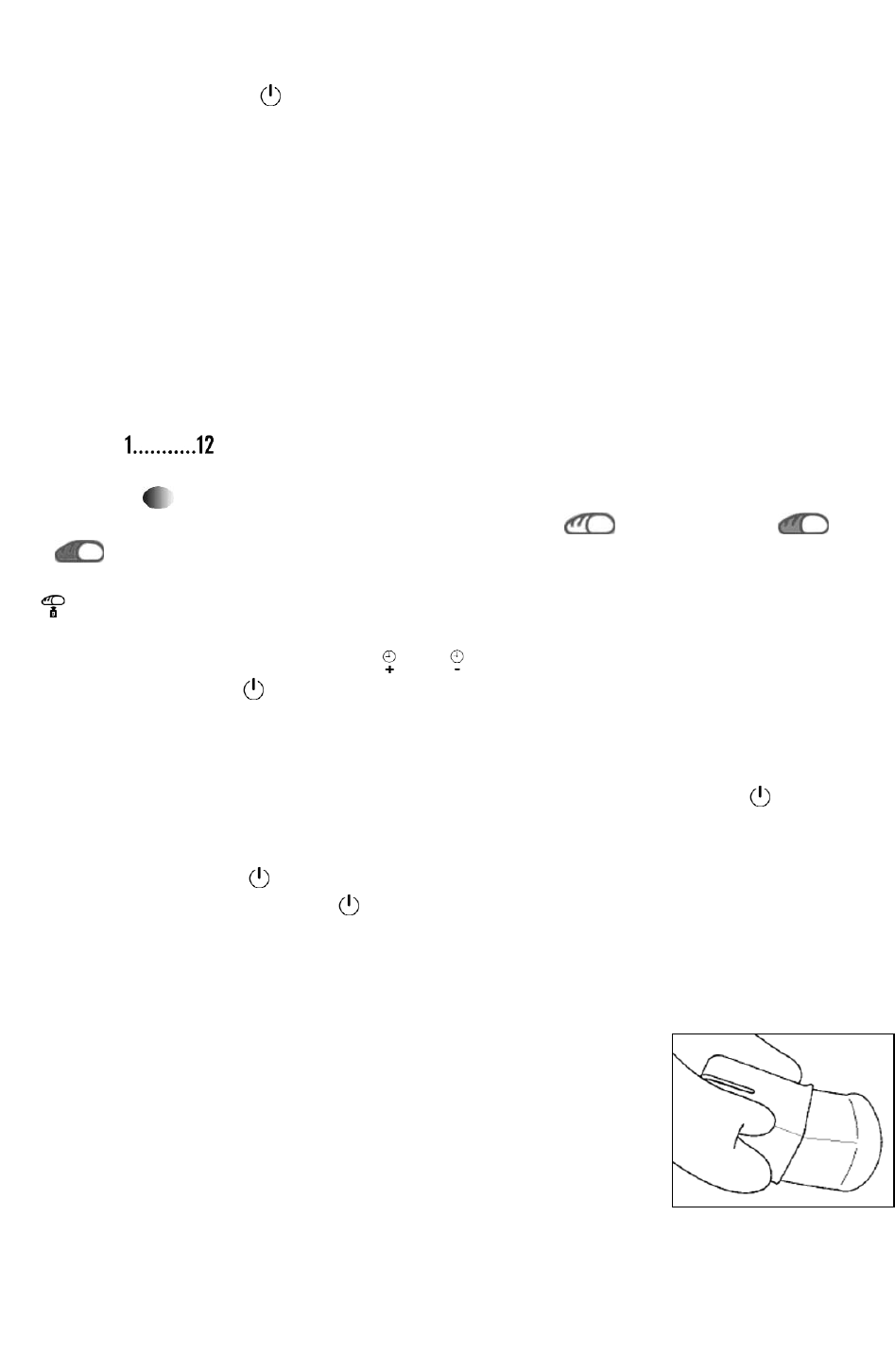open. This will remove the smell typically encountered when first activating the heating
elements. Ensure sufficient ventilation. To prevent the baking-tin from overheating, be
sure to remove it before switching the unit on.
-
Afterwards, press the - button for at least 3 seconds, remove the plug from the wall
socket and allow the unit to cool down. The baking-tin itself must be thoroughly cleaned
before it is used for the first time.
OPERATION
-
Open the lid, turn the baking-tin anti-clockwise and remove it.
-
Fit the kneading hook into its socket inside the baking-tin.
-
For best results, always put liquids in first, followed by solid ingredients such as flour.
-
Finally, add the yeast. Be sure to avoid any contact between the yeast and salt or liquids
when using the timer.
-
Replace the baking-tin in the unit and turn it clockwise to lock it. Make sure that it locks
firmly into place. Before starting the programme, close the lid, insert the plug into a
suitable wall socket and switch the appliance on.
-
Use the button to select the desired baking programme. Each time the button
is pressed, the display changes to the next programme in the sequence.
-
Using the button, the desired level of browning can be pre-selected in programmes
1 - 7. The following settings are available: LIGHT ( ), MEDIUM ( ) and
( ) DARK.
-
Baking programmes 1, 2, 3, 5 and 11 allow for pre-selection of the bread size, using the
button.
-
If you wish to start the programme with a timer delay, the total running time desired can
now be set, using the timer buttons and .
-
Otherwise, press the button to start the kneading and/or baking process.
-
During the kneading or rising phase in programmes 1, 2, 3, 5, 10 and 11, an acoustic
signal indicates that additional ingredients such as fruits and nuts can be added to the
dough, after which do not open the lid, but wait until the programme has finished.
-
If you need to interrupt the programme during operation, press the button for
approx. 3 seconds. The key input is confirmed by an acoustic signal.
-
Once the bread or dough is ready, a multiple acoustic signal is heard and the time display
shows 0:00. Press the button for at least 3 seconds and open the lid.
-
Should you forget to press the button and to remove the bread immediately, it will be
kept warm automatically for a period of 60 minutes. This is to ensure that no
condensation can collect in the baking-tin.
-
Carefully remove the baking-tin using oven cloths. Do not place the hot baking-tin on
any heat-sensitive surfaces.
-
Remove the bread from the baking-tin. To loosen the bread, it
may be lightly shaken. Should the kneading hook be stuck in
the bread, it should be removed carefully. To avoid damage or
scratches to the non-stick coating, do not use any metallic or
other unsuitable objects.
To allow the underside of the loaf to cool down as well, it
should be placed on a suitable wire rack. Do not attempt to cut
the bread until it has cooled down.
Important information
-
Programme Biscuits, Pastry:
25