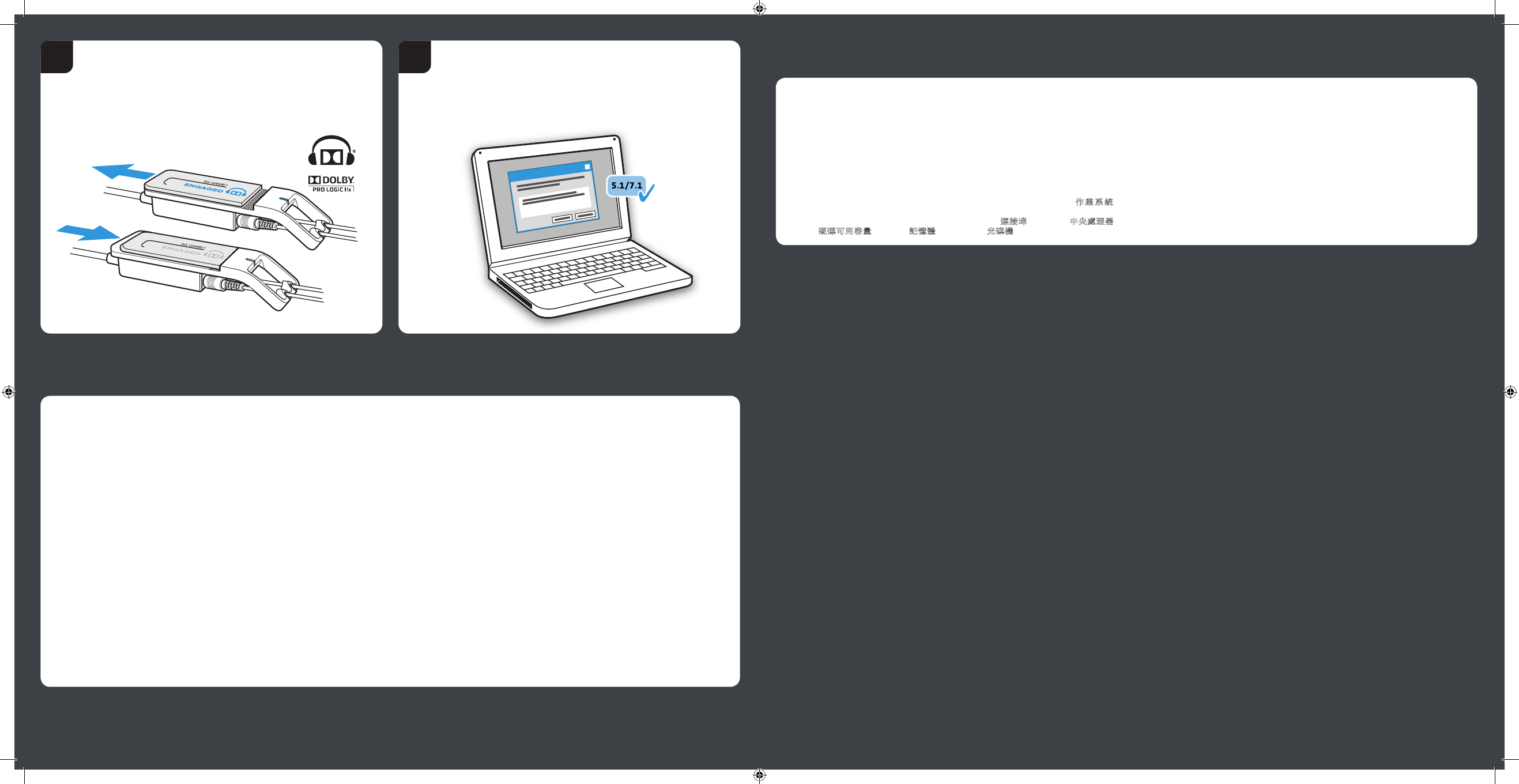5 6
Enabling Dolby
®
Headphone | Dolby
®
Headphone einschalten |
Activer Dolby
®
Headphone | Accensione delle cuffie Dolby
®
|
Conectar los auriculares Dolby
®
| Dolby
®
Headphone inscha-
kelen | Ligar os auscultadores Dolby
®
| Aktivering af Dolby
®
-
hovedsættet |
돌비
|
開啟
Dolby
®
耳機
|
开启高保真
耳机
|
ドルビー ヘ
Dolby, Pro Logic, and the double-D symbol are registered trademarks of Dolby Laboratories.
*You need administrator rights in order to install the driver sof
**If you are using Windows® Vista or Windows® 7, you have to set the audio settings in the
Control Panel before starting the game. 7.1 audio settings may not be compatible with all games,
please select the 5.1 audio settings if you encounter any problem. Operating system: Microsof
Windows
®
XP 32/64bits with Service pack 2 or above, Microsoft Windows
®
Vista 32/64bits,
Microsoft Windows
®
7 32/64bits USB port: USB 2.0 CPU: 1.8 GHz Hard-disk: 50 MB available
space Memory: 1 GB or above CD or DVD drive
*
Sie benötigen Administrator-Rechte, um die T
**Für Windows
®
Vista und Windos
®
7: Konfigurieren Sie die Sound-Einstellungen in der System-
steuerung, bevor Sie das Spiel starten. 7.1 Sound-Einstellung ist nicht mit allen Spielen kompati-
bel, wählen Sie ggf. die Sound-Einstellung 5.1. Betriebssystem: Microsof
mit Service Pack 2 oder höher, Microsof-
Bit USB-Port: USB 2.0 CPU: 1,8 GHz Freier Festplatten-Speicher: 50 MB Speicher: 1 GB oder
höher CD- oder DVD Laufwerk
*
Il faut les droits de l’administrateur pour installer le logiciel pilote.
**Si vous utilisez Windows
®
Vista ou Window
®
7, vous devez configurer les réglages son dans le
Panneau de configuration avant de démarrer le jeu. Les réglages son 7.1 ne sont pas compatibles
avec tous les jeux, si nécessaire, sélectionnez les réglages son 5.1. Système d’exploitation :
Microsoft Windows XP 32/64-bit avec le Service P
32/64-bit, Microsoft Windows 7 32/64-bit PUSB 2.0 Processeur : 1,8 GHz Espace
disque dur libre : 50 Mo Mémoire : 1 Go ou plus Lecteur CD ou DVD
*
Si dispone di diritti di amministratore per installare il driver.
**Per Windows
®
Vista e Windows
®
7: Configurare le impostazioni audio nel Pannello di controllo
prima di avviare il gioco. L’impostazione audio 7.1 non è compatibile con tutti i giochi; selezionare
eventualmente l’impostazione audio 5.1. Sistema operativo: Microsof
con Service Pack 2 o superiori, Microsof-
Bit Porta USB: USB 2.0 CPU: 1,8 GHz Spazio libero su disco: 50 MB Memoria: 1 GB o superiore
Unità CD o DVD
*
Para instalar el sof
**Para Windows
®
Vista y Windows
®
7: Configure los ajustes de sonido en el control del sistema
antes de empezar el juego. El ajuste de sonido 7.1 no es compatible con todos los juegos, en caso
necesario, seleccione el ajuste de sonido 5.1. Sistema operativo: Microsof-
Bit con Service Pack 2 o superior, Microsof
32/64-Bit Puerto USB: USB 2.0 CPU: 1,8 GHz Memoria libre en el disco duro: 50 MB Memoria: 1
GB o más Unidad de CD o de DVD
*
U heeft administrator-rechten nodig om de driver-sof
**V
®
Vista en Windows
®
7: configureer de geluidsinstellingen in de systeembestu-
ring, voordat u het spel opstart. 7.1 De geluidsinstelling is niet met alle spellen compatibel,
selecteer eventueel de geluidsinstelling 5.1. Besturingssysteem: Microsof-
bit met Service Pack 2 of hoger, Microsof
32/64-bit USB-poort: USB 2.0 CPU: 1,8 GHz Vrije ruimte op de harde schijf: 50 Mb Geheugen: 1
Gb of meer CD- of DVD-station
*
São necessários direitos de administrador para instalar o software do controlador.
**Para Windows
®
Vista e Windows
®
7: Antes de iniciar o jogo, configure o som no painel de
controlo. A configuração de som 7.1 não é compatível com todos os jogos. Quando assim for, opte
pela configuração de som 5.1. Sistema operativo: Microsoft Windows XP 32/64 bits com SP 2 ou
mais recente, Microsoft Windows Vista 32/64 bits, Microsof Porta USB:
USB 2.0 CPU: 1,8 GHz Espaço necessário no disco rígido: 50 MB Memória de trabalho: 1 GB ou
mais Drive de CD ou DVD
*
Du har brug for administrator-rettigheder, for at kunne installere driver-software.
**Til Windows
®
Vista og Windows
®
7: Konfigurér lydindstillingerne i systemstyringen, inden
spillet startes. 7.1 Lydindstillingen er ikke kompatibel med alle spil, vælg evt. lydindstilling 5.1.
Operativsystem: Microsof
Windows Vista 32/64-bit, Microsoft Windows 7 32/64-bit USB-port: USB 2.0 CPU: 1,8 GHz Fri
harddisk-hukommelse: 50 MB hukommelse: 1 GB eller mere cd- eller dvd-drev
ON
OFF
Audio settings in the Game
**
| Sound-Einstellungen im Game
**
| Réglages son dans le jeu
**
| Impostazioni audio nel gioco
**
| Ajustes de sonido en el juego
**
| Geluidsinstellingen in het
spel
**
| Configuração do som no jogo
**
| Lydindstillinger for spil
**
|
게임의 오디오 설정.
**
| 遊戲的音效設定
**
| 游戏的声音设置
**
| ゲーム
**
Audio settings
Recommended system requirements
Recommended system requirements
*You need administrator rights in order to install the driver sof
**7.1 audio settings may not be compatible with all games, please select the 5.1 audio settings
if you encounter any problem. Operating system: Microsoft Windows® XP 32/64bits with
Service pack 2 or above, Microsoft Windows® Vista 32/64bits, Microsof
32/64bits, Microsoft Windows® 8 32/64bits USB port: USB 2.0 CPU: 1.8 GHz Hard-disk:
50 MB available space Memory: 1 GB or above CD or DVD drive
*Sie benötigen Administrator-Rechte, um die T
**7.1 Sound-Einstellung ist nicht mit allen Spielen kompatibel, wählen Sie ggf. die Sound-
Einstellung 5.1. Betriebssystem: Microsoft Windows XP 32/64-Bit mit Service Pack 2 oder
höher, Microsoft Windows Vista 32/64-Bit, Microsof
Windows® 8 32/64bits USB-Port: USB 2.0 CPU: 1,8 GHz Freier Festplatten-Speicher: 50 MB
Speicher: 1 GB oder höher CD- oder DVD Laufwerk
*Il faut les droits de l’administrateur pour installer le logiciel pilote.
**Les réglages son 7.1 ne sont pas compatibles avec tous les jeux, si nécessaire, sélectionnez
les réglages son 5.1. Système d’exploitation: Microsoft Windows XP 32/64-bit avec le Ser-
vice Pack 2 ou ultérieur, Microsof
Microsoft Windows® 8 32/64bits P USB 2.0 Processeur: 1,8 GHz Espace disque dur
libre: 50 Mo Mémoire: 1 Go ou plus Lecteur CD ou DVD
*Si dispone di diritti di amministratore per installare il driver.
**L’impostazione audio 7.1 non è compatibile con tutti i giochi; selezionare eventualmente
l’impostazione audio 5.1. Sistema operativo: Microsoft Windows XP 32/64-Bit con Service
Pack 2 o superiori, Microsof-
soft Windows® 8 32/64bits P USB 2.0 CPU: 1,8 GHz Spazio libero su disco: 50 MB
Memoria: 1 GB o superiore Unità CD o DVD
*Para instalar el sof
**El ajuste de sonido 7.1 no es compatible con todos los juegos, en caso necesario, seleccione
el ajuste de sonido 5.1. Sistema operativo: Microsoft Windows XP 32/64-Bit con Service P
2 o superior, Microsoft Windows Vista 32/64-Bit, Microsof
Windows 8 32/64-bit Puerto USB: USB 2.0 CPU: 1,8 GHz Memoria libre en el disco duro:
50 MB Memoria: 1 GB o más Unidad de CD o de DVD
*U heeft administrator-rechten nodig om de driver-sof
**7.1 De geluidsinstelling is niet met alle spellen compatibel, selecteer eventueel de
geluidsinstelling 5.1. Besturingssysteem: Microsoft Windows XP 32/64-bit met Service Pack
2 of hoger, Microsoft Windows Vista 32/64-bit, Microsof
Windows 8 32/64-bit USB-poort: USB 2.0 CPU: 1,8 GHz Vrije ruimte op de harde schijf:
50 Mb Geheugen: 1 Gb of meer CD- of DVD-station
*São necessários direitos de administrador para instalar o software do controlador.
**A configuração de som 7.1 não é compatível com todos os jogos. Quando assim for, opte pela
configuração de som 5.1. Sistema operativo: Microsoft Windows XP 32/64 bits com SP 2 ou
mais recente, Microsoft Windows Vista 32/64 bits, Microsof
Windows 8 32/64-bit Porta USB: USB 2.0 CPU: 1,8 GHz Espaço necessário no disco rígido:
50 MB Memória de trabalho: 1 GB ou mais Drive de CD ou DVD
*Du har brug for administrator-rettigheder, for at kunne installere driver-software.
**7.1 Lydindstillingen er ikke kompatibel med alle spil, vælg evt. lydindstilling 5.1. Operativ-
system: Microsoft Windows XP 32/64-bit med Service P
Vista 32/64-bit, Microsoft Windows 7 32/64-bit, MicrosofUSB-port:
USB 2.0 CPU: 1,8 GHz Fri harddisk-hukommelse: 50 MB hukommelse: 1 GB eller mere
CD- eller DVD-drev
*
드라이버 소프트웨어를 설치하려면, 관리자
**
Windows
®
Vista 및 Windows
®
7의 경우: 게임을 시작하기 전에, 시스템 제어판에서
사운드 설정을 구성하십시오.
7.1 사운드 설정이 모든 게임에서 호환 가능한 아니기
때문에,
5.1을 운영 :
32/64
비트(서비스 팩 2 , Microsof비트, Microsof
32/64
비트 USB 포트: USB 2.0 CPU: 1.8 GHz 사용 가능한 하드 디스크 메모리: 50 MB
메모리: 1 GB 이상 CD 또는 DVD 드라이브
*
您得有管理員的權限,才能安裝驅動程式。
**
使用Windows
®
Vista或 Windows
®
7時
非所有遊戲都支援7.1 聲道音效設定5.1 聲道音效設定選項。
作業系統:
Microsoft Windows XP 32/64位元加 Service P或更新的版本、 Microsof
Vista 32/64位元、 Microsoft Windows 7 32/64
位元USB連接埠:USB 2.0 中央處理器 :
1.8 GHz 硬碟可用容量
: 50 MB 記憶體 :1 GB 或更大 光碟機
*
您需要管理员权限才能安装驱动软件。
**
Windows
®
Vista和 Windows
®
7操作系统:游戏开始前,请在控制面板内进行声音设置。有
些游戏不和7.1音效模式兼容,您可将音效模式设置为
5.1。 操作系统: 微软 Windows XP
32/64
位,SP2 或更高版本,微软Windows Vista 32/64 位系统, 微软Windows 7 32/64 位
US
B接口:USB 2.0 CPU: 1.8 GHz 硬盘可支配空间: 50 MB 内存:1 GB 或更大, CD或 DVD驱
动器
*
ド
**
Windows
®
Vistaと Windows
®
7:
を
7.1
に
5.1 を選 オ シス Microsoft
Windows XP 32/64
ビッService P 以降、Microsoft Windows Vista 32/64 ビッ
Microsoft Windows 7 32/64 ビ ット USB ポ ー ト:USB 2.0 CPU:1.8 GHz ハー
き 領 域:
50 MB メ モ ー:1 GB 以上 CD または DVD ユ ニ ット
*
드라이버 소프트웨어를 설치하려면, 관리자
**
Windows
®
Vista 및 Windows
®
7의 경우: 게임을 시작하기 전에, 시스템 제어판에서
사운드 설정을 구성하십시오.
7.1 사운드 설정이 모든 게임에서 호환 가능한 아니기
때문에,
5.1을 운영 : Microsoft Windows XP
32/64
비트(서비스 팩 2 , Microsof비트, Microsof
32/64
비트 USB 포트: USB 2.0 CPU: 1.8 GHz 사용 가능한 하드 디스크 메모리: 50 MB
메모리: 1 GB 이상 CD 또는 DVD 드라이브
*
您得有管理員的權限,才能安裝驅動程式。
**
使用Windows
®
Vista或 Windows
®
7時
非所有遊戲都支援7.1 聲道音效設定5.1 聲道音效設定選項。
作業系統:
Microsoft Windows XP 32/64位元加 Service P或更新的版本、 Microsof
Vista 32/64位元、 Microsoft Windows 7 32/64
位元USB連接埠:USB 2.0 中央處理器 :
1.8 GHz 硬碟可用容量
: 50 MB 記憶體 :1 GB 或更大 光碟機
*
您需要管理员权限才能安装驱动软件。
**
Windows
®
Vista和 Windows
®
7操作系统:游戏开始前,请在控制面板内进行声音设置。有
些游戏不和7.1音效模式兼容,您可将音效模式设置为
5.1。 操作系统: 微软
32/64
位,SP2 或更高版本,微软Windows Vista 32/64 位系统, 微软Windows 7 32/64 位
US
B接口:USB 2.0 CPU: 1.8 GHz 硬盘可支配空间: 50 MB 内存:1 GB 或更大, CD或 DVD驱
动器
*
ド
**
Windows
®
Vistaと Windows
®
7:
を
7.1
に
5.1 を選 オ シス Microsoft
Windows XP 32/64
ビッService P 以降、Microsoft Windows Vista 32/64 ビッ
Microsoft Windows 7 32/64 ビ ット USB ポ ー ト:USB 2.0 CPU:1.8 GHz ハー
き 領 域:
50 MB メ モ ー:1 GB 以上 CD または DVD ユ ニ ット
*
드라이버 소프트웨어를 설치하려면, 관리자
**
Windows
®
Vista 및 Windows
®
7의 경우: 게임을 시작하기 전에, 시스템 제어판에서
사운드 설정을 구성하십시오.
7.1 사운드 설정이 모든 게임에서 호환 가능한 아니기
때문에,
5.1을 운영 : Microsoft Windows XP
32/64
비트(서비스 팩 2 , Microsof비트, Microsof
32/64
비트 USB 포트: USB 2.0 CPU: 1.8 GHz 사용 가능한 하드 디스크 메모리: 50 MB
메모리: 1 GB 이상 CD 또는 DVD 드라이브
*
您得有管理員的權限,才能安裝驅動程式。
**
使用Windows
®
Vista或 Windows
®
7時
非所有遊戲都支援7.1 聲道音效設定5.1 聲道音效設定選項。
作業系統:
Microsoft Windows XP 32/64位元加 Service P或更新的版本、 Microsof
Vista 32/64位元、 Microsoft Windows 7 32/64
位元USB連接埠:USB 2.0 中央處理器 :
1.8 GHz 硬碟可用容量
: 50 MB 記憶體 :1 GB 或更大 光碟機
*
您需要管理员权限才能安装驱动软件。
**
Windows
®
Vista和 Windows
®
7操作系统:游戏开始前,请在控制面板内进行声音设置。有
些游戏不和7.1音效模式兼容,您可将音效模式设置为
5.1。 操作系统: 微软 Windows XP
32/64
位,SP2 或更高版本,微软Windows Vista 32/64 位系统, 微软Windows 7 32/64 位
US
B接口:USB 2.0 CPU: 1.8 GHz 硬盘可支配空间: 50 MB 内存:1 GB 或更大, CD或 DVD驱
动器
*
ド
**
Windows
®
Vistaと Windows
®
7
:
を
7.1
に
5.1 を選 オ シス Microsoft
Windows XP 32/64
ビッService P 以降、Microsoft Windows Vista 32/64
Microsoft Windows 7 32/64 ビ ット USB ポ ー ト:USB 2.0 CPU:1.8 GHz
き 領 域:
50 MB メ モ ー:1 GB 以上 CD または DVD ユ ニ ット
*
드라이버 소프트웨어를 설치하려면, 관리자
**
Windows
®
Vista 및 Windows
®
7의 경우: 게임을 시작하기 전에, 시스템 제어판에서
사운드 설정을 구성하십시오.
7.1 사운드 설정이 모든 게임에서 호환 가능한 아니기
때문에,
5.1을 운영 : Microsoft Windows XP
32/64
비트(서비스 팩 2 , Microsof비트, Microsof
32/64
비트 USB 포트: USB 2.0 CPU: 1.8 GHz 사용 가능한 하드 디스크 메모리: 50 MB
메모리: 1 GB 이상 CD 또는 DVD 드라이브
*
您得有管理員的權限,才能安裝驅動程式。
**
使用Windows
®
Vista或 Windows
®
7
時
非所有遊戲都支援7.1 聲道音效設定5.1 聲道音效設定選項。
作業系統:
Microsoft Windows XP 32/64位元加 Service P或更新的版本、
Vista 32/64位元、 Microsoft Windows 7 32/64
位元USB連接埠:USB 2.0 中央處理器 :
1.8 GHz 硬碟可用容量
: 50 MB 記憶體 :1 GB 或更大 光碟機
*
您需要管理员权限才能安装驱动软件。
**
Windows
®
Vista和 Windows
®
7操作系统:游戏开始前,请在控制面板内进行声音设置。有
些游戏不和7.1音效模式兼容,您可将音效模式设置为
5.1。 操作系统: 微软 Windows XP
32/64
位,SP2 或更高版本,微软Windows Vista 32/64 位系统, 微软Windows 7 32/64 位
US
B接口:USB 2.0 CPU: 1.8 GHz 硬盘可支配空间: 50 MB 内存:1 GB 或更大, CD或 DVD驱
动器
*
ド
**
Windows
®
Vistaと Windows
®
7:
を
7.1
に
5.1 を選 オ シス Microsoft
Windows XP 32/64
ビッService P 以降、Microsoft Windows Vista 32/64 ビッ
Microsoft Windows 7 32/64 ビ ット USB ポ ー ト:USB 2.0 CPU:1.8 GHz ハー
き 領 域:
50 MB メ モ ー:1 GB 以上 CD または DVD ユ ニ ット
Microsoft Windows 8 32/64-Bit
Microsoft Windows 8 32/64-Bit
Microsoft Windows 8 32/64-Bit Microsoft Windows 8 32/64-Bit