-
cache staat op 0 B op de camera en als ik foto wil overzetten naar de i pad dan zegt die geen foto beschikbaar
Reageer op deze vraag Misbruik melden
Gesteld op 26-6-2022 om 10:31
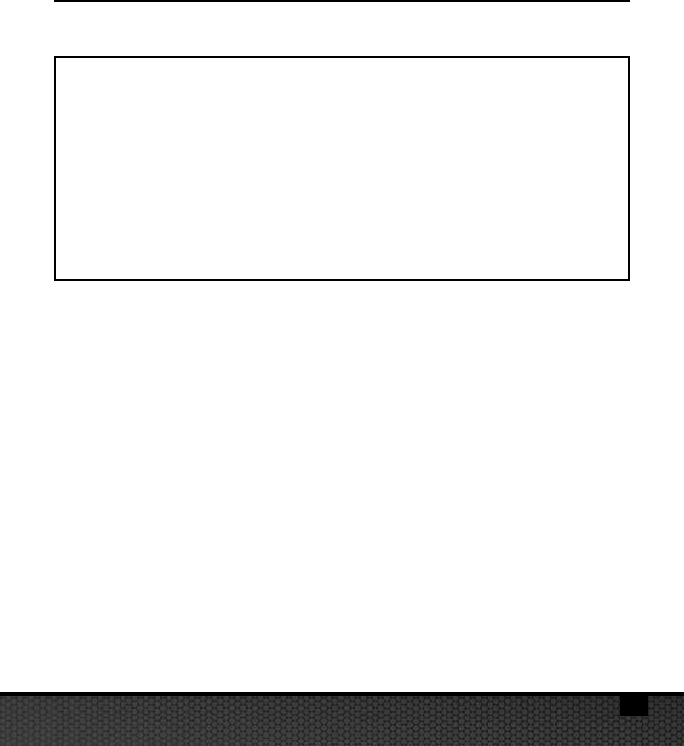

cache staat op 0 B op de camera en als ik foto wil overzetten naar de i pad dan zegt die geen foto beschikbaar
Gesteld op 26-6-2022 om 10:31