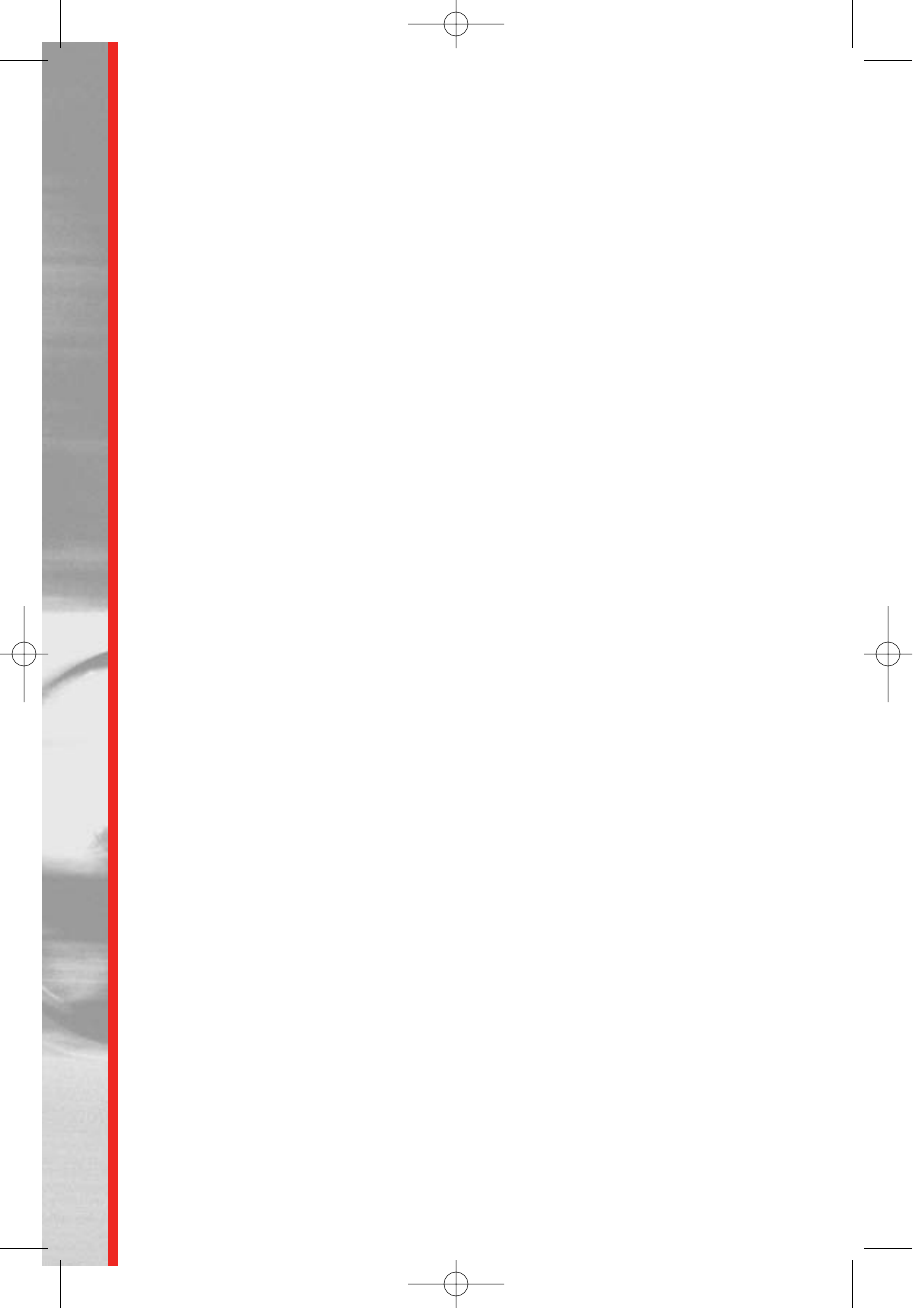OPERATION
13
USING THE 122 COMPUTER
■ LCD Display Descriptions
TIME
Displays the workout TIME. The TIME will count down from the
TIME you entered when beginning the program and shows the TIME
remaining for your workout.
INTERVAL TIME Displays the INTERVAL TIME. The INTERVAL TIME will count down
showing the TIME remaining before the program moves to the
next column.
RPM Displays the current pedal RPM (revolutions per minute).
WATTS Displays the current power you are producing at a given resistance
level. A WATT is a measure of workload similar to horsepower (in
fact 1 horsepower is equal to 746 Watts).
DISTANCE Displays the estimated DISTANCE traveled (Miles or Kilometers).
PULSE Displays your current heart rate BPM (beats per minute). You must
grip each Heart Rate contact sensor pod to enable the computer to
detect your heart rate.
SPEED Displays the estimated SPEED (Miles or Kilometers / hour).
CALORIES Displays the estimated CALORIES you have burned during the exercise.
■ Console Buttons and Button Functions
START / PAUSE Used to start and pause the workout. When in a program pressing
this button will pause the workout. Press this button again to restart
the clock and the program where you left off.
UP / DOWN Used to change resistance level or to adjust values such as program
time etc.
ENTER Confirms or enters your selection.
SCAN These 3 buttons enable the user to alternately view Interval Time or
Time, RPM or Watts, and Speed or Calories.
RESET Pressing RESET in the program mode will bring you back to the
“ENTER PROGRAM” screen. Holding the RESET button down
for 2 seconds will reset the console and perform the “Power Up” step.
QUICK START When the screen displays “ENTER PROGRAM”, pressing this
will start the Manual Program. This is a “one-touch” way of starting
the Manual Program.
RESULTS Press this button to end the program and see the summary results of
your workout: Total Time, Total Distance, Average Speed, Average
Watts, Average Pulse and Total Calories. Once you press this button
your workout will end. You cannot go back and resume your workout
where you left off. See START / PAUSE above for information
regarding pausing then resuming your workout.
RECOVERY Press this button to measure and obtain your heart rate recovery
score. See section “Recovery Test”.