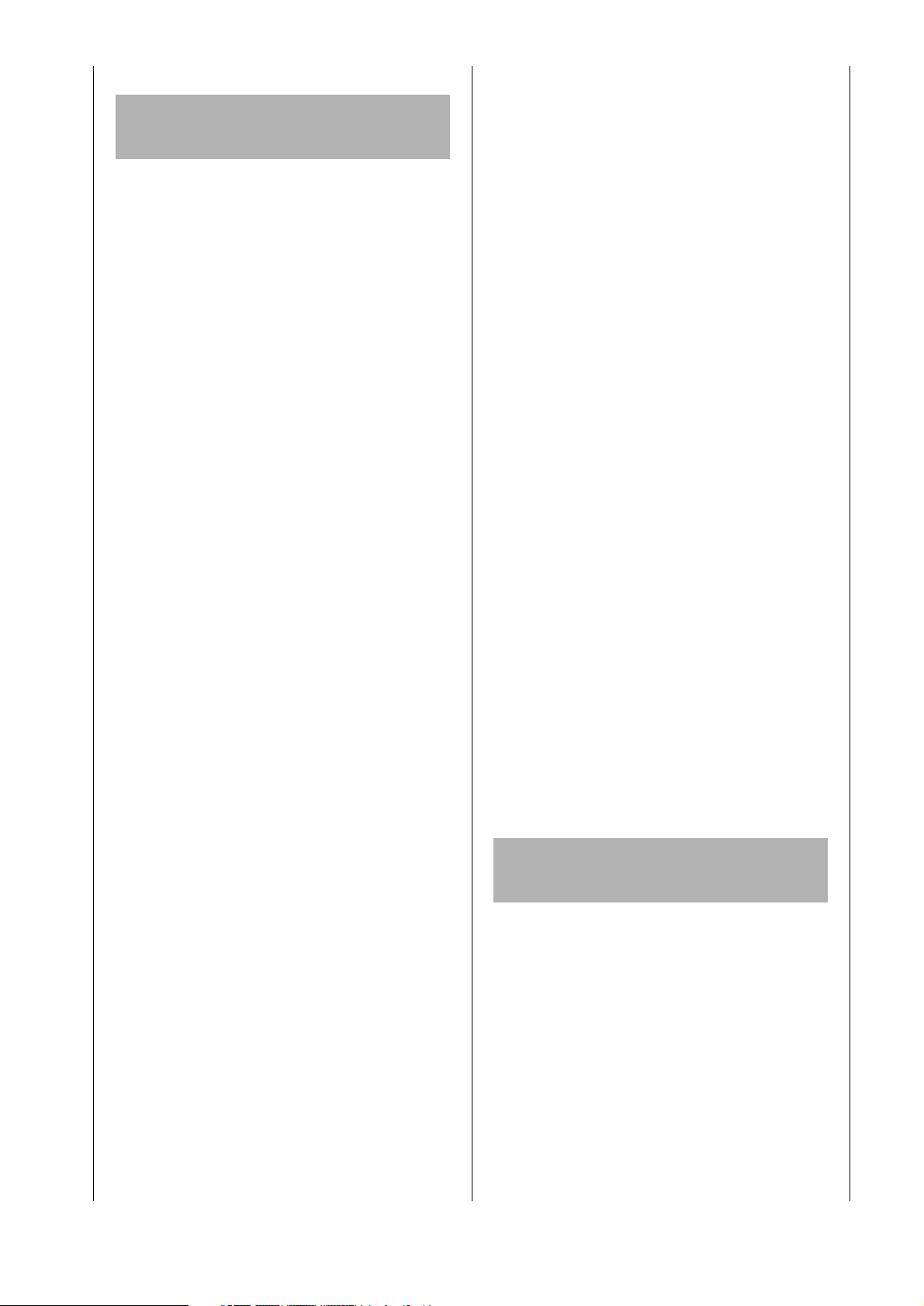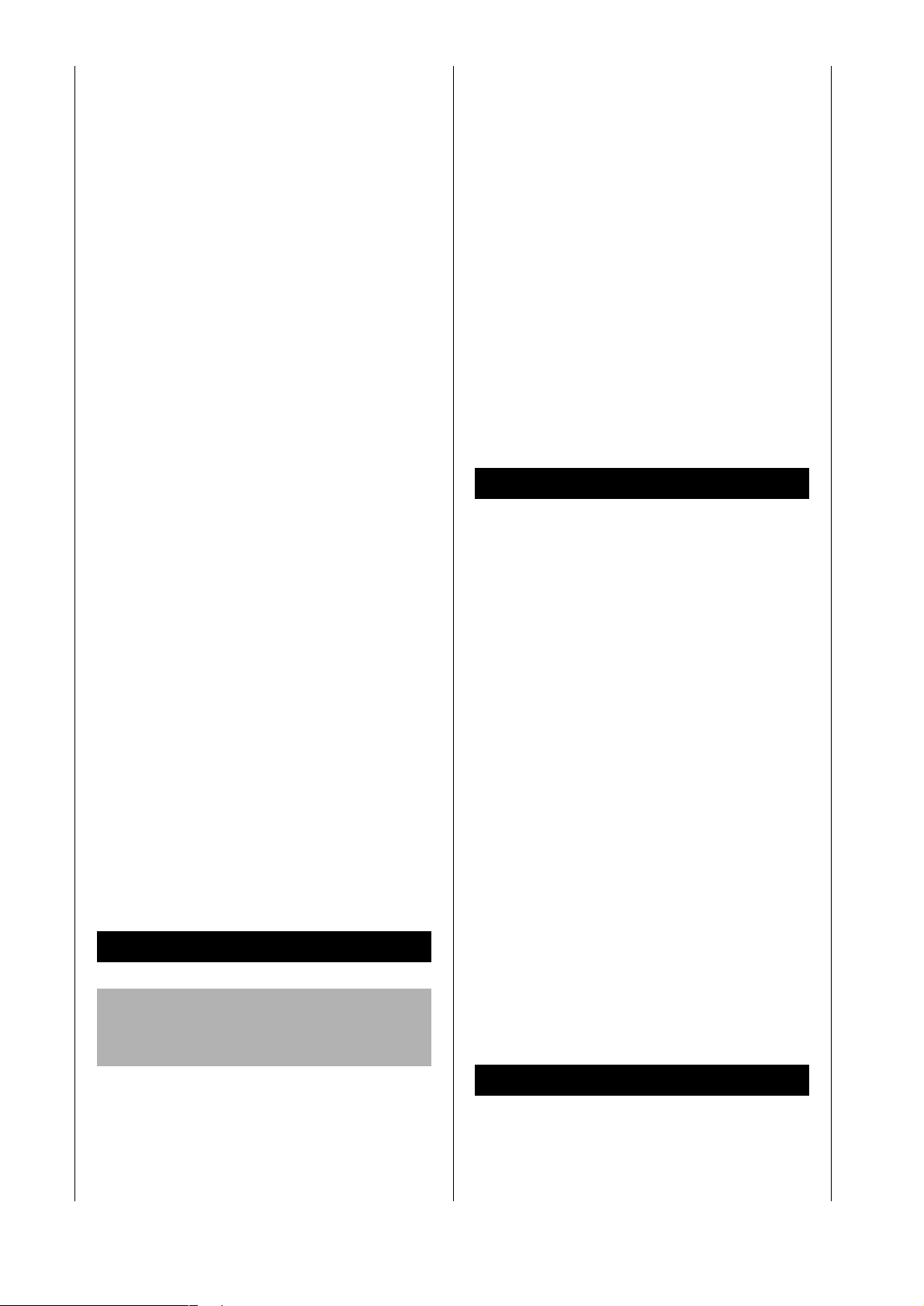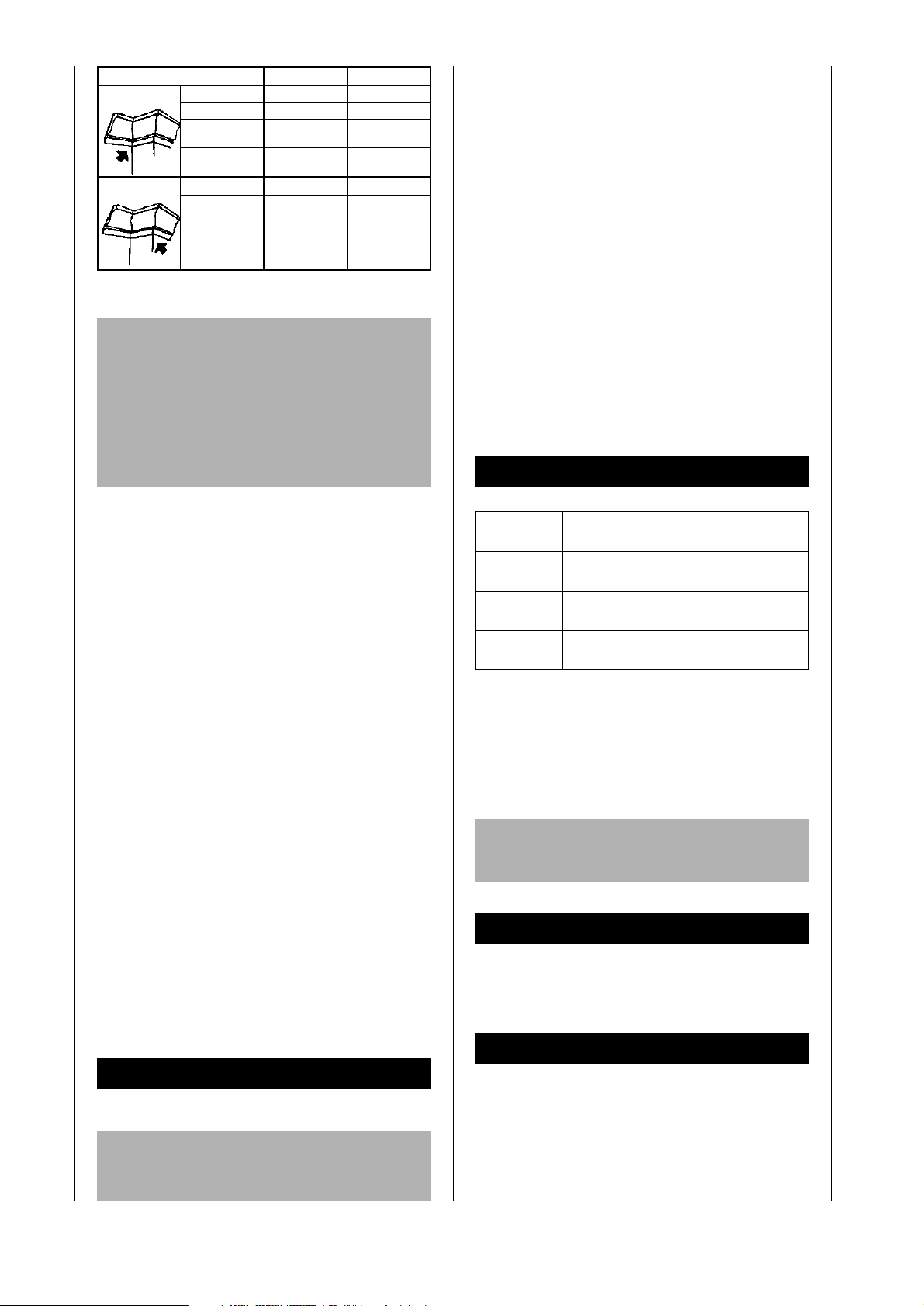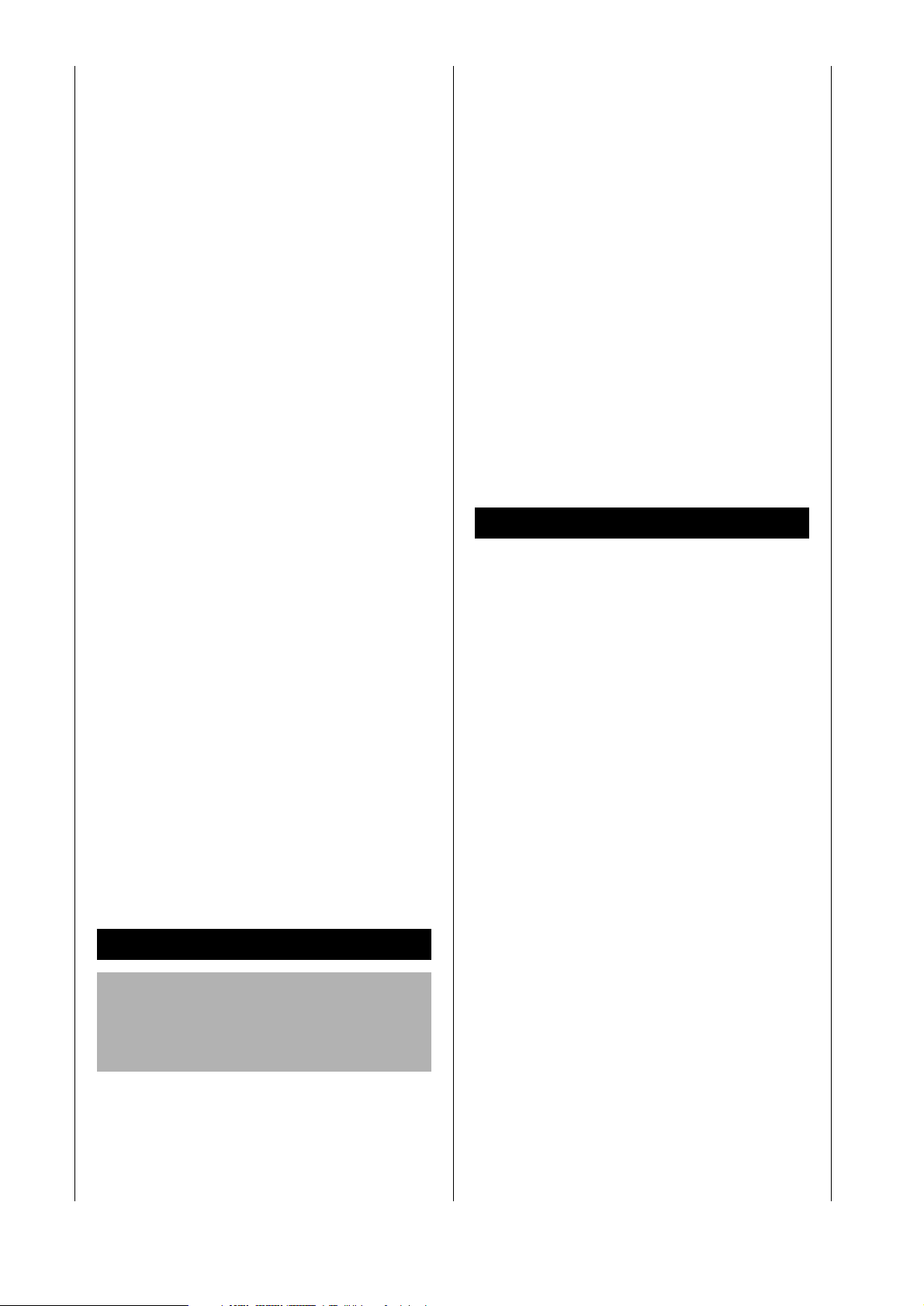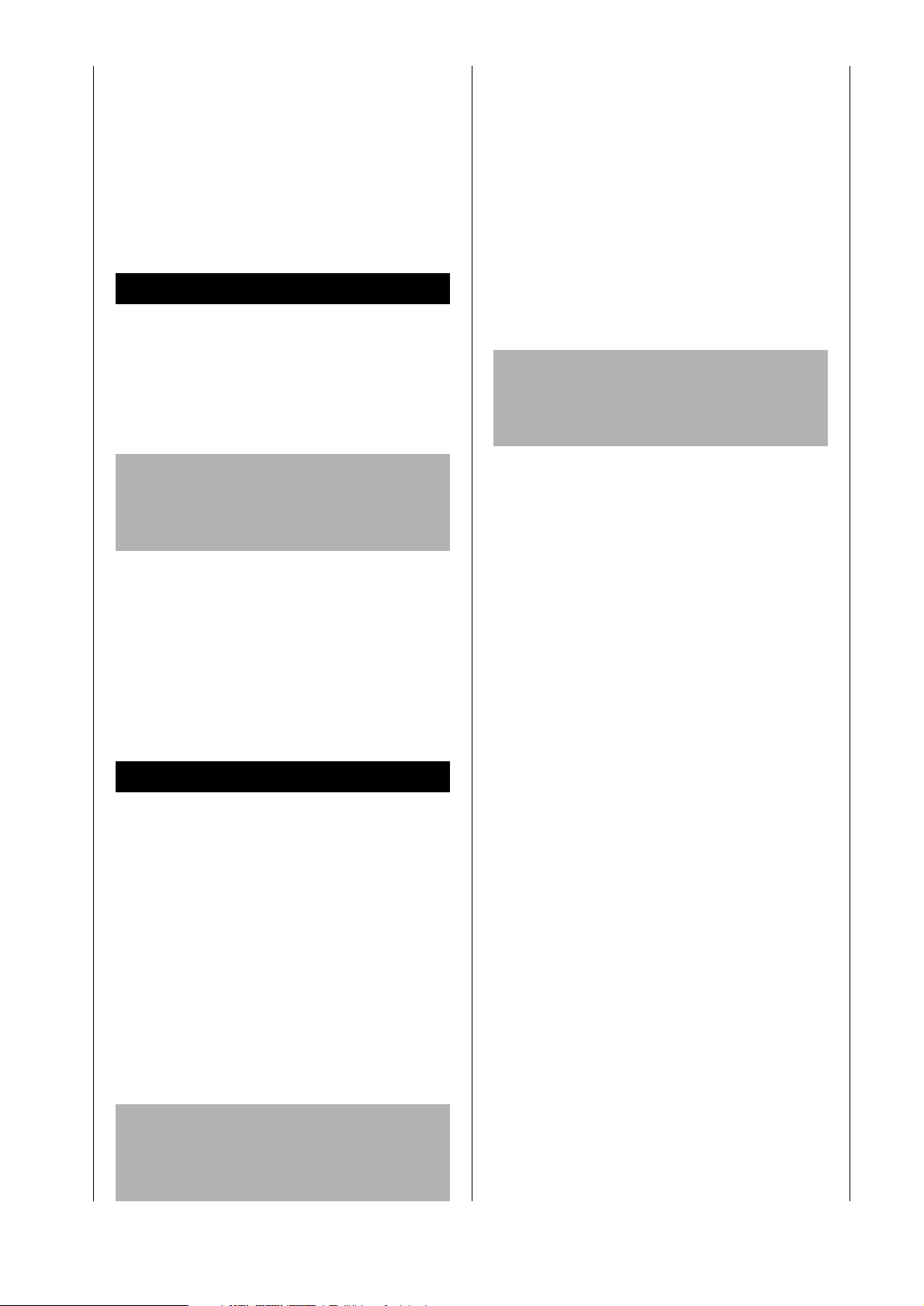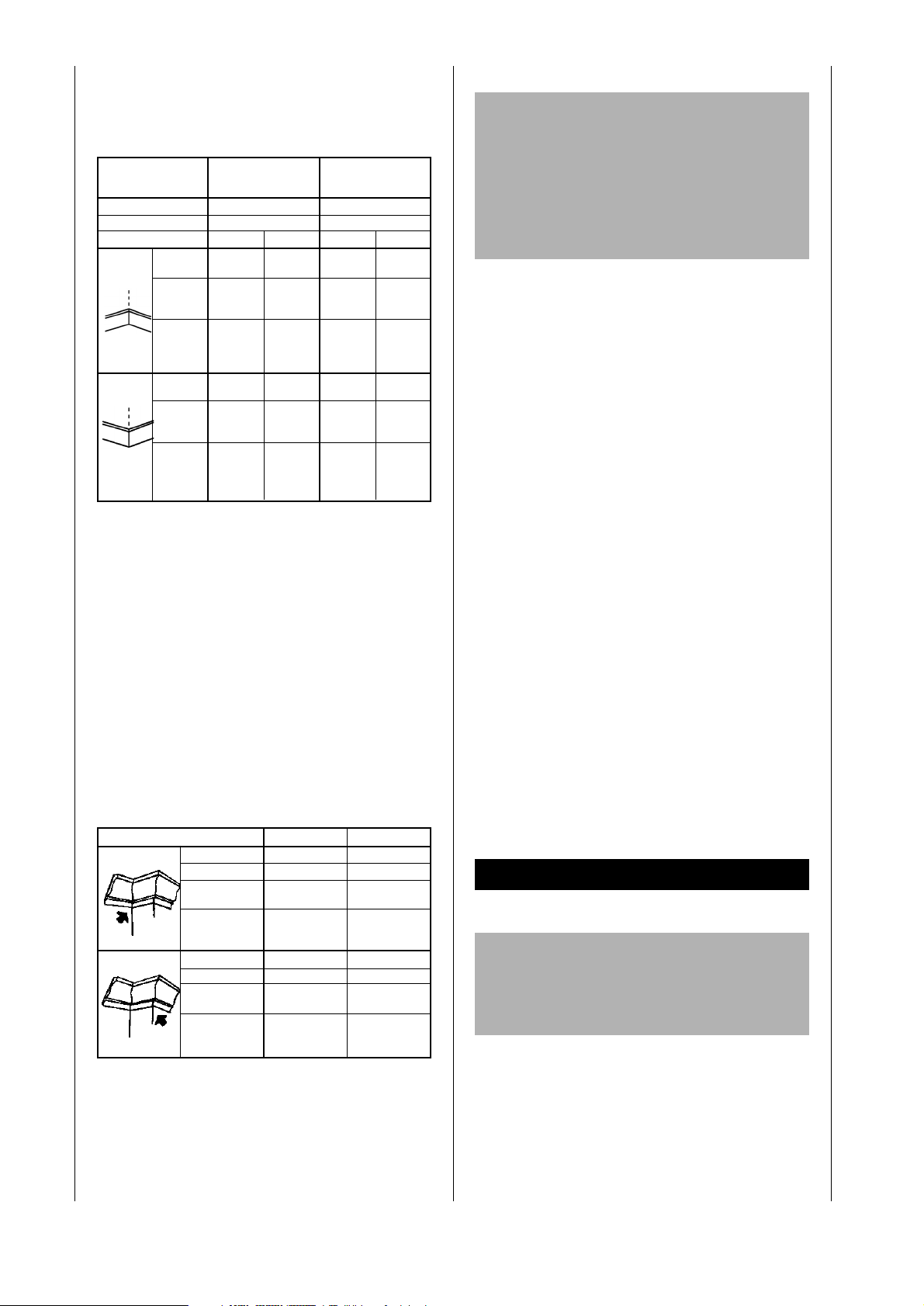5
Allgemeine Sicherheitshinweise
WARNUNG! Während der Arbeit mit elektrischen
Werkzeugen müssen stets grundlegende Sicher-
heitsmaßnahmen befolgt werden, um das Risiko
eines Brandes, eines Stromschiags und von Körper-
verletzungen so gering wie möglich zu halten.
Lesen Sie alle folgenden Hinweise, bevor Sie versuchen, dieses
Produkt zu betreiben. Bewahren Sie diese Hinweise als spätere
Bezugsquelle auf.
1. Halten Sie lhren Arbeitsplatz sauber. Überfüllte Plätze
und Werkbänke sind oft die Ursache von Verletzungen.
2. Achten Sie auf die Arbeitsumgebung. Lassen Sie die
Werkzeuge nicht im Regen stehen. Arbeiten Sie mit
den Werkzeugen nicht an feuchten oder nassen Orten.
Sorgen Sie am Arbeitsplatz für eine gute Beleuchtung.
Arbeiten Sie mit den Werkzeugen nicht in Gegenwart
von antflammbaren Flüssigkeiten oder Gasen.
3. Schützen Sie sich gegen Stromschlag. Vermeiden Sie den
Körperkontakt mit geerdeten Oberflächen.
4. Verweigern Sie unbefugten Personen den Zutritt. Erlauben
Sie anderen Personen, speziell Kindern, nicht die Be-
teiligung an derArbeit, das Berühren der Werkzeuge
oder der Verlängerungskabel, und auch nicht den Zu-
tritt zum Arbeitsplatz.
5. Schließen Sie unbenutzte Werkzeuge weg. Werkzeuge,
die z.Zt. nicht benötigt werden, sollten an einem trock-
enen, abschließbaren Ort, außerhalb der Reichweite
von Kindern, aufbewahrt werden.
6. Gehen Sie mit dem Werkzeug nicht gewaltsam um. Auf
diese Weise werden Sie lhre Arbeit besser und schneller
ausführen können.
7. Benutzen Sie das richtige Werkzeug. Benutzen Sie für Ar-
beiten, die besser mit Hochleistungswerkzeugen ausge-
führt werden sollten, keine kleinen Werkzeuge. Arbeiten
Sie mit Werkzeugen nicht auf zweckentfremdete Weise:
schneiden Sie mit Kreissägen z.B. keine Baumstümpfe
oder Baumstämme.
8. Tragen Sie die richtige Kleidung. Tragen Sie keine weite
Kleidung oder Schmuckstücke, die sich in bewegliche
Teile verhaken können. Rutschfestes Schuhwerk wird
für die Arbeit im Freien empfohlen. Tragen Sie bei lan-
gem Haar ein Haarnetz.
9. Benutzen Sie Schutzausrüstungen. Tragen Sie eine Si-
cherheitsbrille. Tragen Sie eine Gesichts- oder Staub-
maske, wenn bei Sägearbeiten Staub entsteht.
10. Schließen Sie Staubabsauggeräte an. Stehen Geräte zum
Absaugen von Staub zur Verfügung, achten Sie darauf,
daß diese angeschlossen und richtig benutzt werden.
11. Gehen Sie mit Kabel pfleglich um. Ziehen Sie niemals am
Kabel, um den Netzstecker aus der Steckdose zu
ziehen. Achten Sie darauf, daß Kabel keinen Kontakt
mit Hitze, Öl und scharfen Kanten bekommen.
12. Sichern Sie lhre Arbeitsmittel ab. Sofern möglich, hal-
ten Sie lhre Arbeitsmittel mit Klemmen oder
einem Schraubstock fest. Dies ist sicherer als mit lhrer
Hand.
13. Lehnen Sie sich nicht weit nach vorne. Achten Sie stets
auf eine sichere Standposition und Balance.
14. Gehen Sie mit Werkzeugen sorgfältig um. Achten Sie auf
scharfe und saubere Schneidewerkzeuge, um besser
und sicherer arbeiten zu können. Halten Sie sich an die
Anweisungen zum Ölen und Wechseln von Zubehör.
Überprüfen Sie die Netzkabel in regelmäßigen Zeitab-
ständen und bitten Sie einen autorisierten Kunden-
dienst um den Austausch dieser kabel, sofern diese
beschädigt sind. Überprüfen Sie die Verlängerungska-
bel in regelmäßigen Zeitabständen und tauschen Sie
diese aus, sofern diese beschadigt sind. Achten Sie da-
rauf, daß Griffe trocken, sauber und frei von Öl oder
Schmiere sind.
15. Trennen Sie Werkzeuge vom Netz. Bevor die Werkzeuge
gewartet werden oder ihr Zubehör, wie Klingen, Schnei-
den und Teile, ausgetauscht wird, ist der Netzstecker
herauszuziehen, wenn die Werkzeuge nicht benutzt
werden.
16. Entfernen Sie Justierschlüssel und Schraubenschlüssel.
Machen Sie es sich zur Gewohnheit, zu überprüfen, ob
Justier- und Schraubenschlussel entfernt sind, bevor
Sie das Werkzeug einschalten.
17. Vermeiden Sie einen ungewollten Betriebsstart. Prüfen
Sie, ob der Ein/Ausschalter auf 'Aus' steht, bevor Sie
den Netzstecker die Steckdose stecken.
18. Benutzen Sie Außenverlängerungskabel. Arbeiten Sie mit
dem Werkzeug im Freien, schließen Sie nur Außen-
verlängerungskabel an, die entsprechend gekennzeich-
net sind.
19. Bleiben Sie wachsam. Achten Sie auf das, was Sie tun.
Benutzen Sie gesunden Menschenverstand und arbei-
ten Sie mit dem Werkzeug nicht, wenn Sie müde sind.
20. Untersuchen Sie beschädigte Teile. Bevor Sie sich mit
dem Werkzeug an die Arbeit machen, sollten Sie es
sorgfältig dahingehend überprüfen, ob es richtig,
seinem Zweck entsprechend, funktioniert. Überprüfen
Sie die Ausrichtung sich bewegender Teile, ihre An-
bringung und andere Faktoren, die den Betrieb beein-
trächtigen könnten. Ein beschädigtes Schutzblech oder
andere defekte Teile müssen vom Kundendienst richtig
repariert oder ausgetauscht werden, außer es sind in
diesem Dokument andere Anweisungen angegeben.
21. Warnung. Die Benutzung von Zubehör oder Aufsätzen,
die von den in diesem Dokument aufgelisteten Teilen
abweichen, wird nicht empfohlen, da diese das Risiko
einer Körpeverletzung in sich bergen.
22. Lassen Sie lhr Werkzeug von einer qualifizierten Person
reparieren. Dieses elektrische Werkzeug entspricht den
für lhn zutreffenden Sicherheitsregein. Reparaturar-
beiten sollten nur von qualifizierten Personen unter
Benutzung originaler Ersatzteile ausgeführt werden, da
sich der Benutzer sonst einer wesentlich Gefahr aus-
setzt.
Zusätzliche Sicherheitsregeln
für Kapp- und Gehrungssägen
1. Benutzen Sie keine beschädigten oder verformten
Sägeblätter.
2. Benutzen Sie die Säge nicht ohne Schutzvorrichtungen.
3. Ersetzen Sie die Tischeinlage, wenn abgenutzt.
4. Benutzen Sie diese Säge nur zum Schneiden von Holz
oder ähnlichem.
5. Benutzen Sie nur vom Hersteller empfohlene Sägeblät-
ter, die EN847-1 entsprechen.
6. Schließen Sie Ihre Gehrungssäge beim Sägen an einen
Staubfänger an.
7. Wählen Sie die Sägeblätter entsprechend dem zu
schneidenden Material.
8. Prüfen Sie die maximale Schnittiefe.
9. Benutzen Sie beim Sägen langer Werkstücke für bes-
seren Halt immer Verlängerungsstützen und setzen Sie
Spannbacken oder andere Klemmvorrichtungen ein.
10. Tragen Sie einen Ohrenschutz.
WARNUNG! Lärm kann gesundheitsschädlich sein.
Wenn der zulässige Geräuschpegel von 85dB(A)
überschritten wird, muß ein Ohrenschutz getragen
werden.