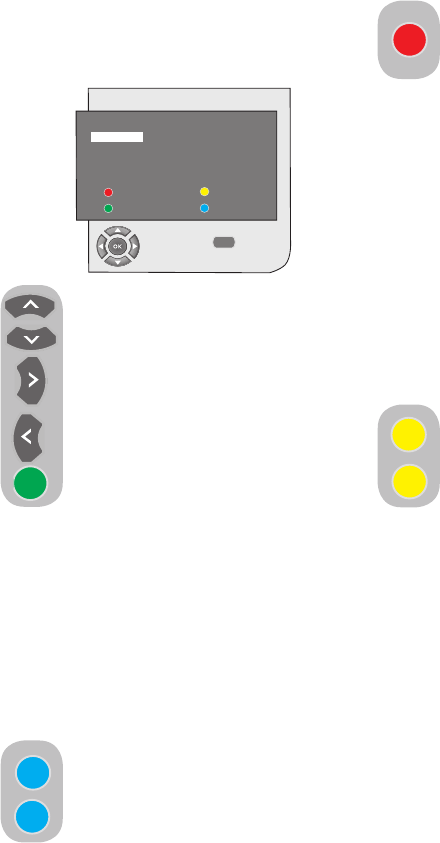12 I
k
6.5-Program Table
Press the MENU button. Move to the
PROGRAM TABLE tab by pressing the
down movement button in Main Menu
and confirm your selection with the OK
button. Program Table menu will be
displayed.
6.5.1-Switching the locations of the
stored channels:
Select the program you would
like to relocate by pressing
the up/down or Right/left
movement buttons. “Press
the “GREEN” colored button.
Green will blink. Move to the
other program you would
like to relocate by pressing
the up/down or Right/left
movement buttons. “Finish the
relocation process by pressing
the “GREEN” colored button. The
channel in the first program number
you selected has been moved to your
second selected program number and
the channels between both program
numbers have been shifted to the initially
selected program number. After setting
is complete, press the EXIT button to
exit the menu.
6.5.2-Deleting a stored channel:
Select the program you would
like to delete by pressing
the up/down or right/left
movement buttons. “Press the
“BLUE” colored button. The
blue button on the menu will
blink for approval. “You may perform
the deletion process by pressing the
“BLUE” button or you may abort
the deletion process by pressing the
MENU button. “Once you pres the
“BLUE” button, the selected program
is deleted and the following channels
are transferred to after this program
number. After setting is complete, press
the EXIT button to exit the menu.
6.5.3-Skipping a stored channel:
In the event that you do not
wish to see certain programs
while navigating through the
channels using the PR+/PR-
buttons, then you can use this function.
Select the program that will be hidden
by pressing the up/down or right/left
movement buttons. “Press the “RED”
colored button. The name of the
program to be skipped shall appear in
red. You may perform this procedure
for more than one program. To view
the skipped program, directly enter the
program number using the numeric
buttons. To cancel the program skipping
process, press again the “RED” colored
button. After setting is complete, press
the EXIT button to exit the menu.
6.5.4-To name the channels
You can assign your program or
programs of choice the names
that have a maximum of five
characters. Select the program
you would like to name from
the Program Table by pressing
the up/down or right/left movement
buttons. “Press the “YELLOW” button.
An empty space appears beside the
channel for which you would like to
specify name information. Here, choose
the desired letter, number or sign using
the up/down movement buttons.
For the second character, press the
right/left movement button and then
select the desired letter, number or sign
again with the upwards/downwards
movement buttons. After entering all the
characters, store the name you have
written in the memory by pressing the
“YELLOW” button. To write names
for any of the other programs, simply
repeat the above procedure. If you want
to exit the menu, simply press the EXIT
button. If the program is not named,
then the relevant channel number will be
displayed automatically.