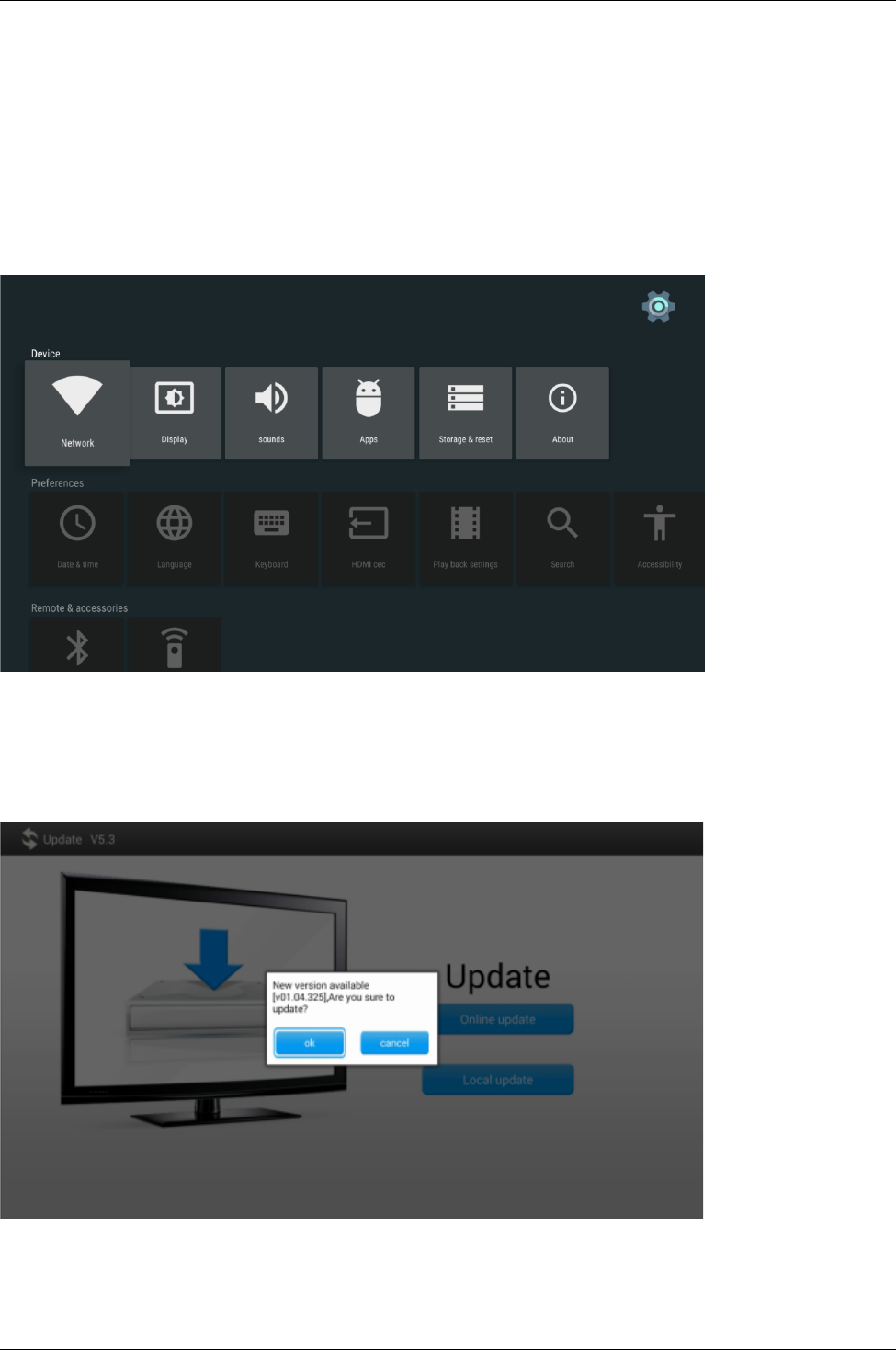13. System Settings and upgrade
System settings and upgrade helps you to setup the Ferguson Ariva 4K in advance settings such as
video/audio output, network connection, Bluetooth etc...
System Settings
You could open system settings menu from Launcher by choose Settings icon and press OK button. You could
setup Network, Bluetooth, Video/Audio output, Language etc...
Choose More Settings to open Android system settings for advance settings. Although the media box supply
System settings for configure it in advance settings mode, we don’t recommend the user configure the media
box without skillful master.
13.1 System upgrade
Ferguson Ariva 4K could be upgraded through USB/SD card storage and OTA. You might see online update
notification on the home page when new software available on internet. Click notification to download new
software and upgrade the media box.
30