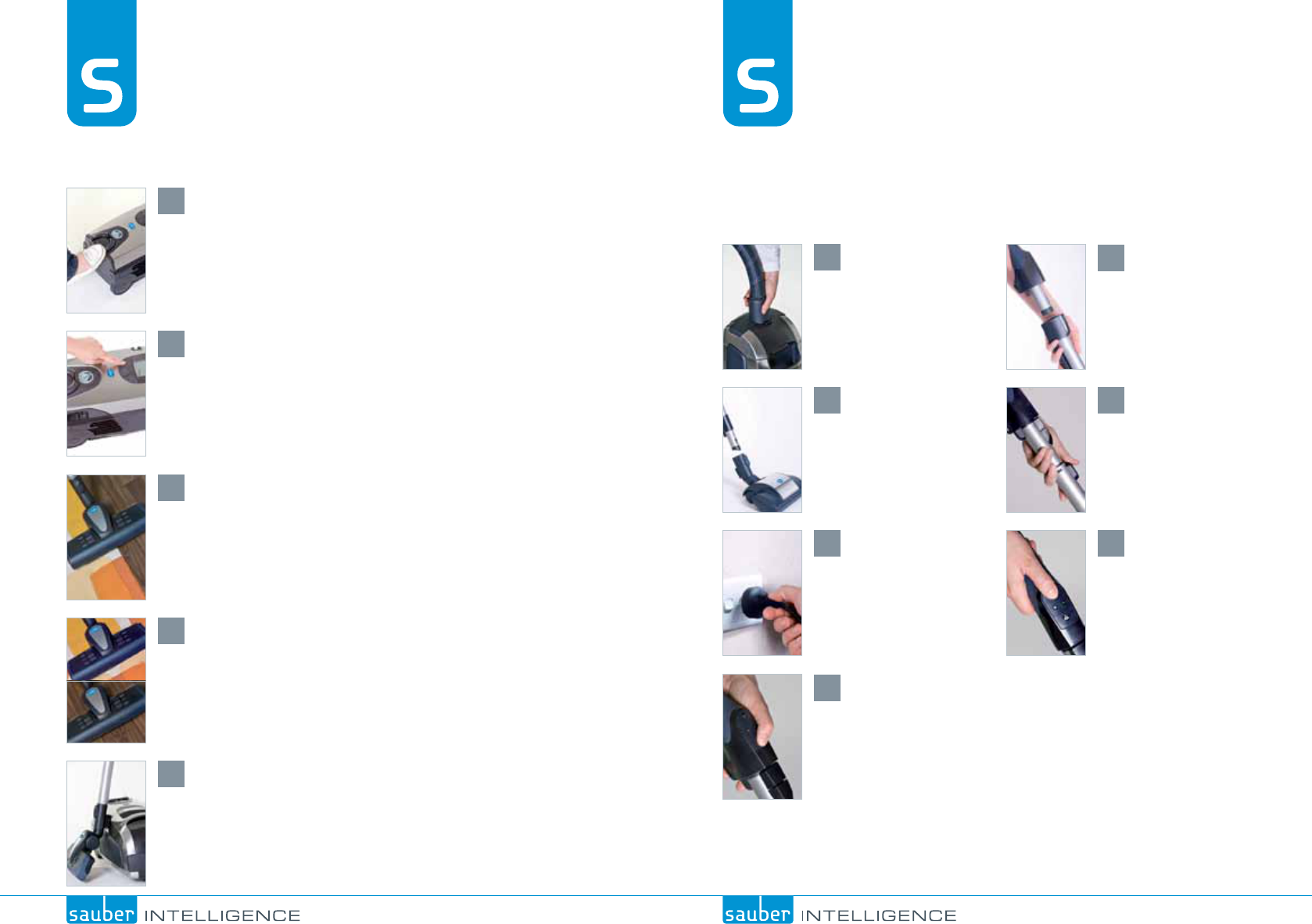10 11
SI-200 SI-200
To start the vacuum cleaner press the ON/OFF foot pedal.
5IFWBDVVNDMFBOFSXJMMTUBSUJO*OUFMMJHFOU1PXFS$POUSPM
*1$NPEF
To switch off the vacuum cleaner press the ON/OFF foot pedal.
For short breaks, insert the nozzle in the side parking position,
UIFNPUPSXJMMUIFOTUPQSVOOJOH*GUIFCSFBLJTMPOHFSUIFO
NJOVUFTUIF4BVCFS*OUFMMJHFODFXJMMUVSOPGGBVUPNBUJDBMMZ
for safety reasons.
To change to manual mode, press the +/- buttons.
4FUUIF"VUPNBUJDnPPSIFBEPOUIF"650GVODUJPO*OUIJTNPEF
the Automatic floor head will adapt to the surface it is vacuuming
by lifting and lowering the brush automatically.
To manually set the carpet function, slide the button towards
the back, as indicated on the Automatic floor head.
To manually set the hard floor function, slide the button towards
the front, as indicated on the Automatic floor head.
From the vacuum cleaner
2
1
5
3
4
Open the shutter
and gently push
the powered hose
in the opening.
Connect the
electronic control
handle to the
telescopic tube.
Connect the
telescopic tube
to the Powerclean
head (PB1).
To extend the length
of the telescopic tube
slide the lock down.
To reduce the
extension, slide
the lock up.
Gently pull out the
power cable and
connect it to the
power socket.
1
2
3 4
5
Operation PB1 Powerclean Head
Switch on
the vacuum
cleaner, from the
electronic control
handle or from the
vacuum cleaner.
6
Switch on/off the
Powerclean head
by pressing on
the brush button
on the electronic
control handle.
7
When the Powerclean head (PB1) is placed in the park position, the vacuum cleaner enters
stand-by mode and the Powerclean head (PB1) switches off for safety reasons. When
SFTUBSUJOHUIF4BVCFS*OUFMMJHFODFUIF1PXFSDMFBOIFBE1#NVTUCFTXJUDIFEPOBHBJO
Green Light: The electric powerclean head is in operation.
Red Light: Automatic switch off function – the powerclean head is blocked and the motor
is switched off automatically. When the motor of the brush has switched off, turn the
cleaner off, remove the item that is blocking the brush and turn the cleaner on again.